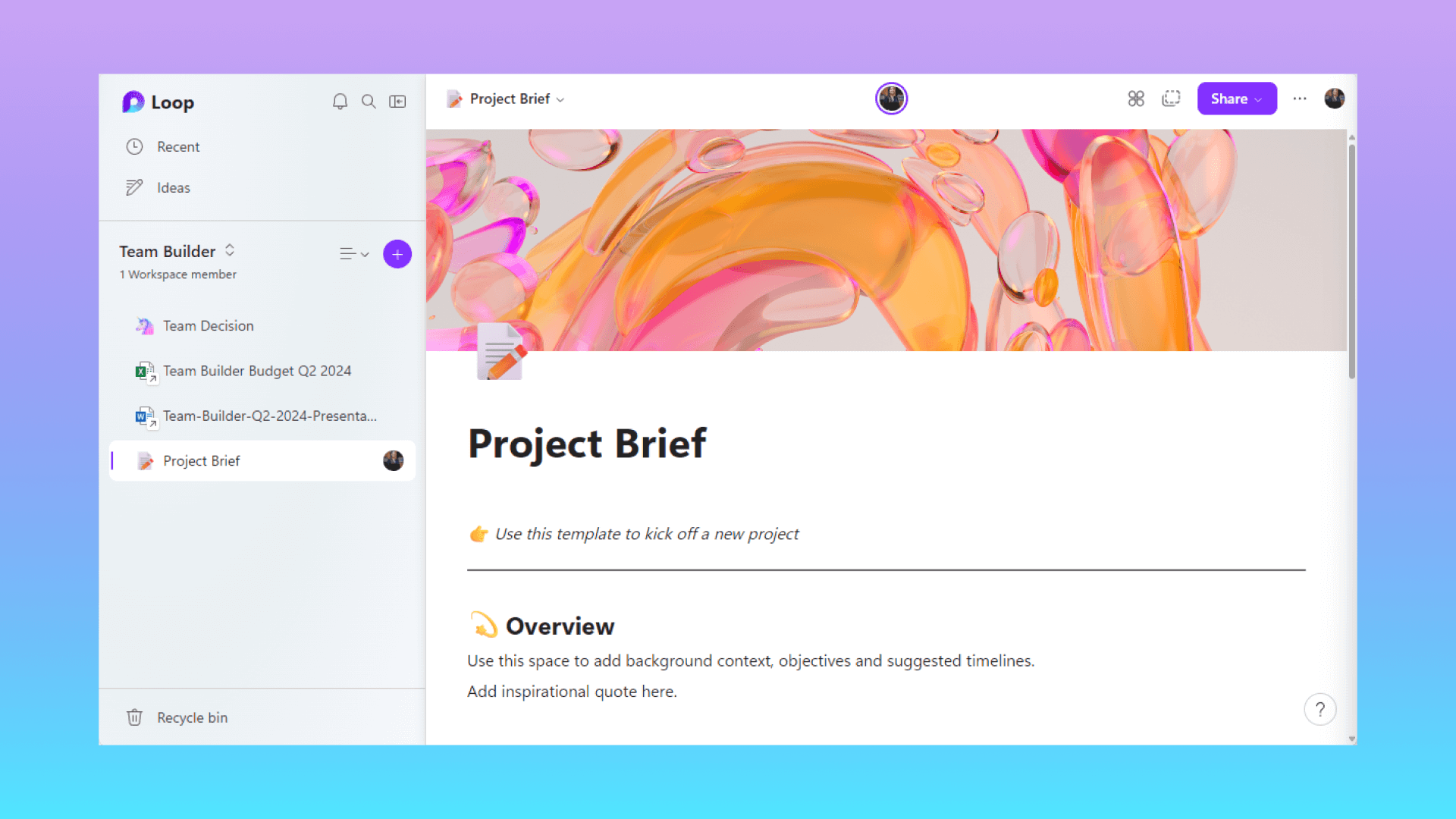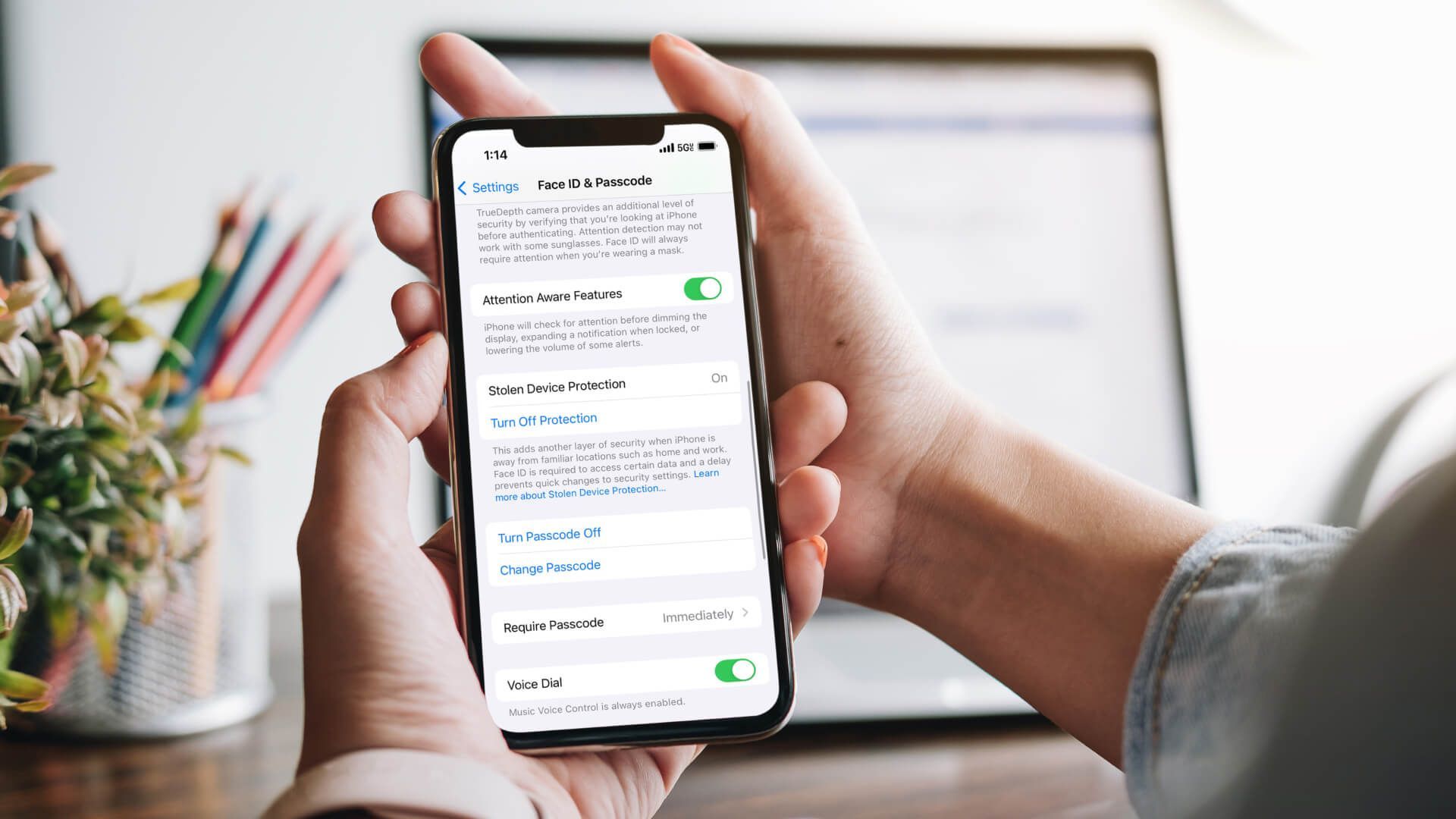Portals El Paso, TX (915) 217-2500 | Grapevine, TX (817) 752-9400
Holiday Online Shopping Safety: 9 Tips to Stay Safe this Season
Holiday Online Shopping Safety: 9 Tips to Stay Safe this Season
The holidays are a season of joy and giving. But one gift you don’t want to share is your personal information. Hackers and cybercriminals come out in full force at this time of year trying to steal and gather details that they can use for their own benefit.
These individuals can be the cause of unknown bank transactions, new accounts opened in your name, or even using your health insurance for medical treatments. This makes it essential that you follow holiday online shopping safety practices.
Follow these tips to ensure you can enjoy this season without worrying about getting your details stolen.
1. Only Make Purchases from Secure Websites
Many people across the nation use home security systems to protect themselves from attacks, robberies, and beyond. But on the other end of the spectrum, websites are meant to have security so they can protect the people who are visiting their pages. Proper measures must be taken to ensure their site visitors aren’t prone to hacks and other online threats.
Any reputable company that has an online presence will understand that website security is important. And anyone planning to make purchases online should always make sure that the site they are on has effective security in place before they enter any personal information.
Luckily for you, there are a few ways to determine whether a site is secure or not.
The first and most clear way to ensure your holiday online shopping safety is to check that the website has an updated SSL Certificate. This can be determined by looking at the URL, where it should start with “HTTPS” instead of “HTTP”. You can also take a look at the website to find their privacy policy. One more step you can take is to confirm they have accurate contact info readily accessible.
2. Be Mindful of Links You Click on in Emails
Holiday emails start flowing into inboxes during the early part of November and often continue through the end of the year. Many email providers like Gmail, Outlook, Yahoo, and iCloud automatically send potentially dangerous emails to a Spam folder. But no matter what email service you use, none of them are perfect at preventing scammers from finding a way to get their links into your inbox.
You should always be vigilant and aware of emails that you are opening to make sure they are from trusted sources. Avoid clicking on links or images that look strange or that you weren’t expecting. Also, make sure the content came from an official email address from the provider.
3. Use Private Wi-fi Networks When Possible
With so many opportunities available for people to work remotely or access free wi-fi at places like local coffee shops and libraries, it doesn’t mean your information is safe. On the contrary, most of these locations leave their network open to all of the public, giving anyone the chance to access your computer or mobile device.
Keeping this in mind, you should never enter personal details into a device when you are on a public network. This includes your name, contact information, credit card number, and other secure information.
If you want to be able to do some of your holiday shopping on public wi-fi, it is highly recommended that you at least set up a VPN (virtual private network). This will allow you to browse the web with an added layer of security.
4. Download Apps from Trusted Sources
There are many different ways you can get new applications added to your smartphone, tablet, and other mobile devices. One of the best holiday online shopping safety tips you can follow is to only download them from the most recognized providers: the Apple App Store, the Android Market, the Google Play Store, Samsung Galaxy Apps, and the Amazon App Store.
Apps from these sources are vetted by the companies to give you less of a chance to fall victim to malicious viruses or malware ending up on your devices.
5. Lock Your Smartphone When Not in Use
While you should live in fear, it is important to remember that prying eyes are everywhere. The more you can do to protect yourself and your personal information, the better. Oftentimes, this means keeping your smartphone, tablets, and laptops locked or off when other people are around.
If you look away or step away for a moment, it is easy for someone to glance at your screen and gather any amount of information about you. Especially when it comes to holiday online shopping safety, don’t leave your card details up on the screen if anyone you don’t know is close by.
6. Avoiding Saving Credit Card Info Online
Speaking of credit card information, experts suggest that you never allow your computer or mobile devices to save the number and other details for you. While this may seem like a convenient way for you to save some time, it also presents an easier opportunity for all types of hackers to find the card info and use it however they please.
If you want to take your holiday online shopping safety a step further, you can even use prepaid credit cards when making purchases online as an added layer of personal security.
7. Change Your Passwords Regularly
While this will always be on our lists of helpful holiday online shopping safety tips, it is generally one that should be followed all year round. Passwords are used to protect basically all of our most precious information including emails, bank accounts, and more. The more often you change these codes, the less likely you are to fall prey to cybercriminals.
Many computer professionals recommend the common cybersecurity suggestion of updating it at least every three months or so. On top of the timing, make your passwords unique and difficult for potential hackers to guess.
8. Be Careful About Giving Retailers Your Social Security Number
Unless you are applying for credit, retailers will never ask for your social security number. Fake requests may find their way into your email inbox or you could even get an unsolicited phone call from someone stating they need to verify your information. These are common scams to steal peoples’ private details, which can then be exploited.
If anyone who claims to be a representative of a retail company asks you for your social, it is never recommended that you provide it. To confirm that your account is in good standing, you can hang up the phone and call the official number for the company to verify the details they require if any.
9. Keep Your Computer and Mobile Security Up-to-Date
It’s easy to let malware and virus protection software lapse for a brief period of time with the thought that you’ll be safe enough. Whether you plan to renew it at a later time or simply decide not to keep the service, this opens you up to a whole slew of cybersecurity threats. There will be no barriers to prevent hackers from gathering whatever information they can find on your unprotected devices.
You’ll always want to maintain active accounts through a reputable and dependable IT services company to prevent these issues from ever occurring.
Follow Holiday Online Shopping Safety Tips
While all of the suggestions above could be applied throughout the entire year, the holiday season is one of the times when cybercriminals are most active. Keep yourself and your personal information secure by always following these holiday online shopping safety tips.
The team at Makios Technology specializes in managed IT services, providing you with the layers of security you need to maintain peace of mind during the holidays and all year long. Learn more about our top-rated services today by calling (915) 217-2500 or take a moment to complete our online contact form.
References: AWEBCO, TOP NOTCH CINEMA
You may also like
Have more questions or need further assistance? Let us know how we can help you with the unique needs of your business. Get in touch online or call us today at (915) 217-2500!
Cybersecurity for Businesses
Services
Management
Consulting
Cyber Security
Email Services
Cloud Internet
VoIP & Internet
Microsoft 365
Hardware & Software
Finance & Leasing
Websites & SEO
Industries
Healthcare
Engineering
Transportation
Construction
Insurance
Legal
Financial
Real Estate
Logistics
Manufacturing
About
Newsletters
Stewardship
Partners
News
Certifications
People
Employment
History
Clients
Company
Copyright © 2006-2023 All Rights Reserved. MAKIOS® is a registered trademark of Makios Group LLC, a Texas Company.