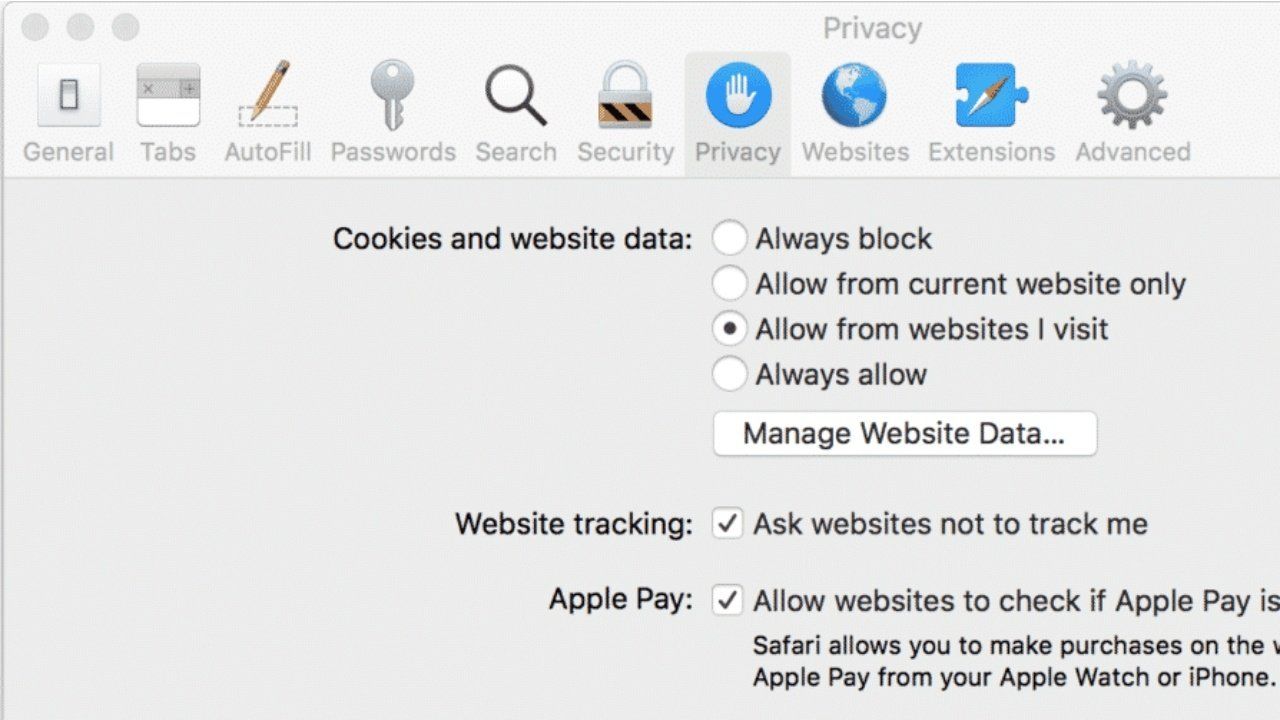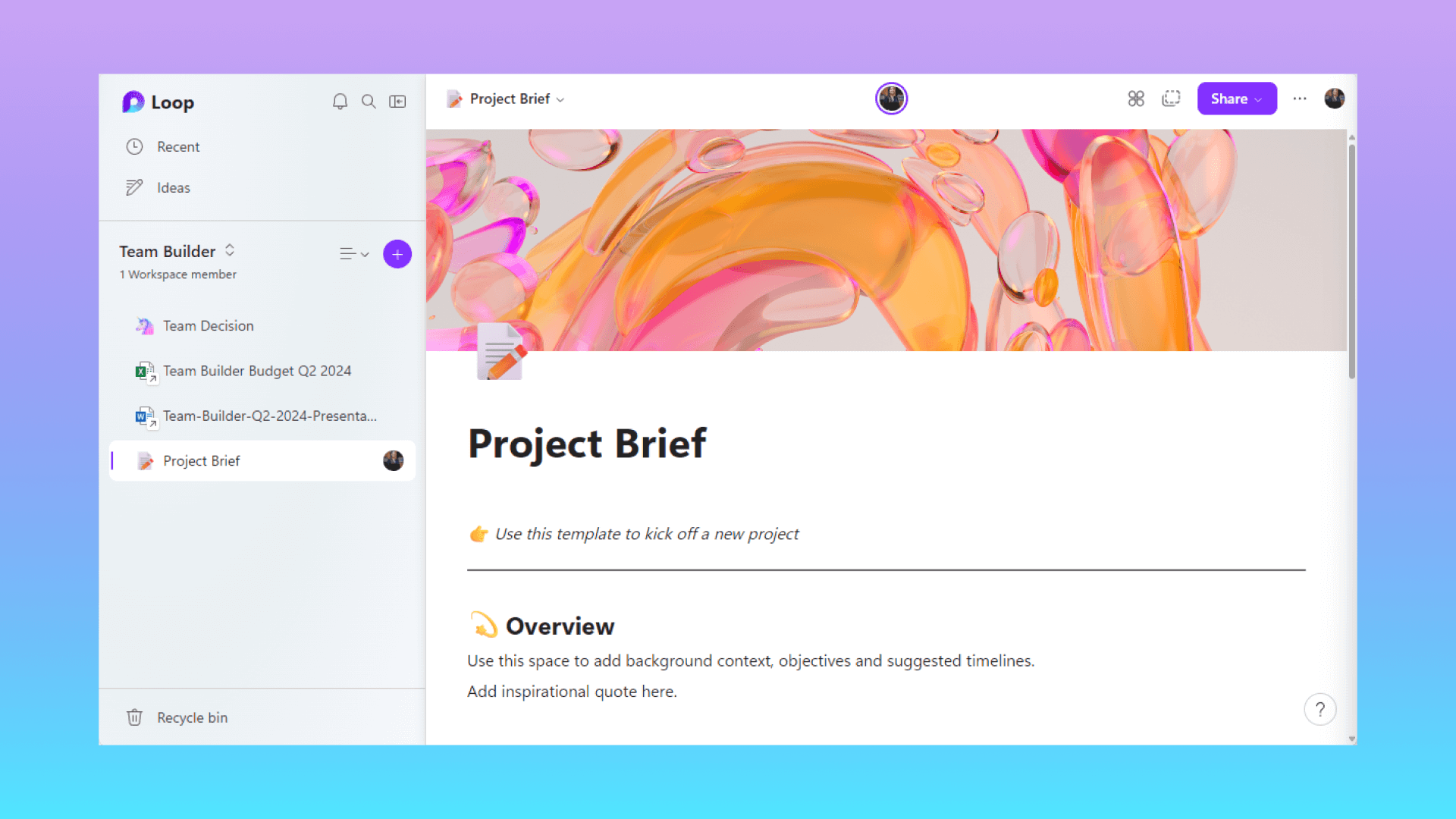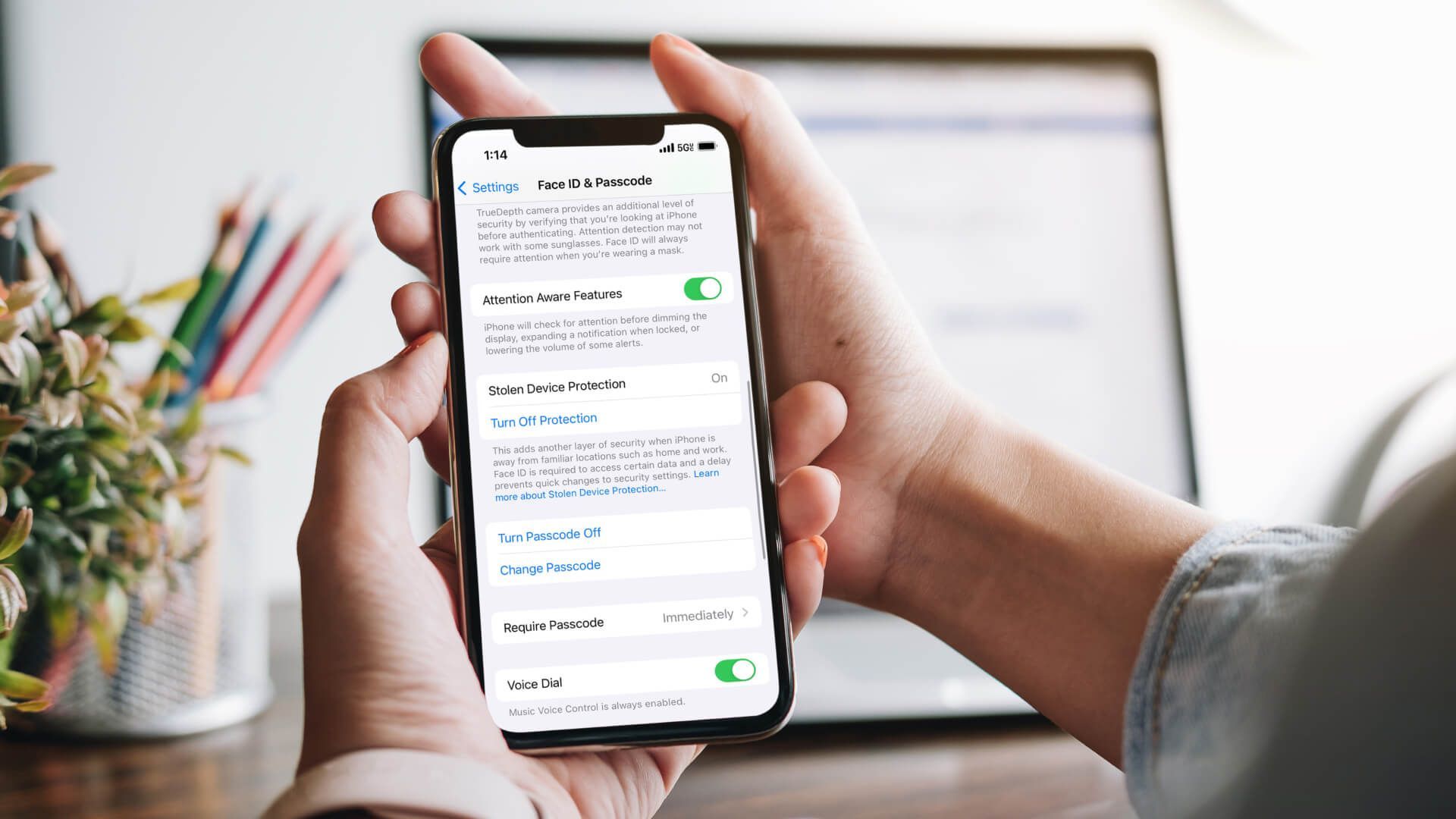Portals El Paso, TX (915) 217-2500 | Grapevine, TX (817) 752-9400
Block Tracking on Apple
Block Tracking on Apple
Cookies aren’t always sweet
We have all heard of cookies – no not the kind you eat – the kind that an internet browser uses. They are important to websites because they hold a small amount of information that is relevant to the person browsing the site.
Most browsers have cookies enabled. If you are using private browsing, you are preventing information from storing in a cookie – but more about that later.
Browser privacy
Now that you know what a cookie is let’s talk about the new wave of information tracking. You might remember the news segment Makios CEO Nils Desmet was on a while ago about how Google knows what you are looking for based on an interest you had online at some point. For example, if you search for Pink Unicorns on your phone you’ll likely start seeing Pink Unicorn ads show up on your browser at home and perhaps on your tablet.
This is called cross-site tracking, and by using a cookie, websites can now track and store what you are looking for based on your interests. If you appreciate a certain level of privacy – it is good to know this is happening. For example, if you are trying to surprise a loved one with an anniversary gift and you share a computer with that loved one, you can be certain that surprise will be revealed in browser advertisements and on Facebook.
How it matters to Google
According to an article posted by Google, the standard Analytics tracking code records traffic to a given URL as a group. For example, if you set up tracking to your blog “myexampleblog.example.com” traffic to all pages and sub-directories to your site is collected and tallied as a unit. That way, when a user goes from one page on your site to another page on that same site, Analytics reports show the following relationships:
- navigation path between pages
- total time on site—as a calculation of time on pages
- number of individual sessions and unique sessions
- number of unique users
How Apple’s Safari may help you
Recently Apple announced the “Intelligent Tracking Protection” feature on their Safari browser. This made online advertisers very unhappy as they rely heavily on the ability to use tracking cookies to deliver targeted advertising. When you share or ‘like’ stories the Safari browser will intervene to prevent sites from gobbling up your behavioral data unless you specifically are OK with that.
But Apple is not alone, Mozilla’s browser Firefox (one of my personal favorites) is also a great way to surf if you prefer to keep your interests to yourself and not be bombarded with advertisements about Pink Unicorns, which could look awkward if you give your phone to a friend to show him or her the location of the closest Sushi place.
The hacker’s angle
Another angle to keep in mind is that hacking groups have gone mainstream – some are fully operational businesses – and it is known that these groups often use malvertising to deliver malware on computers. If these groups know that Pink Unicorns are your favorite animal, pushing an ad with that topic can already put them ahead because your interest is sparked and your guard is down.
If you are trying to keep your browsing interests to yourself or you don’t like having others eavesdrop on you or you simply prefer to remain private (as private as you can be online) then turn on the privacy features of your browser. Microsoft’s Internet Explorer calls it InPrivate Browsing, Mozilla’s Firefox calls it Private Browsing and Google’s Chrome calls it an Incognito window. But they all practically do the same thing – keep your browsing private. If anything, you will make it harder for both the advertisers and any hacking group to track your moves, and that should be worth the small effort.
You may also like
Have more questions or need further assistance? Let us know how we can help you with the unique needs of your business. Get in touch online or call us today at (915) 217-2500!
Cybersecurity for Businesses
Services
Management
Consulting
Cyber Security
Email Services
Cloud Internet
VoIP & Internet
Microsoft 365
Hardware & Software
Finance & Leasing
Websites & SEO
Industries
Healthcare
Engineering
Transportation
Construction
Insurance
Legal
Financial
Real Estate
Logistics
Manufacturing
About
Newsletters
Stewardship
Partners
News
Certifications
People
Employment
History
Clients
Company
Copyright © 2006-2023 All Rights Reserved. MAKIOS® is a registered trademark of Makios Group LLC, a Texas Company.