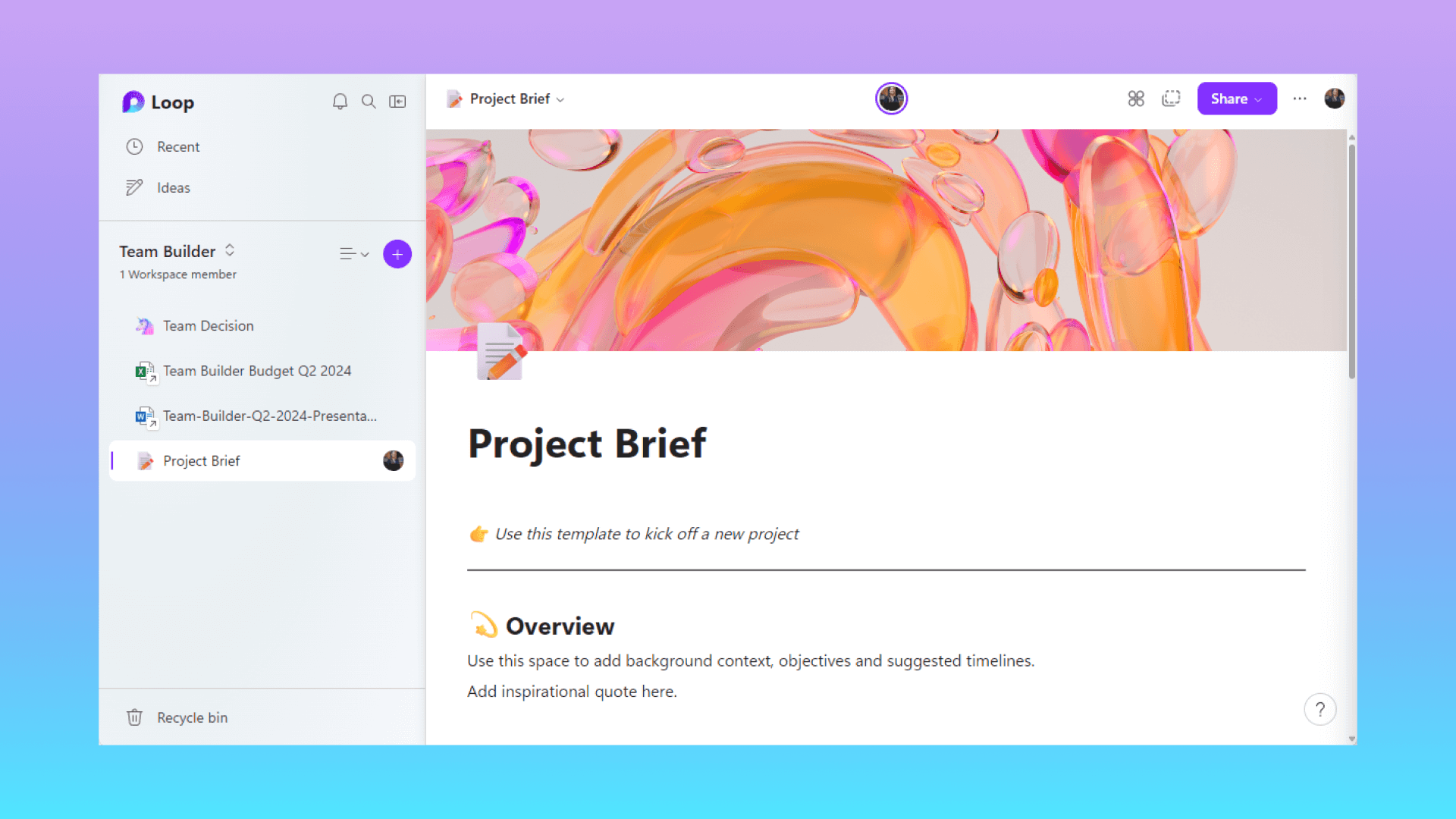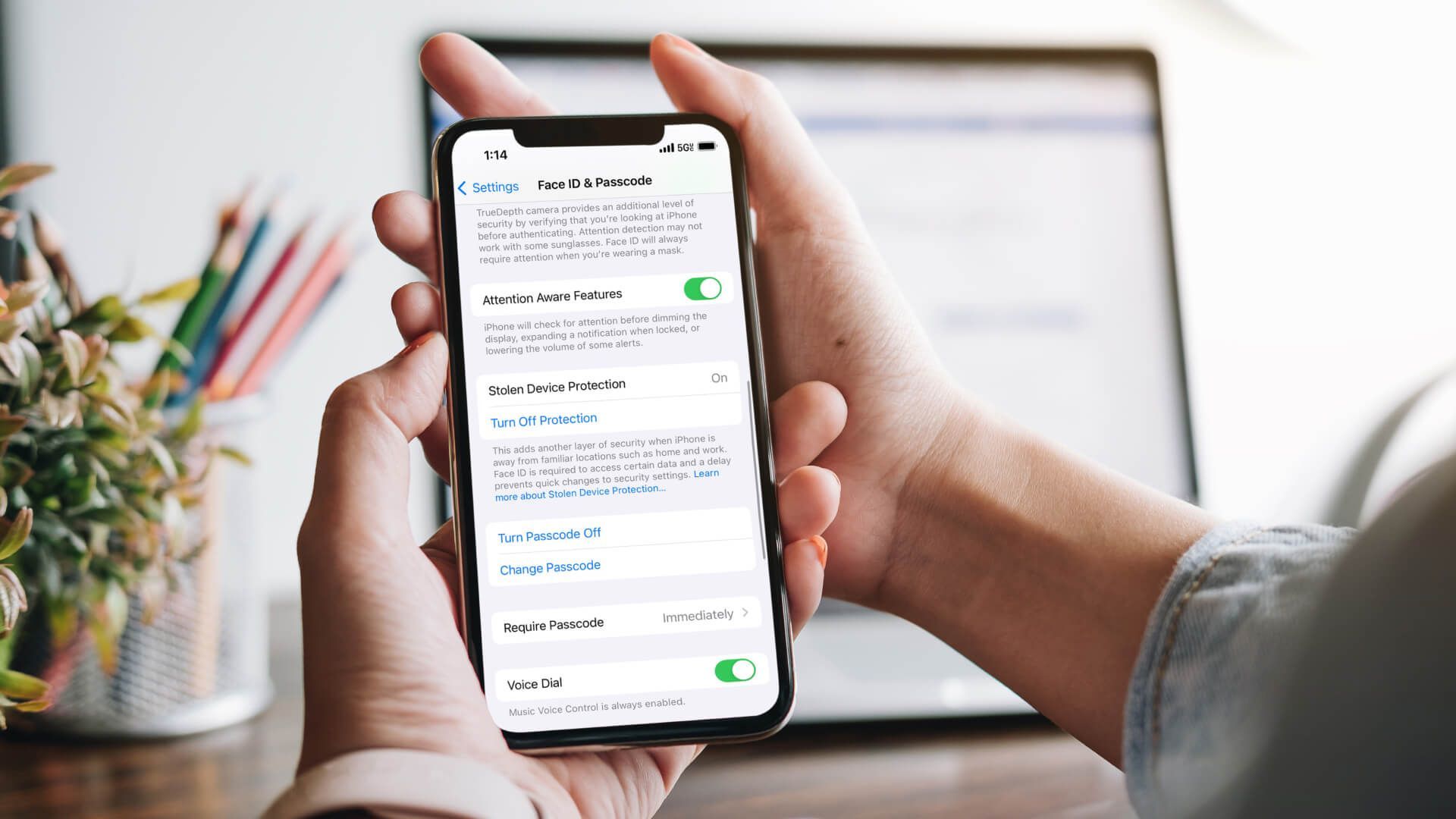Portals El Paso, TX (915) 217-2500 | Grapevine, TX (817) 752-9400
Microsoft Family Safety App: Benefits for Keeping Family Safe
Microsoft Family Safety App: Benefits for Keeping Family Safe
While the internet is one of the most powerful and useful resources of the modern age, it can also be a dangerous place. Children and teens are vulnerable to numerous threats and inappropriate content online if parents do not regularly monitor their digital activity. As a parent, we always want to protect our family in the physical world, and it only makes sense to protect them in the digital world as well.
Fortunately for Microsoft users, there is a new alternative and friendly app for parents to track and monitor what their children are doing online while managing content and scheduling screen time. The app is called Microsoft Family Safety, offering parental control capabilities and productivity features for the entire family. Users can use the program for sharing notes, calendars, locations, and Microsoft Office apps.
This app will help your children and teens create healthy digital habits, foster an open dialogue about online safety with parents, understand why they have certain limits, and educate them about online threats. The many features found within the Microsoft Family Safety app make it one of the most helpful resources for parents who want added protection for their kids.
Screen Time Limits
Set a screen time schedule for your children by limiting the number of hours or minutes they can spend on apps and games. This creates healthy screen habits so they can split their time to play and spend remaining moments with the family while being home. You can create a schedule during the school week and a separate one for weekends with the ability for children to respond and request time extensions.
Filter Content
This feature will help you filter types of content by age rating to ensure your kids can only access age-appropriate apps and games. You’ll be able to filter mature content on the Microsoft Edge browser as well. Pre-select kid-friendly websites and block specific websites you know aren’t appropriate. Children can also ask for approval before downloading an app or a game.
Activity Reports
The Microsoft Family Safety reports function will give you an understanding of what your children are doing on different apps, games, websites, and terms they search for. With this information, you can filter content, make adjustments, and limit screen time depending on their activity results.
Find Your Family
You can share your location with your family so each of you knows where everyone is and with whom. It will give you peace of mind when you can see that your children are in school or with their mom, dad, or sibling.
Location Alerts (Only for Microsoft 365 Subscribers)
Convenient location alerts will let you know when your family member arrived safely at their destination without asking them. You’ll get a notification when they show up to school, work, or another common place they go.
Drive Safety (Only for Microsoft 365 Subscribers)
Drive Safety can come in handy if you have a teenager who drives. With this feature, you will get a report on their driving start and end locations, top speed, and the number of times they pick up their phone while driving.
Experience Many Benefits with the Microsoft Family Safety App
To enjoy this app, you and your family members will need to have a Microsoft account and use Microsoft’s browsers and devices like Microsoft Edge and Xbox. Screen Time and content filters are limited to Android on the mobile device, but Microsoft says they are working on bringing them to iPhones, too.
References: Microsoft
You may also like
Have more questions or need further assistance? Let us know how we can help you with the unique needs of your business. Get in touch online or call us today at (915) 217-2500!
Cybersecurity for Businesses
Services
Management
Consulting
Cyber Security
Email Services
Cloud Internet
VoIP & Internet
Microsoft 365
Hardware & Software
Finance & Leasing
Websites & SEO
Industries
Healthcare
Engineering
Transportation
Construction
Insurance
Legal
Financial
Real Estate
Logistics
Manufacturing
About
Newsletters
Stewardship
Partners
News
Certifications
People
Employment
History
Clients
Company
Copyright © 2006-2023 All Rights Reserved. MAKIOS® is a registered trademark of Makios Group LLC, a Texas Company.