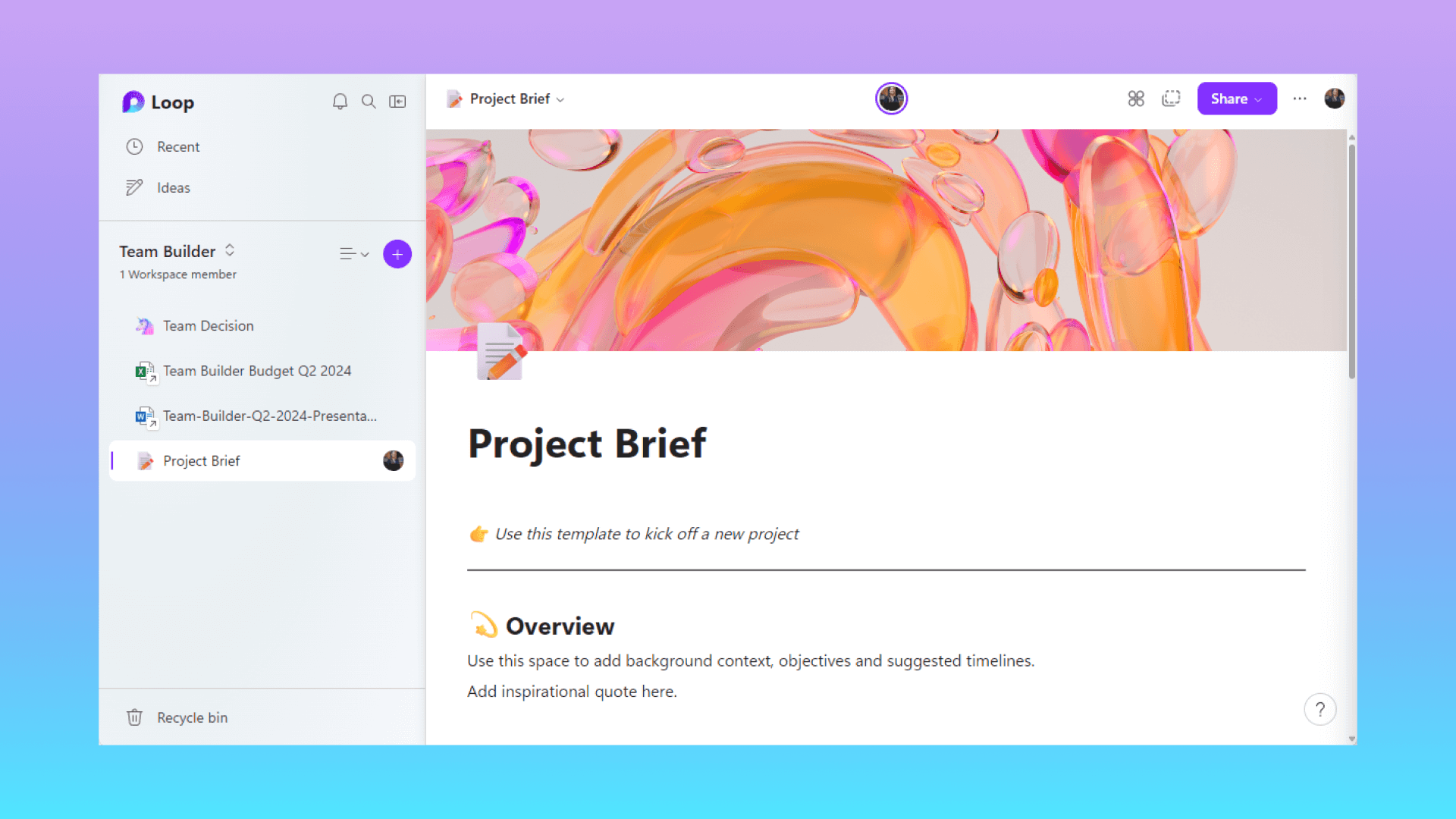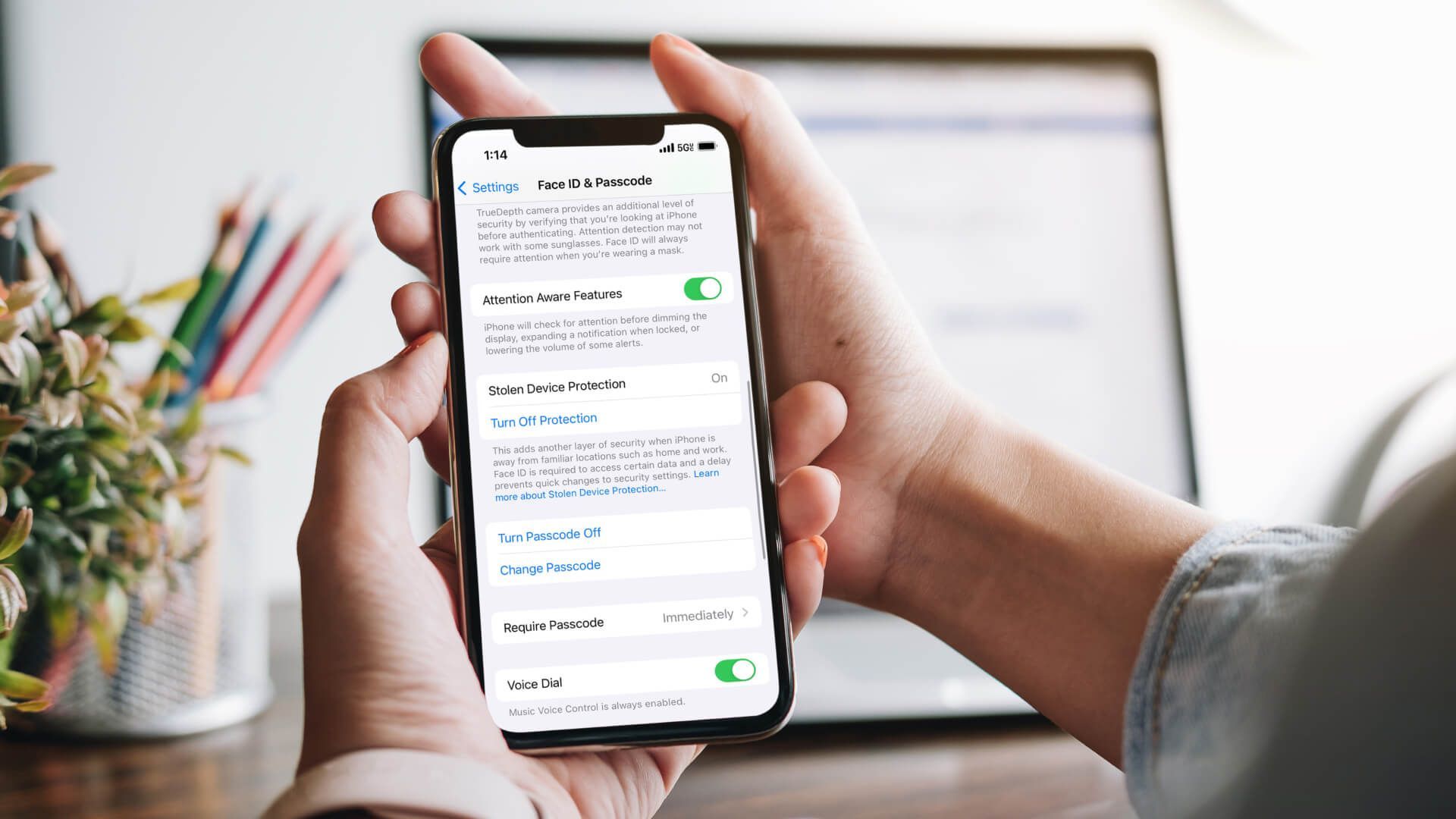Portals El Paso, TX (915) 217-2500 | Grapevine, TX (817) 752-9400
Why You Need to Upgrade Windows 7 to Windows 10 Right Now
Why You Need to Upgrade Windows 7 to Windows 10 Right Now
With the upcoming Windows 7 end of life rapidly approaching, it’s time to upgrade to Windows 10. In addition to providing you with better security, the new operating system also offers added features and more robust functionality. Whether you want to avoid malware, use Cortana, or experience any of the new benefits, it is time to upgrade Windows 7 to Windows 10.
Windows 7 End of Life – What it Means
One of the most crucial reasons why you need to upgrade is because you won’t be able to get technical services for Windows 7 much longer. Starting on January 14, 2020, Microsoft will be officially ending support for Windows 7.
Known as the Windows 7 end of life date, this is the day when Microsoft will no longer help with software updates, technical support, security updates, or other fixes. You can still technically keep using Windows 7 on your PC, but it will be more prone to viruses or malware causing issues with everything from your Microsoft Office 365 files to internet security.
Microsoft has supported Windows 7 for 10 years, even after Windows 10 came out in 2015. They have gradually tried to help people transition to the new operating system over the years in preparation for this change. A Windows 10 upgrade or a new device with the updated operating system is the safest option going forward.
Benefits of Upgrading to Windows 10
It seems intuitive for people to upgrade Windows 7 to Windows 10 as it is the latest version but there are many key advantages to this new system as well. While many people want the latest Microsoft operating system, others may not be as keen about getting a Windows 10 upgrade any time soon. But with support ending in the near future, it is time to learn about the benefits of switching to Windows 10.
Security and Customer Support
This is by far one of the biggest reasons why someone should upgrade Windows 7 to 10. In just a short time, the Windows 7 end of life will be here and you won’t have professional assistance available when issues arrive. Once the day arrives, support will close down.
Even before the end-of-life day, problems with support for Windows 7 have been steadily increasing. While Windows 10 would get major updates multiple times a year, Windows 7 would only get one. Recently, Windows 10 has also gained helpful features such as syncing your activities across all devices.
Future Upgrades Won’t Be Necessary for a While
One interesting thing about getting a Windows 10 upgrade is that you probably won’t have to switch to a different version anytime soon. Previous versions of Windows kept getting replaced with a new option, but Windows 10 isn’t a stand-alone product. Instead, it functions as a service with biannual updates and long-term support for the operating system.
You Get Cortana and a Better Browser
Another change you get when you upgrade Windows 7 to 10 is the use of Cortana. Designed in a similar fashion to Apple’s artificial intelligence known as Siri, the voice assistant helps you check the weather, send emails, and use the Microsoft Edge browser, which is also a decent improvement over Internet Explorer 11 with its extra ad-blocking extensions.
The Xbox App Is Bundled in
While some considered the gaming features in Windows 7 to be sufficient before the upgrade, Windows 10 offers an Xbox app as a part of its bundle. This means individuals can stream from your Xbox One to your PC and handle other basic functions. Windows 10 also supports DirectX 12, which is a technology for rendering audio and video when you use newer titles.
How to Upgrade from Windows 7 to Windows 10
Is Windows 10 free to download? While you could previously upgrade Windows 7 to Windows 10 for free, this option is no longer available. The change is a paid upgrade giving you a choice between Windows 10 Home vs. Windows 10 Pro.
Windows 10 Home is the more affordable option at only $139, though it does have fewer features than Pro. Meanwhile, Windows 10 Pro costs $199.99 to download. While Windows 10 Home is great for personal use or families, Windows 10 Pro is ideal for small businesses or any users who need added functionality.
You might not be able to upgrade Windows 7 to Windows 10 for free, but there are still easy downloading options available. All you have to do is visit Microsoft’s website, pick a version and download the upgrade.
Windows 10 Home Vs. Windows 10 Pro?
Once you decide to upgrade, the next step is choosing between Windows 10 Home vs. Pro. The basic difference is Windows Home was intended for households and individuals, but Windows Pro was made for professional users such as small businesses. Both options include features like parental protection, Secure boot, firewalls, and device encryption.
With both versions, you can expect features like internet protection and Windows Defender antivirus. Fundamental programs like Cortana, Microsoft Edge, digital pens, and voice are available anytime you upgrade Windows 7 to Windows 10. Plus, you can enjoy mobile options and standard features like the convenient battery saver mode.
If you get Windows 10 Pro, you can enjoy added security features like BitLocker device encryption and Windows Information Protection (WIP). When you buy Windows 10 Pro, you also get benefits like business management essentials like assigned access, Microsoft Store for business, group policy, mobile device management, kiosk mode setup, and dynamic provisioning. In addition, you can use enterprise state roaming as well as support for Active Directory and Azure Active Directory.
Don’t Wait Any Longer to Upgrade from Windows 7 to Windows 10
There are many reasons why Windows 10 offers better features and functionality than Windows 7. While some people still prefer using this outdated operating system, Windows 7 will be considered an obsolete choice in the near future. Once the Windows 7 end of life arrives, Microsoft will no longer create patches or updates to prevent viruses and malware from harming your device.
The best option is to upgrade Windows 7 to Windows 10 before you don’t have any other choice once your computer crashes. As long as you upgrade to Windows 10 before the new year, you can avoid potential viruses and enjoy having an operating system you can keep using for years to come.
Make sure you check out more details shared in our most recent Makios newsletter and contact our team at (915) 217-2500 if you need help or have any questions about upgrading your Windows 7 to Windows 10!
You may also like
Have more questions or need further assistance? Let us know how we can help you with the unique needs of your business. Get in touch online or call us today at (915) 217-2500!
Cybersecurity for Businesses
Services
Management
Consulting
Cyber Security
Email Services
Cloud Internet
VoIP & Internet
Microsoft 365
Hardware & Software
Finance & Leasing
Websites & SEO
Industries
Healthcare
Engineering
Transportation
Construction
Insurance
Legal
Financial
Real Estate
Logistics
Manufacturing
About
Newsletters
Stewardship
Partners
News
Certifications
People
Employment
History
Clients
Company
Copyright © 2006-2023 All Rights Reserved. MAKIOS® is a registered trademark of Makios Group LLC, a Texas Company.