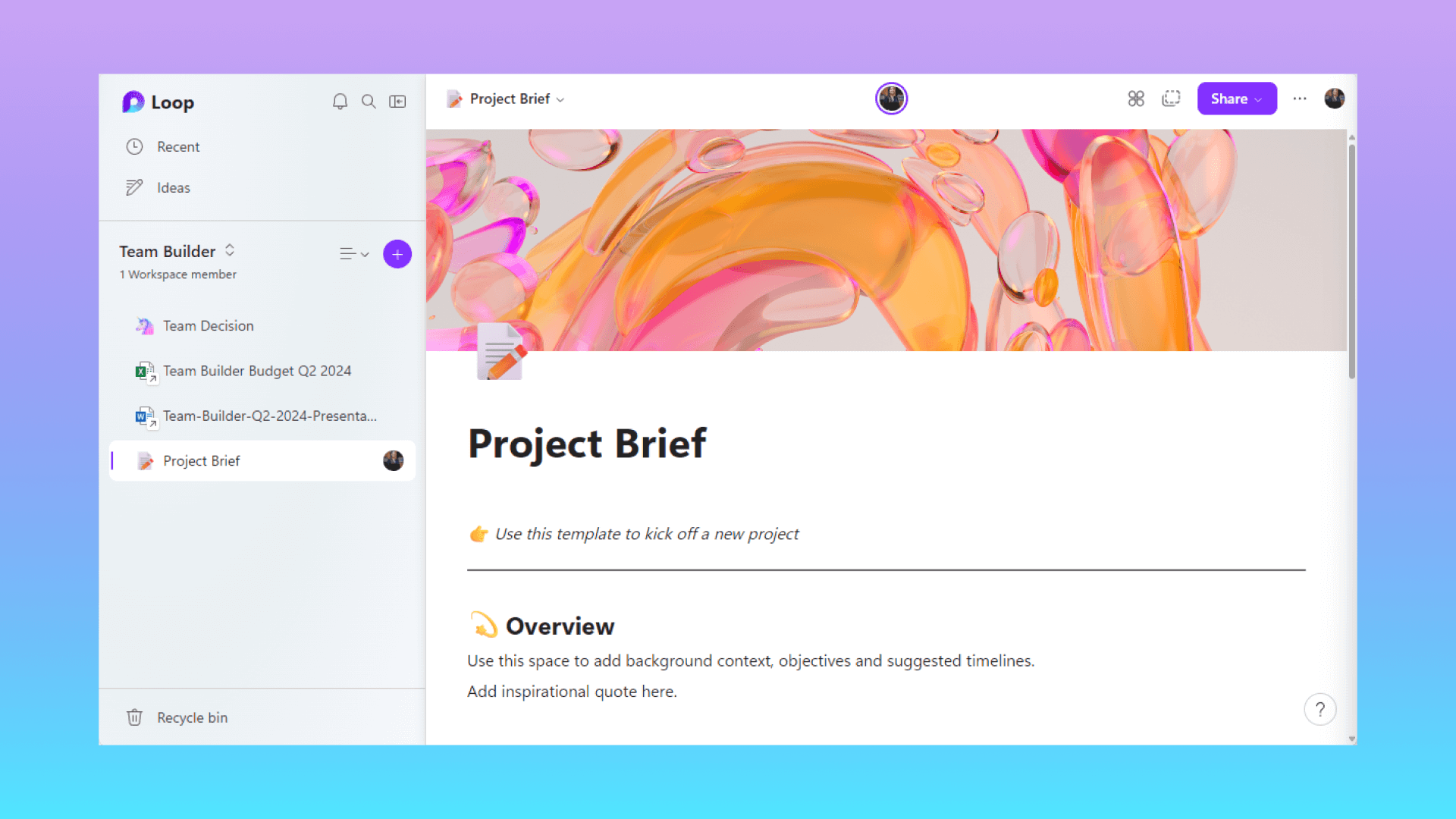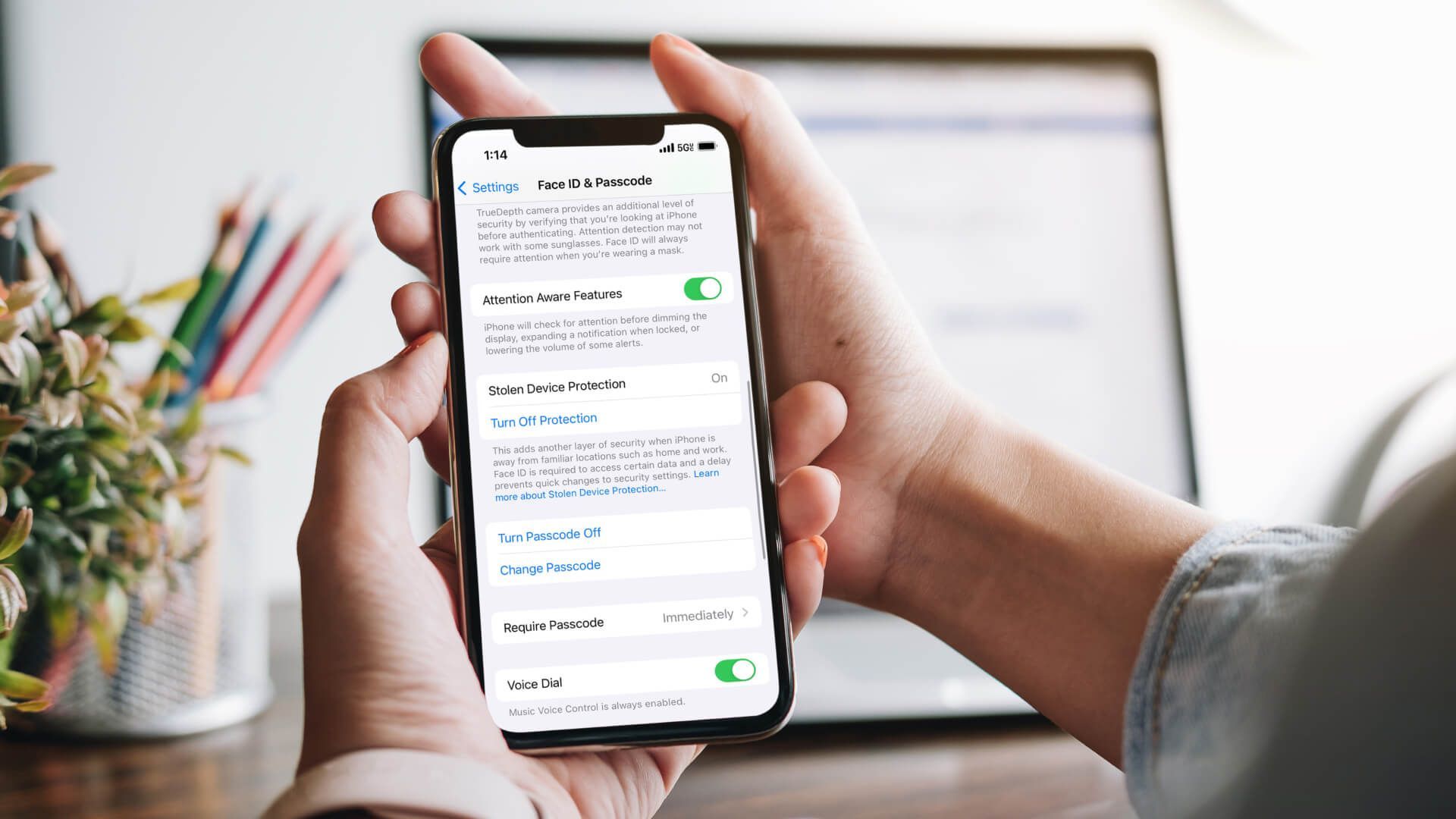Portals El Paso, TX (915) 217-2500 | Grapevine, TX (817) 752-9400
How Does VPN (Virtual Private Network) Works?
How Does VPN (Virtual Private Network) Works?
The sudden shift to a work-from-anywhere culture has led to a rise in borderless jobs and entrepreneurs. While this has offered new freedom and opportunities, it has also raised the stakes regarding online privacy and protection.
The rise in Wi-Fi-anywhere capabilities has increased the level of nefarious and criminal activity that can occur even to the most careful web user. In fact, a study from researchers at the Aite Group found that losses from identity theft were $502.5 billion in 2019 and exploded by 42% in 2020 to $712.4 billion.
Even if you avoid hackers, increased privacy concerns can be quite worrying as your personal data is left open for all to see. However, privacy is not the only reason that extra security and flexibility online are beneficial.
One of the best ways to protect against these future problems is using a virtual private network, better known as a VPN. It is highly essential for anyone who works remotely, travels, or uses public Wi-Fi.
Unfortunately, many people still consider VPNs as just another password they need to remember, leaving them without the benefits that a VPN can offer.
What is a VPN?
A virtual private network is an online service that allows secure connections through which data transfers. This technology enables people to use the Internet without being tracked by third parties while using public Wi-Fi.
You can set up your VPN on different devices such as laptops, tablets, and smartphones. Some of the most popular VPNs even offer browser extensions to encrypt web traffic.
Many companies have increased the capabilities of VPN technology, and more consumers are learning how to use it to protect their privacy online.
As this trend has grown, VPN providers have been working hard to meet the needs of an increasingly privacy-conscious public.
The Benefits of Using a VPN
If you wonder if VPN is worth the investment, these benefits will convince you.
There are many advantages when it comes to using a VPN if you want your network to be secure and private. While the main reason people use them is to keep their online activities safe, there are other benefits that should not be overlooked.
Here is a list of some of the most common reasons why people choose to use a VPN:
1. To protect your privacy on the Internet.
VPNs change your IP address, helping you protect your identity from websites and apps that want to track you. The same goes for situations where you want to be anonymous while sharing confidential content and information about your business.
2. To avoid filtering and content blocks.
In several countries, governments filter access to specific sites and contents to control the flow of information that citizens are exposed to. A VPN will unblock these filters so that you can browse freely without restrictions if you are ever traveling to another country.
3. To protect you from hackers.
A VPN works as a shield between your device and the Internet. It encrypts all data flowing from or to that device so no one can monitor it without a key. When used properly, this feature offers excellent protection against hackers trying to steal your personal information.
Can a VPN be Hacked?
Now that you know all the benefits of using a VPN, it is time to learn how to avoid making mistakes. You may be surprised to hear this, but there is no such thing as uncrackable software. Any technology has vulnerabilities and flaws that clever people can exploit with enough time on their hands.
The truth is that a VPN can be hacked just like any other software. However, certain features make it harder to break through encryption.
Creating complex and unique security protocols is essential to keeping your data private and safe. Plus, using servers in diverse locations makes it even more difficult for hackers to intercept all your web activity.
The best thing about using VPNs is that they protect your data even when the connection is cracked. Once someone gets into your device, there is no way to know whether or not you are protected. However, a VPN will alert its user if this happens to take remedial action right away.
How to Get Started Using a VPN
If you are looking into using a VPN to protect your privacy and anonymity online, the best thing to do is try it out for yourself.
It can be a bit daunting, though, to weed through all the different VPN providers in the market to find one that meets your needs. The following tips will make sure that you are protected while surfing the web:
Check if the provider has an encryption key.
A long and unique code is essential for keeping your data secure at all times. Not all VPN services use the same encryption protocols, so make sure you choose one that is known for its security.
Look at the size of the network.
A massive provider will have more servers to let users connect from different locations with ease. This allows you to mask your IP address and change it every time you want to go online.
Consider how many devices can connect to it at once.
The more devices you can connect to a single VPN account, the better. This will help you protect all your gadgets without having to pay more for additional accounts.
By taking all the above traits into account, you can find the best VPN option for your browsing needs.
With a VPN, The Benefits Far Outweigh the Risks
A VPN is a great tool to use when you want your online activity hidden from prying eyes. This service will protect your data and privacy with its encryption systems that are unbreakable by hackers. Plus, it can improve your internet speeds which some ISPs may slow down depending on what site you are using at the time.
Even though VPN is not 100% hacker-proof, features are available to help make sure they do not break through security protocols easily. VPNs have many benefits that outweigh their risks.
If you opt for a remote access VPN solution, consider Makios Technology as your partner. You can call us today (915) 217-2500 or contact us to help you with the right VPN solution for your business’s unique needs.
References: giact, INSURANCE INFORMATION INSTITUTE
You may also like
Have more questions or need further assistance? Let us know how we can help you with the unique needs of your business. Get in touch online or call us today at (915) 217-2500!
Cybersecurity for Businesses
Services
Management
Consulting
Cyber Security
Email Services
Cloud Internet
VoIP & Internet
Microsoft 365
Hardware & Software
Finance & Leasing
Websites & SEO
Industries
Healthcare
Engineering
Transportation
Construction
Insurance
Legal
Financial
Real Estate
Logistics
Manufacturing
About
Newsletters
Stewardship
Partners
News
Certifications
People
Employment
History
Clients
Company
Copyright © 2006-2023 All Rights Reserved. MAKIOS® is a registered trademark of Makios Group LLC, a Texas Company.