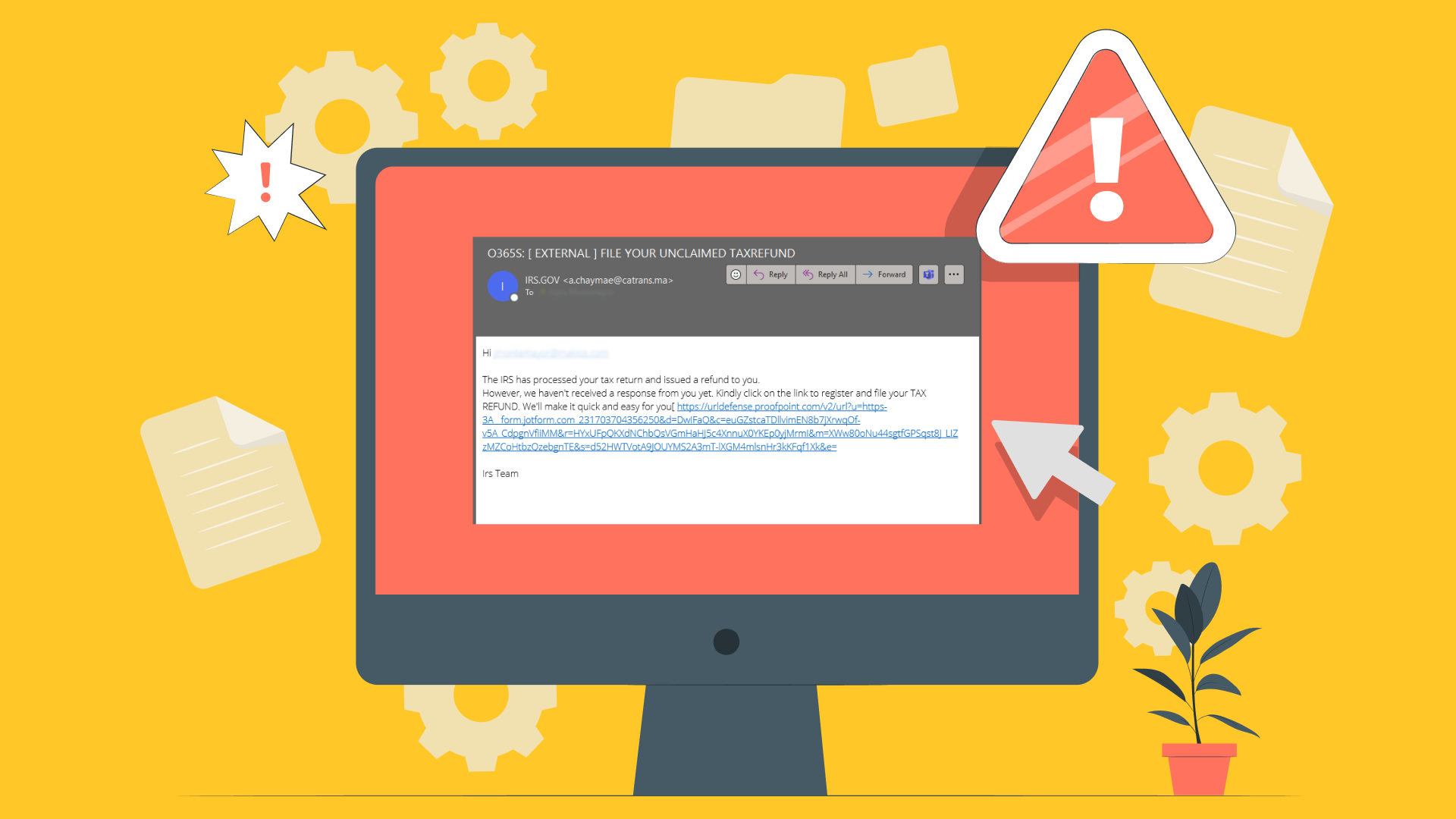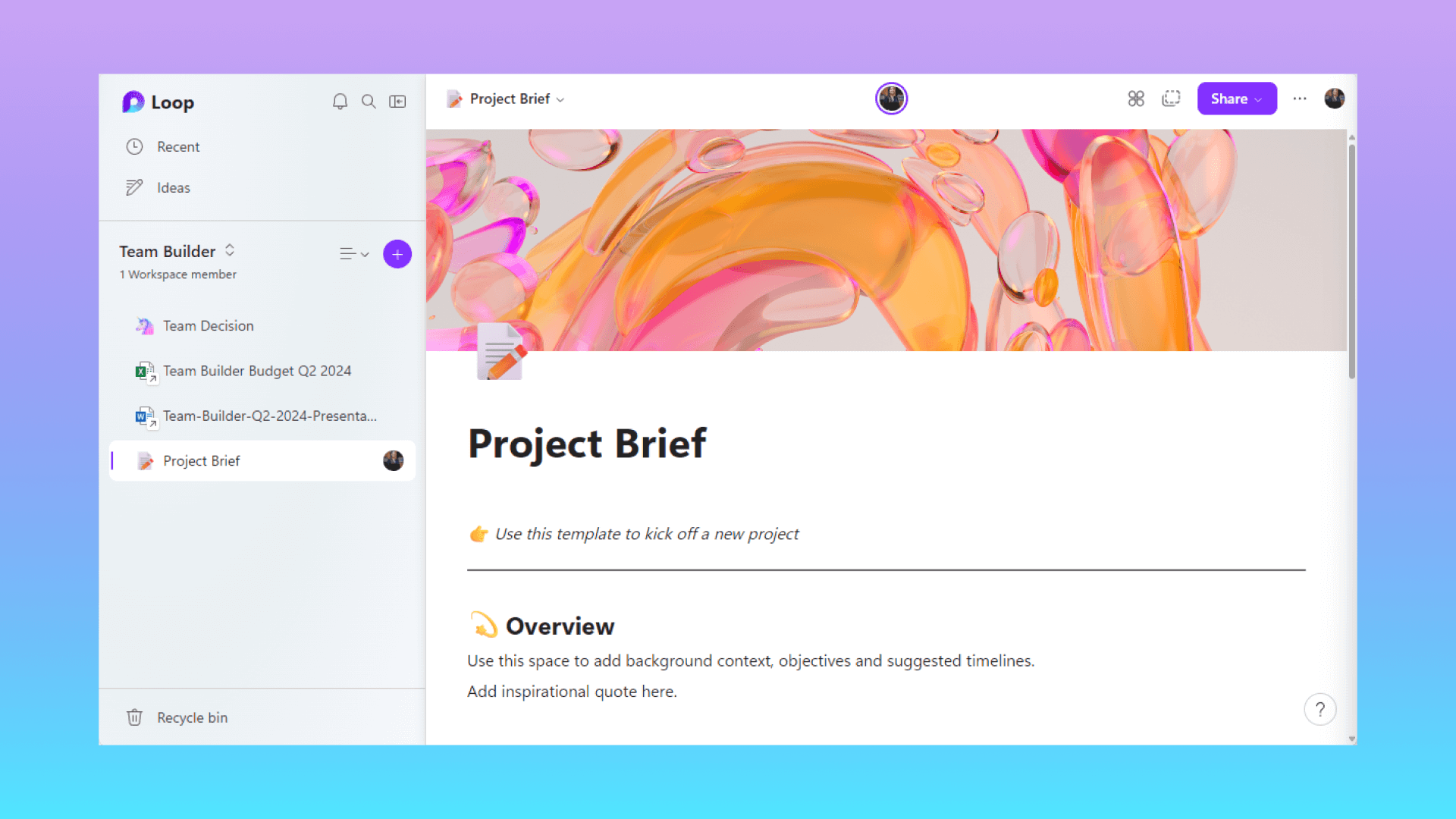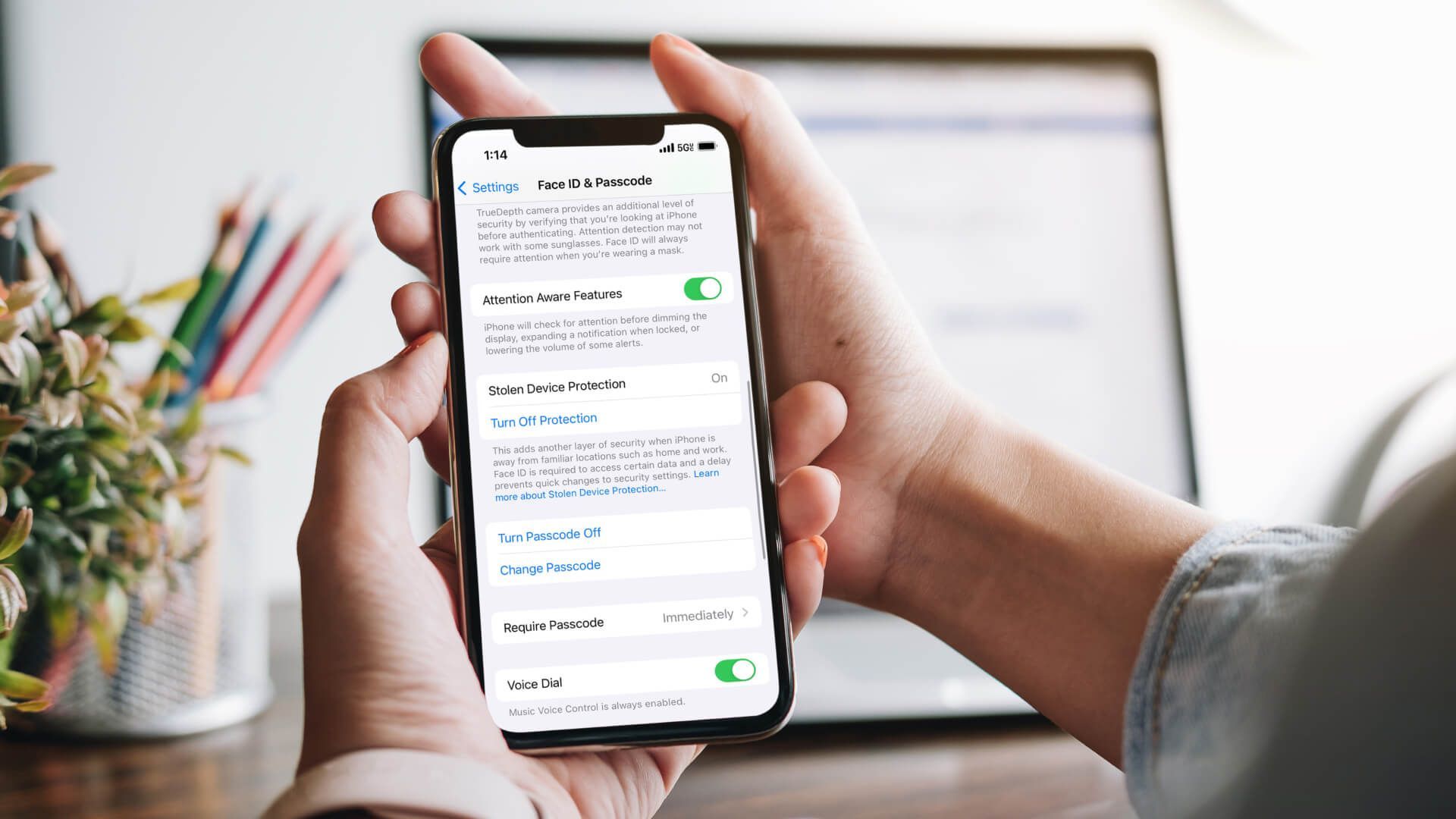Portals El Paso, TX (915) 217-2500 | Grapevine, TX (817) 752-9400
DMARC is Coming, Fast: What You Need to Know
DMARC is Coming, Fast: What You Need to Know
With major email service providers like Google and Yahoo setting new DMARC policy requirements for 2024, adopting DMARC has become more crucial than ever. Implementing DMARC involves a detailed process, using tools like DMARC checkers and analyzers for effective email security management. Global trends toward stricter email authentication standards underline the importance of DMARC in ensuring secure and reliable email exchanges in today's digital world.
When you send an email, it can zip around the world in seconds. Keeping our inboxes safe from unwanted guests like spam and phishing attacks is a top priority for businesses.
Enter DMARC, a superhero in the world of email security. It’s coming into the spotlight with big updates in 2024.
This guide dives into what DMARC is, how it works, and why it's becoming a must-have for anyone sending emails. Especially with major email platforms like Google and Yahoo upping their game.
Let's get started on unraveling the mystery of DMARC and how it's set to change the email landscape.
What is DMARC?
DMARC stands for Domain-based Message Authentication, Reporting, and Conformance. Think of it as a security guard for your email domain. The part of your email address that comes after the "@" symbol.
DMARC ensures that emails sent from your domain are legit and not imposters trying to trick people.
It's a set of rules that work with other email validation techniques, making sure that the emails you send (or receive) aren't part of a spam or phishing scam. In simple terms, DMARC is all about verifying that the email's sender is who they claim to be.
It keeps everyone's inboxes a bit safer.
How Does DMARC Work?
DMARC works by using two other email authentication methods called SPF (Sender Policy Framework) and DKIM (DomainKeys Identified Mail).
Here's a breakdown of how it all comes together:
- SPF checks if the email was sent from a server that's allowed to send emails for your domain.
- DKIM adds a digital signature to your emails. This signature is like a seal of approval that verifies the email hasn't been tampered with on its journey from sender to receiver.
- DMARC then steps in to use the results from SPF and DKIM. It checks to make sure everything matches up and follows the rules set by the domain's owner.
If an email passes the DMARC test, it's like getting a green light that the email is good to go.
But if it fails, DMARC policies decide what to do with it. That could mean sending it to the spam folder or rejecting it outright.
Plus, DMARC sends reports back to the domain owners, giving them a heads-up on who's trying to use their domain without permission. This feedback loop is a game-changer. It offers visibility and control over email security like never before.
Why is DMARC Important?
Imagine sending a letter and not knowing if it got to the right person. Or worse, someone else pretending to be you and sending letters in your name.
That's what DMARC helps to prevent in the email world. It's important because it stops bad actors from using your email domain to send scam emails.
This not only protects people from getting tricked but also keeps your domain's good name from being dragged through the mud.
With cyber attacks getting more clever every day, DMARC is like a shield. It keeps both senders and receivers safe from email threats.
Who Can Use DMARC?
The great news is that anyone with an email domain can use DMARC.
Whether you're a big company sending thousands of emails a day, a small business reaching out to your customers, or even schools and nonprofits communicating with your community. DMARC is for you.
It makes sense to protect yourself and those who trust you with their email addresses. So if you have an email domain you want to keep secure, DMARC is definitely something to look into.
Why Use DMARC for Email?
Using DMARC for your email is like putting on a seatbelt before driving. It's a smart way to stay safe.
Here are a few reasons why it's a good idea to use DMARC:
- Trust: When your emails are DMARC protected, people know the emails they get from you are really from you. It builds trust, especially if you're running a business.
- Less Spam: With DMARC, fewer fake emails from your domain end up in people's inboxes. This means less spam and phishing attacks, making the internet a safer place for everyone.
- Better Email Delivery: Emails that pass DMARC checks are more likely to end up in the right inbox, not the spam folder. This is great for businesses making sure their messages are seen.
Benefits of DMARC
DMARC comes with a bunch of advantages that make email communication better and safer.
Here's what you can expect:
- Reputation: Keeping your domain's reputation sparkling clean is crucial. DMARC ensures your domain isn't associated with spam or phishing, which is good news for your brand.
- Security: By verifying that emails are genuinely from you, DMARC adds an extra layer of security, reducing the risk of someone tricking your customers or friends.
- Visibility: DMARC gives you reports on who's sending emails from your domain. It's like having a security camera, letting you see and stop any suspicious activity.
- Peace of Mind: Knowing you've taken steps to protect your email domain with DMARC means one less thing to worry about. It's about making sure the digital part of your world is a bit safer.
DMARC is an essential part of keeping email communications clear, trustworthy, and secure.
Whether you're protecting your personal emails or safeguarding your business's reputation, it’s a powerful tool in your cybersecurity arsenal.
Difference Between DMARC and DKIM
When it comes to protecting emails, DMARC and DKIM are both superheroes. But they have different powers.
DKIM (DomainKeys Identified Mail) is like a secret decoder ring. It adds a digital signature to your emails, proving they haven’t been changed since you sent them.
On the other hand, DMARC (Domain-based Message Authentication, Reporting, and Conformance) is like the leader of the team. It uses the powers of DKIM and another tool called SPF to make sure emails are truly from you.
And then tells email providers what to do if they’re not.
While DKIM focuses on keeping the content of emails safe, DMARC takes charge, It makes sure the whole email is trustworthy and decides what to do with the bad ones.
DMARC Best Practices and Tools
Getting DMARC properly is a matter of using the right strategy.
Here are some best practices and tools to help you along the way:
- Start with a Plan: First, know what you want DMARC to do for you. It’s like mapping out your route before a big trip.
- Use Tools: DMARC checker and DMARC analyzer tools can help you see if your emails are set up correctly.
- Monitor Reports: DMARC sends you reports about your emails. It lets you know if there are any problems you need to avoid.
- Go Slow: Start with a lenient DMARC policy and then tighten it up. This way, you won’t accidentally block good emails.
How To Implement DMARC
Putting DMARC into action is a step-by-step process.
Here’s how to get started:
- Check Your Email Tools: Make sure you're using SPF and DKIM already.
- Create a DMARC Record: This is a bit of text that tells email providers your DMARC policy.
- Update Your DNS: Add your DMARC record to your DNS (Domain Name System).
- Start with a Relaxed Policy: Begin with a policy that doesn’t block emails. This lets you see what’s happening without stopping any mail.
- Check Your Reports: Look at the reports DMARC sends to see how your emails are doing.
- Adjust as Needed: Change your policy based on what you find in the reports.
Global Trends and Compliance
Using DMARC is more than just a good idea. In many places, it’s becoming the law.
Countries and organizations around the world are making DMARC a must-have to keep email secure. This push for email safety is making the internet a safer place for everyone.
Whether you’re sending a few emails or millions, getting on board with DMARC is a smart (and essential) move.
Safeguarding Your Email with DMARC
DMARC is quickly becoming a pivotal tool in the email security toolkit. It protects your email reputation while also guarding against phishing and spam.
By implementing DMARC (along with understanding how it works with DKIM and SPF) businesses and individuals can significantly enhance their email security posture.
In a world where email threats are evolving, staying informed and adopting robust security practices like DMARC is key to ensuring your communications remain trusted and secure.
Find out how Makios can help you manage these upcoming changes. Get in touch with our expert team today!
You may also like
Have more questions or need further assistance? Let us know how we can help you with the unique needs of your business. Get in touch online or call us today at (915) 217-2500!
Cybersecurity for Businesses
Services
Management
Consulting
Cyber Security
Email Services
Cloud Internet
VoIP & Internet
Microsoft 365
Hardware & Software
Finance & Leasing
Websites & SEO
Industries
Healthcare
Engineering
Transportation
Construction
Insurance
Legal
Financial
Real Estate
Logistics
Manufacturing
About
Newsletters
Stewardship
Partners
News
Certifications
People
Employment
History
Clients
Company
Copyright © 2006-2023 All Rights Reserved. MAKIOS® is a registered trademark of Makios Group LLC, a Texas Company.