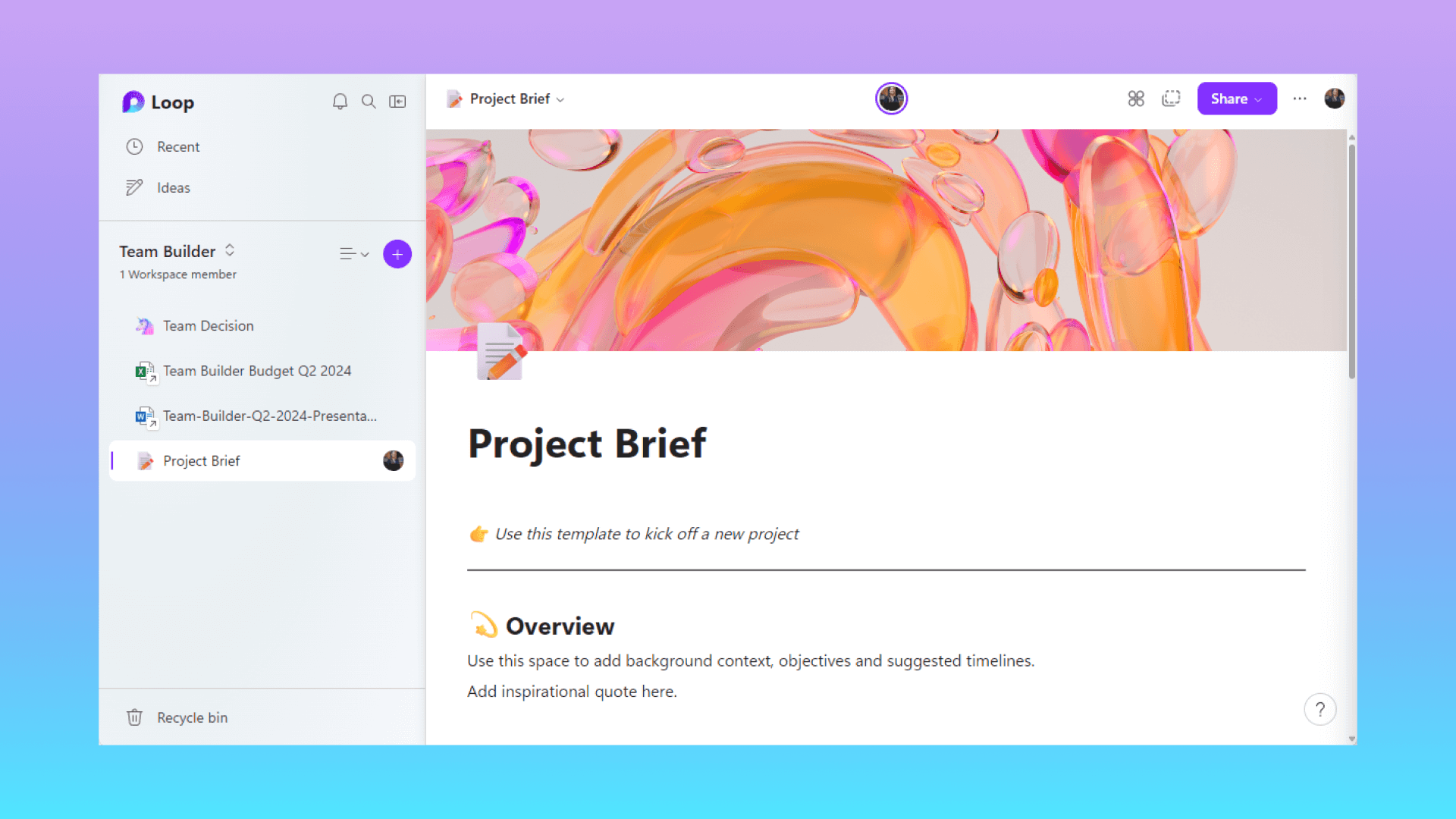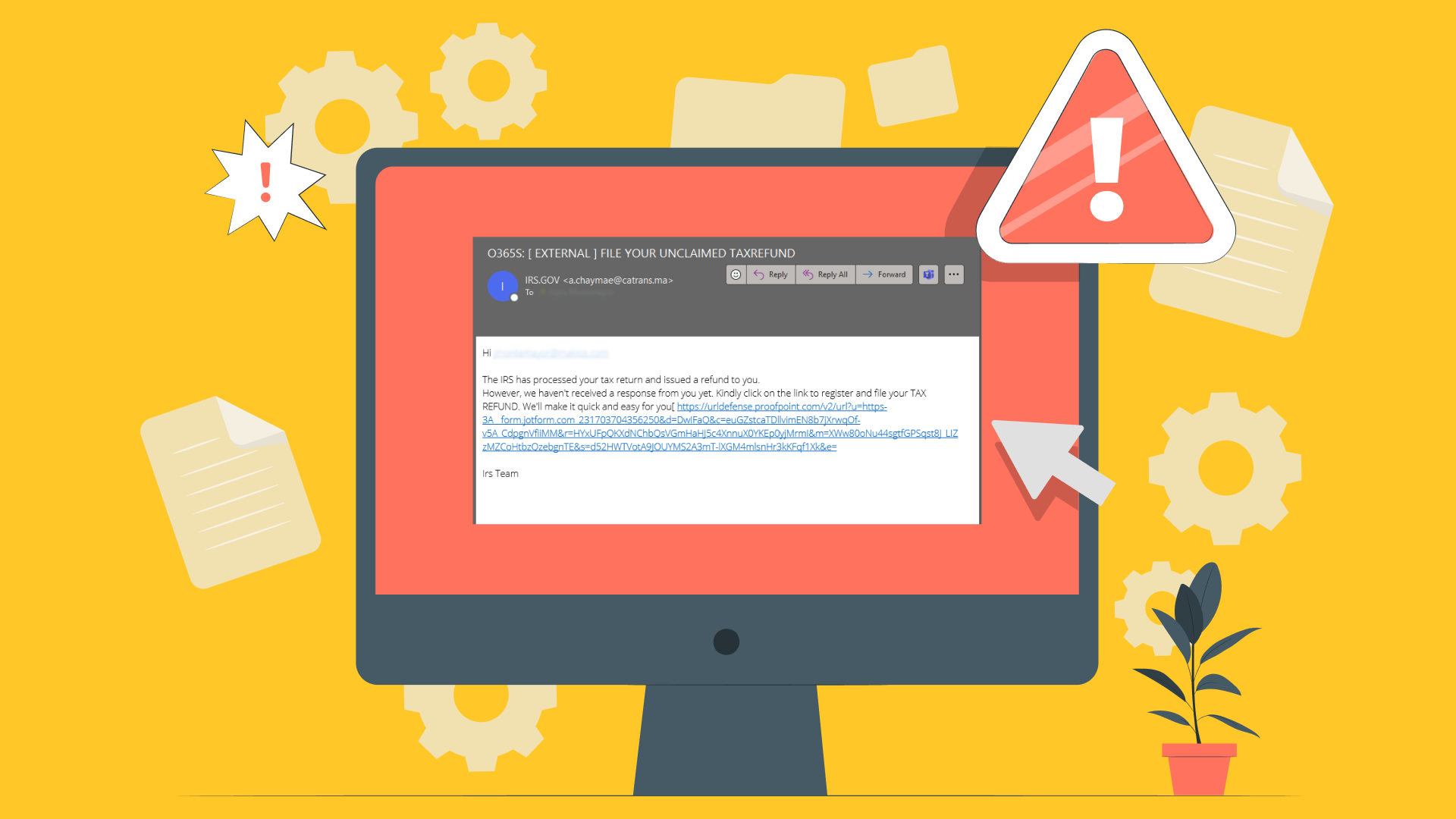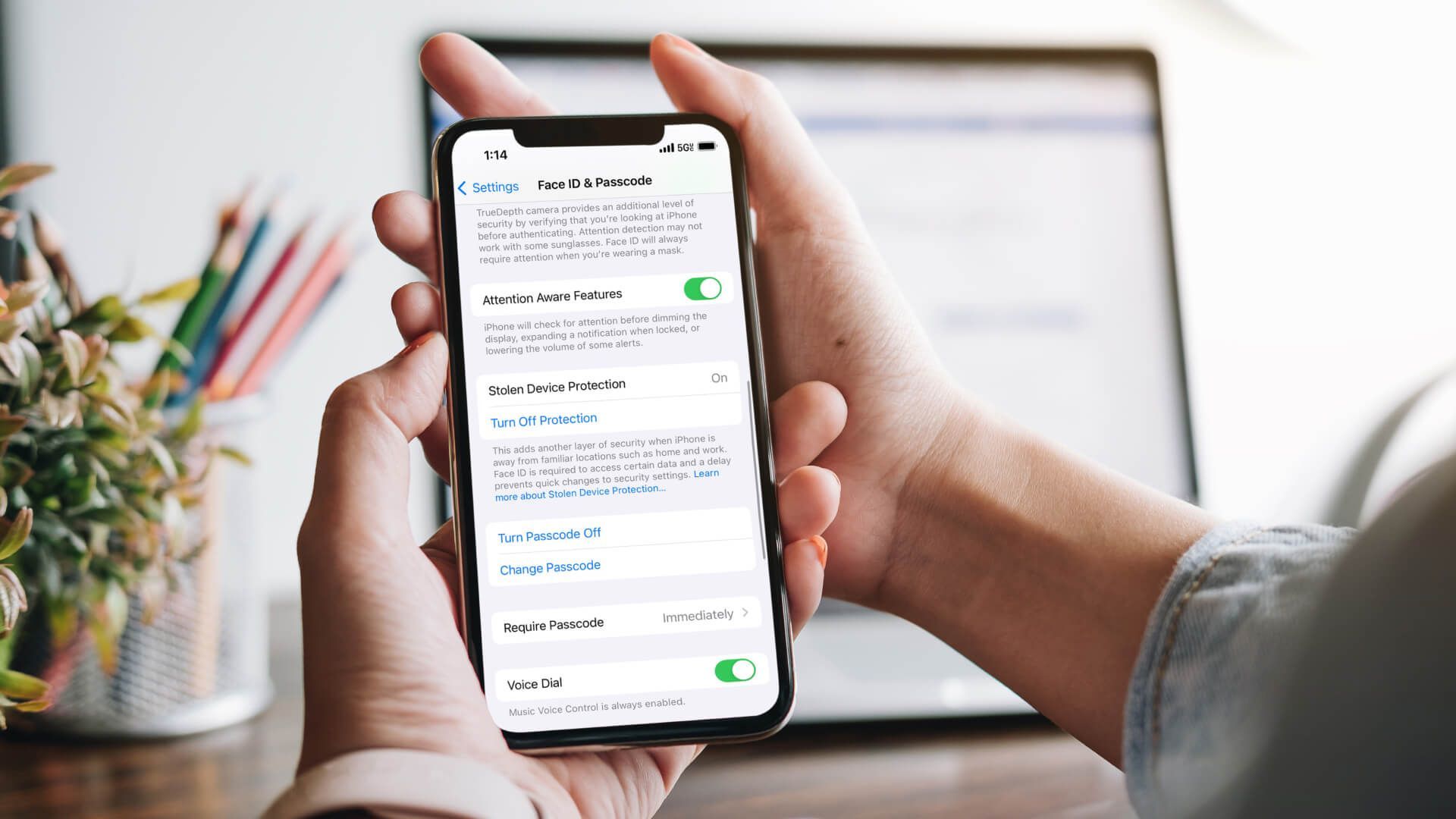Portals El Paso, TX (915) 217-2500 | Grapevine, TX (817) 752-9400
What to Know About Microsoft Loop
What to Know About Microsoft Loop
The rise of "second brains" – digital spaces where we can keep our notes, data, and ideas organized and accessible – has revolutionized the way we work and collaborate. However, as these repositories grow and evolve, keeping everyone on the same page and ensuring that information is always up-to-date can become increasingly challenging. This is where Microsoft Loop comes in.
Microsoft Loop, now generally available to most paying 365 users, is designed to address the challenges of modern work and collaboration by providing a unified, AI-powered platform for teams to think, plan, and create together.
And it couldn’t come at a better time—according to
Microsoft's Work Trend Index, 64% of respondents struggle with having the time and energy to do their jobs effectively, while 43% feel disconnected from their company. Loop aims to tackle these issues head-on by reducing the digital debt of constant communication and enabling teams to focus on what matters most: connection and innovation.
What is Microsoft Loop?
At its core, Microsoft Loop is built around the concept of "loops" – cyclical processes of collaboration and iteration that allow teams to refine their ideas and work over time.
By leveraging AI capabilities like Copilot, Loop helps teams brainstorm, organize, and evolve their content more efficiently while ensuring everyone has access to the latest information.
Whether you're working on a complex project plan, brainstorming ideas for a new initiative, or simply trying to stay in sync with your team, Microsoft Loop provides a flexible, intuitive platform for collaboration that integrates seamlessly with the rest of the Microsoft 365 ecosystem.
At the heart of Microsoft Loop are three key components that enable teams to collaborate seamlessly:
Loop components
Loop components are portable pieces of content that can be shared and reused within Teams and Outlook – with new features to come in the days ahead. These components can include things like tables, lists, notes, and even complex items like project plans or status reports.
The real power of Loop components lies in their ability to stay in sync across all the places they're shared. When someone updates a Loop component in one place, those changes are automatically reflected everywhere the component is used. This ensures that everyone is always working with the latest information, reducing the risk of version control issues and communication silos.
Loop pages
Loop pages provide flexible canvases where teams can organize work and collaborate in real time. These pages can combine various types of content, including text, tables, files, and Loop components, allowing teams to create rich, interactive documents that are easy to update and share.
Loop pages are designed to be adaptable to the team's needs, with the ability to easily rearrange content, add or remove sections, and even create custom templates for recurring projects or workflows. This flexibility makes Loop pages ideal for brainstorming sessions, project planning, status reporting, and more.
Loop workspaces
Loop workspaces are shared spaces where teams can collaborate on projects and keep all the relevant information in one place. A workspace can contain multiple Loop pages, files, and other resources related to a specific project or initiative.
Team members can be invited to the workspace to view and edit content, discuss ideas, and track progress. Loop workspaces help to centralize information and keep everyone on the same page, reducing the need for endless email threads or fragmented communication across multiple apps.
Integration with Microsoft 365:
One of the key strengths of Microsoft Loop is its deep integration with other Microsoft 365 apps. This integration allows teams to collaborate seamlessly without switching between tools or platforms. For example:
- Loop components can be shared and edited within Microsoft Teams chat or channel messages, making it easy to discuss and refine ideas in ongoing conversations.
- Outlook emails can include Loop components, allowing recipients to view and interact with live data without leaving their inbox.
This seamless integration helps to break down silos and streamline workflows, enabling teams to collaborate more efficiently and effectively across the Microsoft 365 ecosystem.
Copilot Comes to Microsoft Loop
One of the most exciting features of Microsoft Loop is its integration with Copilot, an AI-powered assistant that works alongside teams to enhance collaboration and productivity.
Copilot in Loop is designed to help users focus on high-value tasks and creative work by automating routine processes, providing intelligent suggestions, and offering contextual insights.
With Copilot in Loop, teams can:
- Collaborate and co-create: Copilot can help team members brainstorm ideas, generate content, and refine their work collaboratively. By offering suggestions, prompts, and even entire drafts based on the context of the conversation, Copilot helps teams to unlock their creative potential and work more efficiently together.
- Organize and summarize data: As teams work together in Loop, Copilot can help keep everyone on the same page by generating summaries, creating tables of contents, and even producing code snippets based on natural language prompts.
- Analyze and transform content: Copilot can help teams refine and improve their work by offering suggestions for rewriting, formatting, and even translating content.
- Access insights and answers: With Copilot in Loop, users can ask questions about the content in their workspaces and receive contextual, AI-generated responses.
Users will need an additional subscription beyond their Microsoft 365 plan to access Copilot in Microsoft Loop. However, for teams looking to improve their collaboration and productivity, the investment in Copilot can pay significant dividends in terms of time saved, quality of work, and overall team effectiveness.
Other New Features and Enhancements
In addition to the core features and Copilot integration, Microsoft has introduced several other enhancements to Loop based on customer feedback and emerging needs:
- Kick-starting workspaces with AI-powered content suggestions: Loop can help teams start new projects faster by automatically suggesting relevant content, templates, and resources based on the workspace's context.
- Workspace status and activity summaries: Loop provides intelligent summaries of workspace activity, progress, and key milestones, making it easier for team members to stay informed and aligned.
- Rule-based notifications with Power Automate integration: Teams can set up custom notifications and workflows based on specific events or conditions in their Loop workspaces, using the power of Microsoft Power Automate.
- New Loop component types: Microsoft is continually expanding the types of content that can be integrated into Loop workspaces, with new components like Whiteboard for visual collaboration, Planner for task management, GitHub for code repositories, and more.
- Support for eDiscovery and data governance: Loop workspaces and content fully comply with Microsoft's data governance and eDiscovery policies, ensuring that sensitive information remains secure and manageable throughout its lifecycle.
Getting Started with Loop:
Getting started with Microsoft Loop is easy – and is included with paid Microsoft 365 subscriptions, including:
- Microsoft 365 Business Standard
- Microsoft 365 Business Premium
- Microsoft 365 E3
- Microsoft 365 E5
- Microsoft 365 A3
- Microsoft 365 A5
Loop is available as a web app that can be accessed from any browser, simply visit the Loop website and sign in with your Microsoft 365 account. For mobile users, Loop apps are available for iOS and Android devices. They provide on-the-go access to workspaces, pages, and components.
Check out Microsoft Loop – and see how it can revolutionize the way your team collaborates and organizes information. And stay tuned to Makios Technology to learn more about the latest tech and app features for your favorite subscriptions and platforms.
References: Microsoft
You may also like
Have more questions or need further assistance? Let us know how we can help you with the unique needs of your business. Get in touch online or call us today at (915) 217-2500!
Cybersecurity for Businesses
Services
Management
Consulting
Cyber Security
Email Services
Cloud Internet
VoIP & Internet
Microsoft 365
Hardware & Software
Finance & Leasing
Websites & SEO
Industries
Healthcare
Engineering
Transportation
Construction
Insurance
Legal
Financial
Real Estate
Logistics
Manufacturing
About
Newsletters
Stewardship
Partners
News
Certifications
People
Employment
History
Clients
Company
Copyright © 2006-2023 All Rights Reserved. MAKIOS® is a registered trademark of Makios Group LLC, a Texas Company.