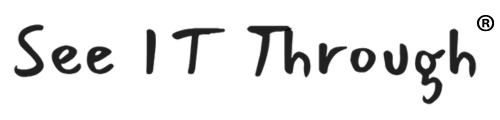Session Hijacking Explained: Risks, Prevention Tips, and Secure Browsing Best Practices
Session Hijacking Explained: Risks, Prevention Tips, and Secure Browsing Best Practices
Session hijacking is a dangerous cyberattack where hackers take over active online sessions to access accounts and steal sensitive information. Common methods include intercepting session cookies, exploiting public Wi-Fi, and using phishing links to gain unauthorized access. With attacks on session cookies now rivaling password-based breaches and token replay attacks increasing, the threat landscape is rapidly evolving.
To protect against session hijacking, individuals should prioritize secure practices like using HTTPS, enabling multi-factor authentication, and avoiding public Wi-Fi for sensitive tasks. Businesses can enhance security with robust session management, employee training, and regular audits. Staying informed about emerging threats, such as AI-driven attacks, is critical for safeguarding online activities and maintaining a secure digital environment.
Every click, login, and online session carries some level of risk. One of the lesser-known but highly dangerous threats is session hijacking. This type of attack can compromise personal and business accounts without requiring a password.
By gaining control of an active session, they can access private information, perform unauthorized actions, and even steal identities.
Session hijacking is a growing concern for both individuals and organizations, especially as cybercriminals develop more advanced methods to exploit session vulnerabilities. Let’s break down what session hijacking is, how it works, and what you can do to protect yourself.
What is Session Hijacking?
Session hijacking is a type of cyberattack where an attacker takes control of an active online session between a user and a server. When you log in to a website, the server creates a "session" to track your activity and keep you connected. This session is typically identified by a unique session ID, stored in a cookie on your device.
If an attacker manages to steal or intercept this session ID, they can impersonate you and gain unauthorized access to your account. All without needing your password.
This makes session hijacking particularly dangerous because it bypasses traditional security measures like login credentials. Hackers often use tools and techniques to steal session cookies or inject malicious code into websites to capture session data.
Once they have the session ID, they can interact with the server as if they were a legitimate user. They can potentially access sensitive information or perform harmful actions.
Types of Session Hijacking
Several methods are commonly used to execute session hijacking attacks. Knowing these types of session hijacking attacks is crucial for knowing how to recognize and prevent them.
Each method exploits different vulnerabilities, but the goal remains the same: to gain unauthorized access to your online sessions.
Man-in-the-Middle (MITM) Attacks
In an MITM attack, a hacker intercepts communication between a user and a server, often on unsecured networks like public Wi-Fi. The attacker can monitor, alter, or steal data being transmitted, including session cookies. This type of attack is especially dangerous because users may not even realize their session is compromised.
Cross-Site Scripting (XSS)
XSS attacks exploit vulnerabilities in websites, allowing hackers to inject malicious scripts into web pages viewed by other users. These scripts can steal session cookies and send them back to the attacker, enabling them to hijack active sessions.
Session Fixation
In a session fixation attack, the attacker forces a user to use a specific session ID. Once the user logs in with this session ID, the attacker can hijack the session and gain access to the account. This method relies on manipulating the session ID before the user even logs in.
Token Replay Attacks
Token replay attacks occur when an attacker captures and reuses a session token to impersonate a legitimate user. In 2023, Microsoft detected 147,000 token replay attacks, marking a 111% increase from the previous year.
This sharp rise highlights the growing sophistication of these attacks.
Common Vulnerabilities Exploited in Session Hijacking
Hackers rely on weak points in session management and online communication to execute session hijacking attacks. Here are some of the most common vulnerabilities they exploit:
- Insecure Session Cookies: Session cookies store the data needed to keep a user logged into a website. If these cookies are not encrypted or secured properly, attackers can intercept and use them to hijack sessions. Cookies that remain active for too long or fail to expire after a session ends are especially risky.
- Public Wi-Fi Networks: Unsecured public Wi-Fi is a hotbed for cybercriminal activity. Hackers can use tools to intercept data transmitted over these networks, including session IDs and other sensitive information. Without encryption, your session data is exposed.
- Lack of HTTPS Encryption: Websites that don’t use HTTPS fail to encrypt the data exchanged between the user and the server. This makes it easier for attackers to intercept session data during transmission. Always check for the padlock symbol in the browser address bar to ensure a secure connection.
- Poor Session Management Practices: Some websites don’t follow best practices, such as assigning unique session IDs or properly invalidating sessions after a user logs out. These oversights give attackers opportunities to exploit session vulnerabilities.
- Unpatched Software: Websites and servers that don’t update their software regularly may have unpatched security flaws. Attackers often exploit these vulnerabilities to inject malicious code or intercept sessions.
The Role of Links and URLs in Session Hijacking
Links and URLs play a surprisingly significant role in session hijacking attacks. Cybercriminals often use deceptive tactics to trick users into compromising their own sessions.
- Phishing Links: Hackers send emails or messages containing links that look legitimate but lead to malicious sites. These sites are designed to steal your session cookies or inject malware into your device. Always hover over a link to check its destination before clicking.
- Shortened URLs: URL shorteners like bit.ly or tinyurl can hide the true destination of a link. While convenient, they can also be used by hackers to disguise malicious websites. Avoid clicking on shortened links from unknown sources.
- Embedded Session IDs in URLs: Some websites include session IDs directly in the URL. If a user unknowingly shares this URL (e.g., by copying and pasting it into an email), the session ID could fall into the wrong hands. Avoid sharing URLs unless you’re sure they don’t contain sensitive information.
- Malicious Redirects: Attackers can exploit vulnerable websites to redirect users to fake login pages or malicious sites. These redirects often mimic the design of legitimate websites, tricking users into entering personal information.
By being cautious with links and URLs, you can significantly reduce your risk of falling victim to session hijacking. Always verify links and avoid clicking on unfamiliar ones, especially in unsolicited messages.
How to Prevent Session Hijacking
Preventing session hijacking requires a mix of awareness and practical steps to secure your online activities. Here are some key ways to stay protected:
- Use HTTPS for Secure Connections: Always ensure the websites you visit use HTTPS, as it encrypts data exchanged between your device and the server. Look for the padlock symbol in the browser’s address bar as a quick indicator of a secure connection.
- Enable Multi-Factor Authentication (MFA): MFA adds an additional layer of security to your accounts by requiring a second verification step, such as a one-time code or biometric scan. Even if a hacker steals your session cookie, MFA makes it harder for them to gain access.
- Avoid Public Wi-Fi for Sensitive Tasks: Public Wi-Fi networks are common entry points for attackers. If you must use public Wi-Fi, consider using a virtual private network (VPN) to encrypt your connection.
- Log Out After Each Session: Always log out of websites, especially on shared or public devices. This action invalidates your session ID, preventing attackers from hijacking it later.
- Inspect Links Before Clicking: Be cautious of links in emails, messages, or on social media. Hover over links to check their destination, and avoid clicking on unfamiliar or suspicious URLs.
- Keep Your Software Updated: Regularly updating your operating system, browser, and applications ensures you have the latest security patches, reducing the risk of vulnerabilities that attackers could exploit.
Best Practices for Businesses to Protect Against Session Hijacking
Businesses face a higher risk of session hijacking due to the sensitive data they handle. Here’s how organizations can safeguard their systems:
- Secure Session Management: Implement strict session management policies, including unique session IDs, short session timeouts, and automatic session invalidation after logout or inactivity.
- Encrypt Session Cookies: Use Secure and HttpOnly flags on cookies to ensure they are only transmitted over HTTPS and cannot be accessed via client-side scripts.
- Conduct Regular Security Audits: Periodically assess your website and applications for vulnerabilities, particularly those that could lead to cross-site scripting (XSS) attacks or other session-based exploits.
- Educate Employees: Provide training on recognizing phishing attempts, avoiding suspicious links, and maintaining secure online practices. Employees should know how to identify session hijacking attempts.
- Use Web Application Firewalls (WAFs): A WAF can help detect and block malicious activities, including session hijacking attempts, by analyzing traffic patterns and identifying anomalies.
- Monitor for Suspicious Activity: Use tools to monitor user sessions and detect irregular behavior, such as multiple logins from different locations or unusual session durations.
Protecting Your Online Sessions
Session hijacking poses a serious threat to both individuals and businesses but with the right strategies, you can minimize your risk. By adopting secure browsing habits, enabling multi-factor authentication, and staying cautious with links and URLs, you can protect your online sessions from being compromised.
For businesses, implementing robust session management policies and educating employees are critical steps in safeguarding sensitive data. Get in touch with Makios to see how you can protect your sessions today and ensure a safer digital tomorrow.
You may also like