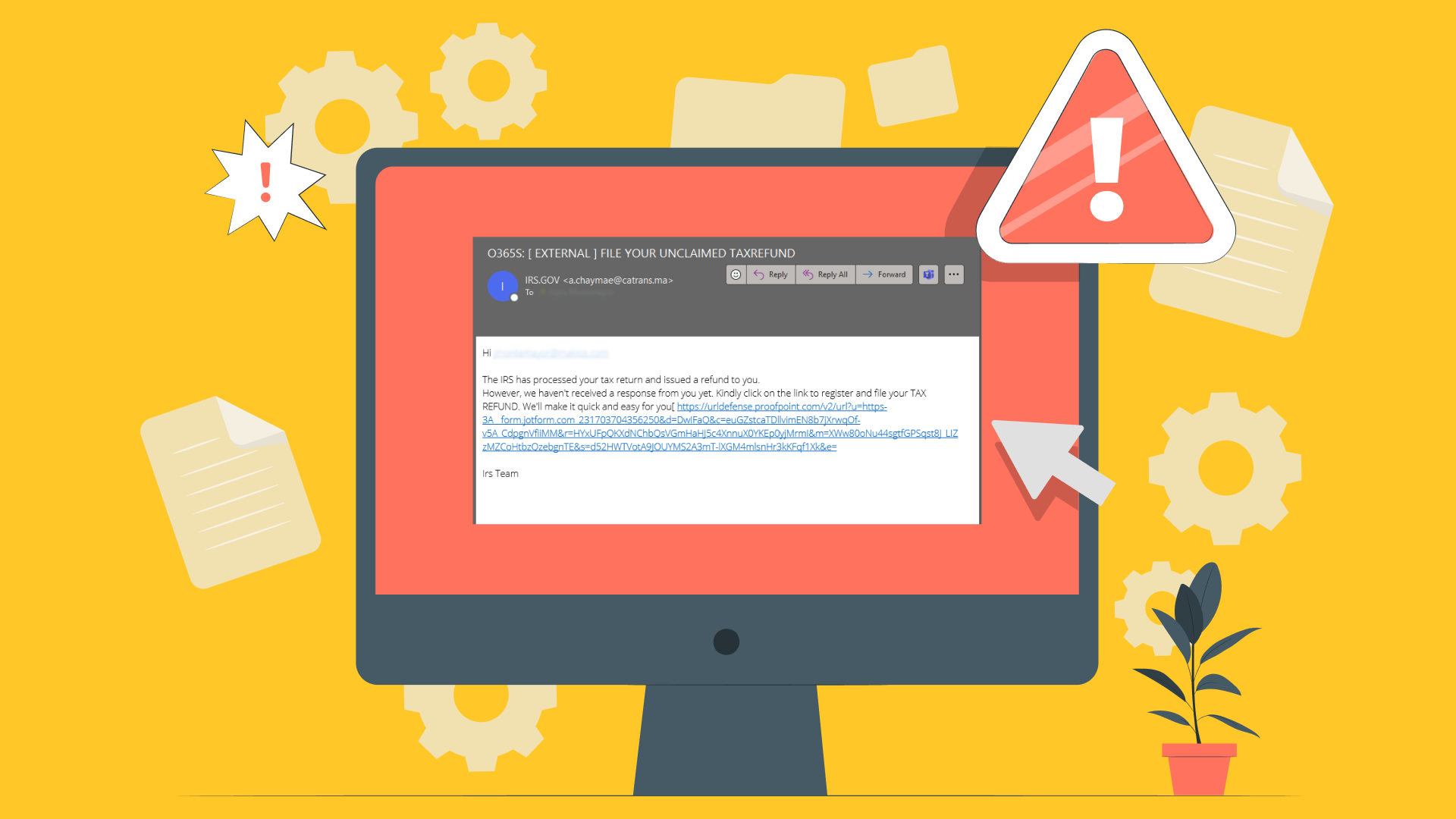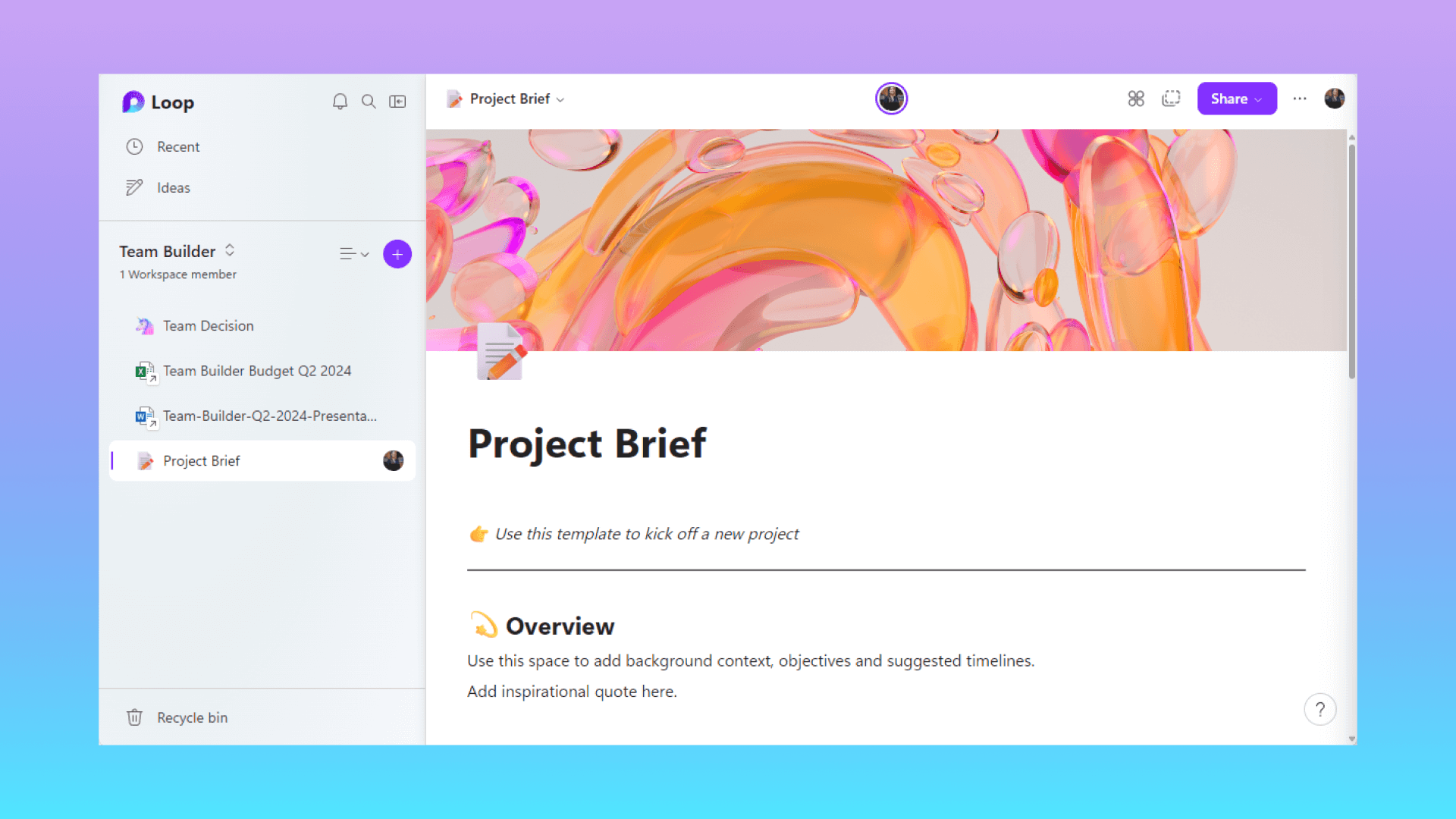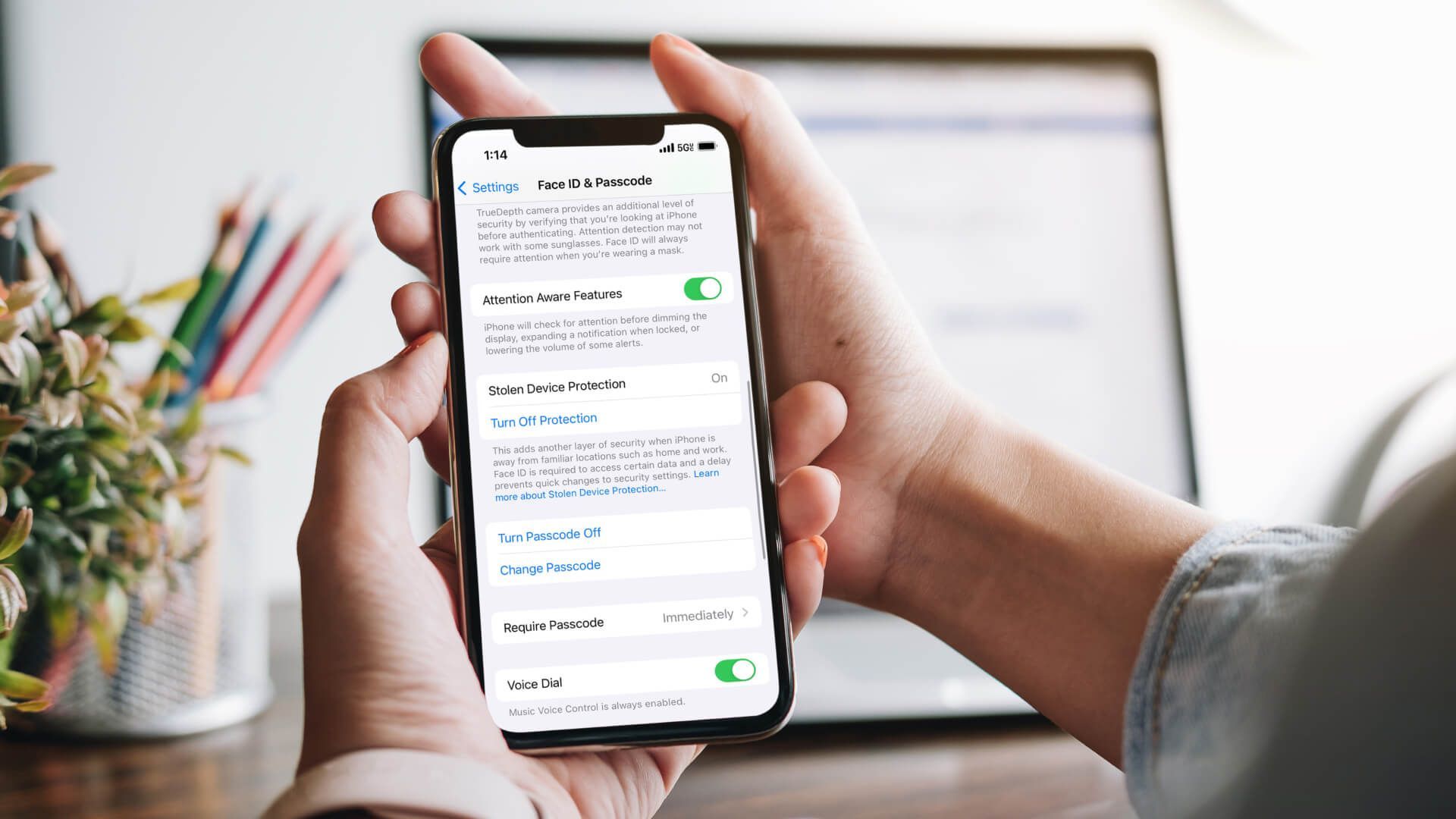Portals El Paso, TX (915) 217-2500 | Grapevine, TX (817) 752-9400
9 Best New Features of iOS 14
9 Best New Features of iOS 14
Cool things to know about the new Apple update
On September 16th Apple released iOS 14, one of the biggest updates for iPhone and iPad users. It has several new features that will change how you use your iPhone and iPad smartly and safely. Also, it has powerful privacy updates to avoid unsolicited tracking from apps.
We want to share with you our 9-favorite new features:
1. Home Screen Widgets
Populate your home screen with your favorite widgets and add them in varied sizes.
2. App Library
It auto-arranges all the apps on your phone in folders to keep you organized if you have not done that. You will find the App Library when you swipe left at the end when you passed the final home screen.
3. Picture in Picture
Finally, you can watch a video while using another app. Picture in Picture means that a thumbnail video will pop up if you are still watching a video and using another app. Although, it only works if it is a video from any Apple App like Safari, FaceTime, etc.
4. Pin Messages
Pin important conversations to the top of the Message App by swiping to the right across any thread.
5. Unobtrusive Call Interface
Instead of waiting or ignoring calls because they took the whole screen, now calls will appear on top of your screen as a badge without interrupting what you are doing on your phone.
6. Password Monitoring and Alerts
Your phone will alert you if any of your passwords saved in your iCloud Keychain have been compromised in a leak or is too weak so you can change it.
7. Privacy Reports
No more ad targeting when you browse something on the internet. It will prevent trackers from following you across websites.
8. App Tracking
Apps are going to ask for permission to track your behavior across various apps. They follow you for targeted advertising, collection of data, and similar purposes.
9. Approximate Location
Instead of allowing the Apps to use your exact location for any app, you can enable them to see an estimated location.
You may also like
Have more questions or need further assistance? Let us know how we can help you with the unique needs of your business. Get in touch online or call us today at (915) 217-2500!
Cybersecurity for Businesses
Services
Management
Consulting
Cyber Security
Email Services
Cloud Internet
VoIP & Internet
Microsoft 365
Hardware & Software
Finance & Leasing
Websites & SEO
Industries
Healthcare
Engineering
Transportation
Construction
Insurance
Legal
Financial
Real Estate
Logistics
Manufacturing
About
Newsletters
Stewardship
Partners
News
Certifications
People
Employment
History
Clients
Company
Copyright © 2006-2023 All Rights Reserved. MAKIOS® is a registered trademark of Makios Group LLC, a Texas Company.