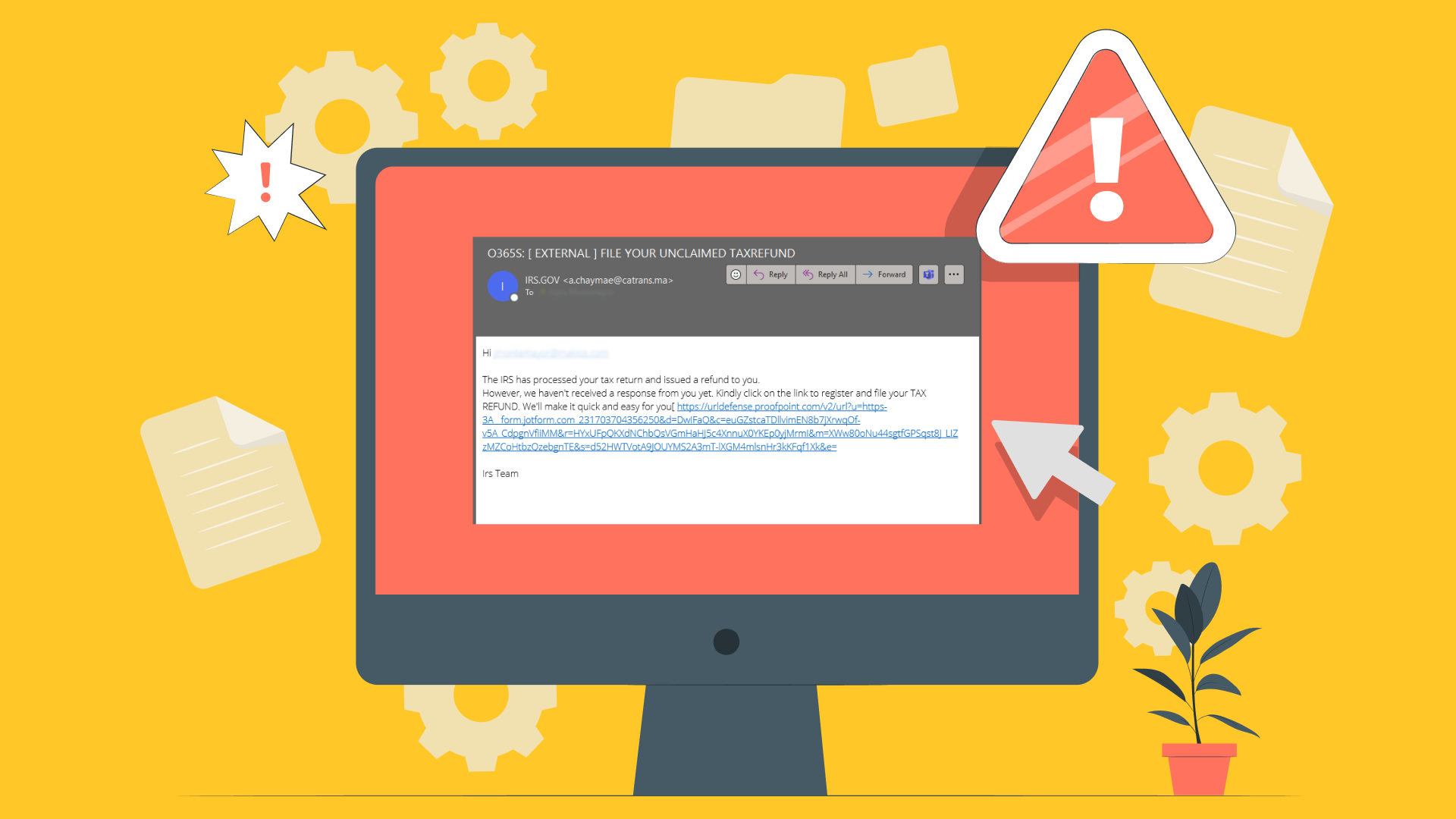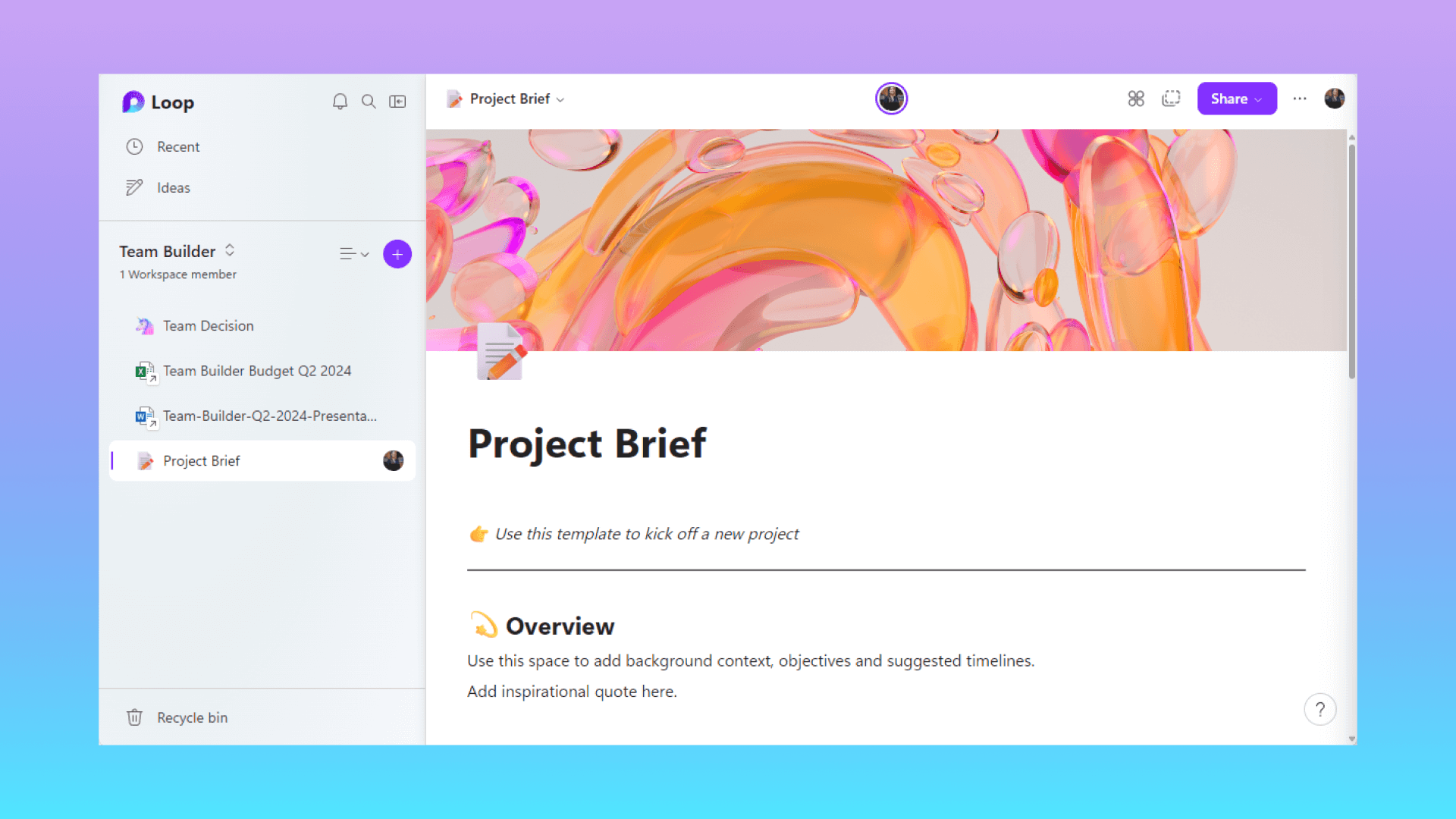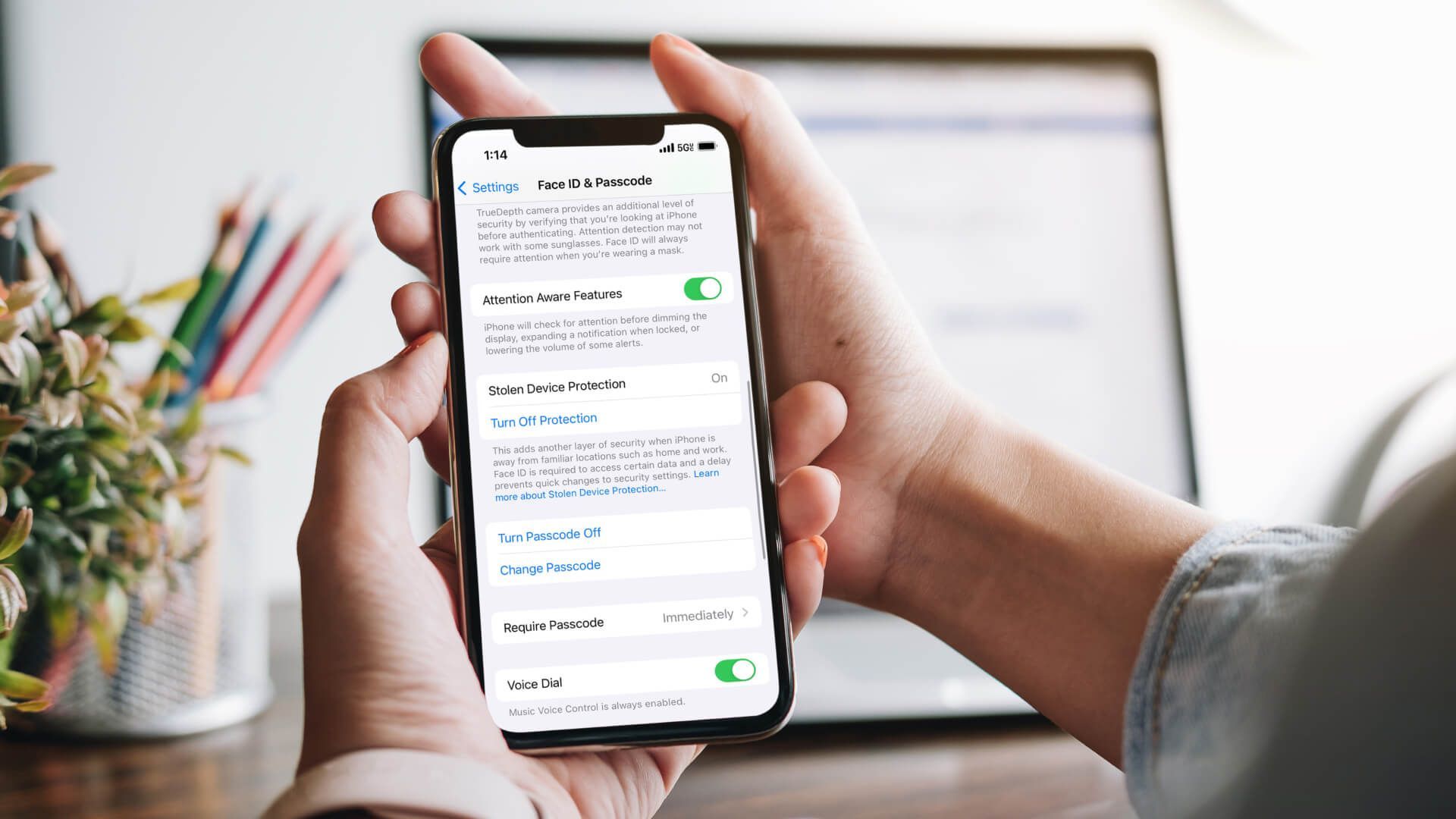Portals El Paso, TX (915) 217-2500 | Grapevine, TX (817) 752-9400
Makios Cloud Passwords: Seamless Password Manager
Makios Cloud Passwords: Seamless Password Manager
If you are one of those countless people who use weak passwords on diverse platforms, don’t be worried. From being too short to being used frequently, there are many problems with passwords today, thanks to the ever-increasing risks of security threats online.
Since secure and frequently changed passwords are the first line of defense against data breaches, how can you possibly create and memorize unique and complex passwords for each of your accounts? The solution is password managers like Makios Cloud Passwords.
Makios Cloud Passwords stores passwords and automatically fills them into login pages. All you have to do is remember the master password that encrypts your password database. Isn’t that awesome?
What makes Makios Cloud Passwords a great password manager?
Makios teamed up with Keeper which is one of the most trusted and highly secure password managers in the market due to its range of excellent features. These are the features that Makios Cloud Passwords offers:
Zero-knowledge: Makios Cloud Passwords uses a zero-knowledge model that ensures you are the only one with access to your passwords. The company could not access your master password even if they wanted to, meaning not even a subpoena can force the company to produce your master password. If you lose your master password, there is no way to retrieve them since they don’t store it.
World-class encryption: Another notable feature of Makios Cloud Passwords is that it uses AES 256-bit and PBKDF2 encryption, so no readable information is ever kept on our servers. This is the same level of encryption used by banks and governments because it is virtually impenetrable using brute-force methods. Although no encryption system is completely secure, it will take billions of years to break this encryption using current computing technology.
Multi-factor authentication: Since Makios Cloud Passwords is all about security, it also comes with multi-factor authentication in the form of your master password and a fingerprint or password token. The physical token is sent to the number you provided during the onboarding process. You also get a collection of one-use codes that you can use when you lose your phone or have no cell service, as well as advanced options (DUO Security and RSA SecurID) for business users.
App compatibility: Since Makios Cloud Passwords teamed up with Keeper it is compatible with the Keeper app for Windows, macOS, iOS/iPadOS, Android, or Linux devices, and you can even install the KeeperFill browser extension on Chrome, Firefox, Edge, Safari, and other popular browsers. Both the mobile and desktop versions support biometric features such as Apple’s Touch ID, Google’s fingerprint or face recognition, and Microsoft’s Window’s hello.
Secure sharing: The process of sharing passwords with your trusted partner is simple, easy and secure. You have the freedom to share a password record and the power to maintain as much control as you like. Just open the record or folder you wish to share, tap the ‘Share’ button and enter the email address of the person you want to share your logins with.
Security Audit: To ensure that your passwords are strong and hard to guess, this feature evaluates the strength of each of them and gives you a score for password security. A security audit is beneficial. It points out which passwords need to be updated by color-coding yellow, green, or red while providing an overall security score. You can also view our reused and weak passwords.
Identity and payment details: Makios Cloud Passwords offers many conveniences in that it can store and use personal and payment data to make online shopping easier and quicker. Although you can only create just one identity, you can still add multiple phone numbers and addresses, similar to creating various identities. If you’re using a smartphone, you can add a card by simply scanning it.
Conclusion
Going by the features above, you will agree that Makios Cloud Passwords offers seamless sharing, excellent security, and a robust web interface. That’s not all; A business license comes with a free family account for each team member with four additional users at no extra cost to the organization. Plus, taking advantage of the offer allows you the freedom to use Makios Cloud Passwords on both a personal level as well as your business vault.
Contact us to get your business started with Makios Cloud Passwords.
You may also like
Have more questions or need further assistance? Let us know how we can help you with the unique needs of your business. Get in touch online or call us today at (915) 217-2500!
Cybersecurity for Businesses
Services
Management
Consulting
Cyber Security
Email Services
Cloud Internet
VoIP & Internet
Microsoft 365
Hardware & Software
Finance & Leasing
Websites & SEO
Industries
Healthcare
Engineering
Transportation
Construction
Insurance
Legal
Financial
Real Estate
Logistics
Manufacturing
About
Newsletters
Stewardship
Partners
News
Certifications
People
Employment
History
Clients
Company
Copyright © 2006-2023 All Rights Reserved. MAKIOS® is a registered trademark of Makios Group LLC, a Texas Company.