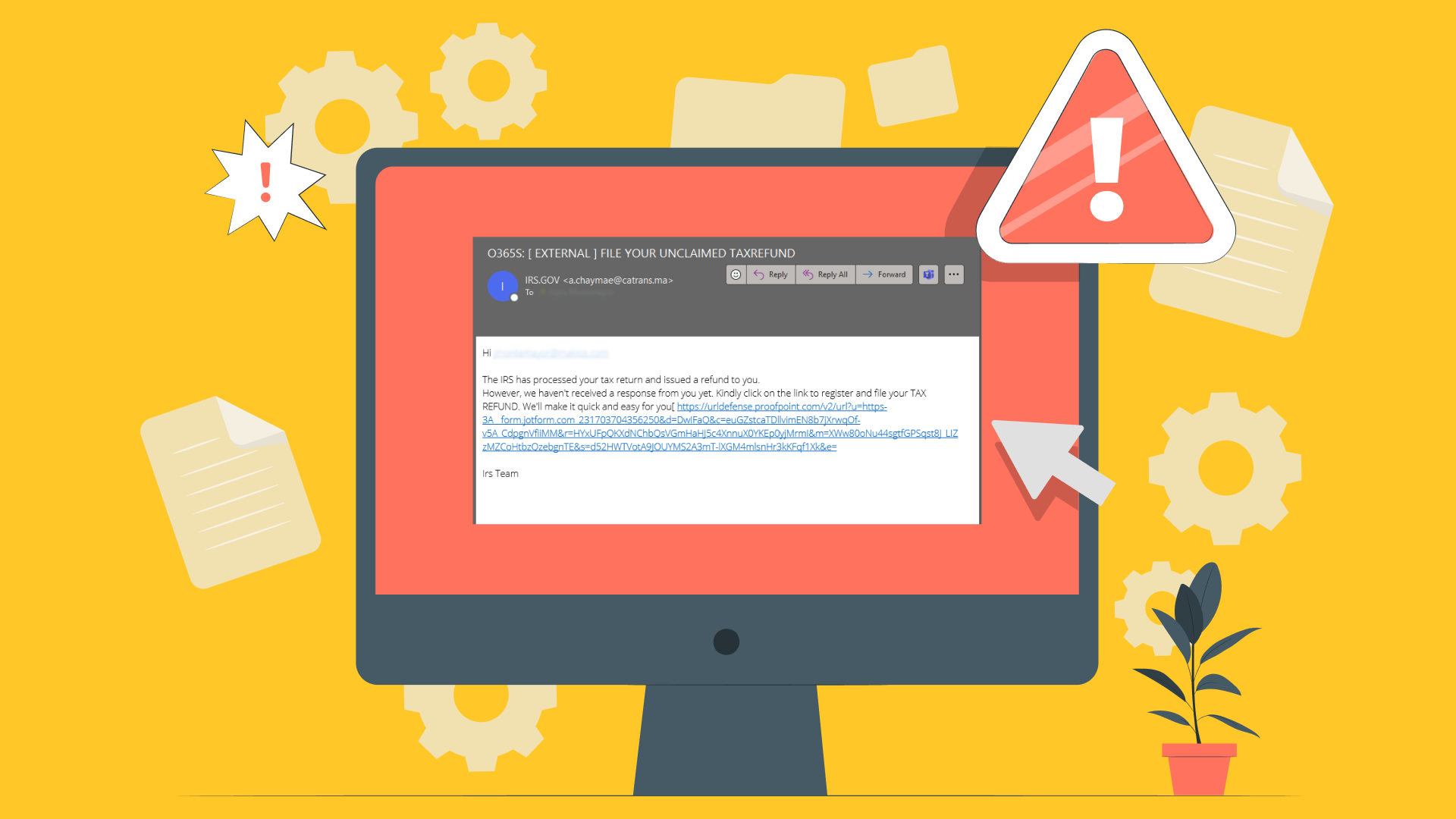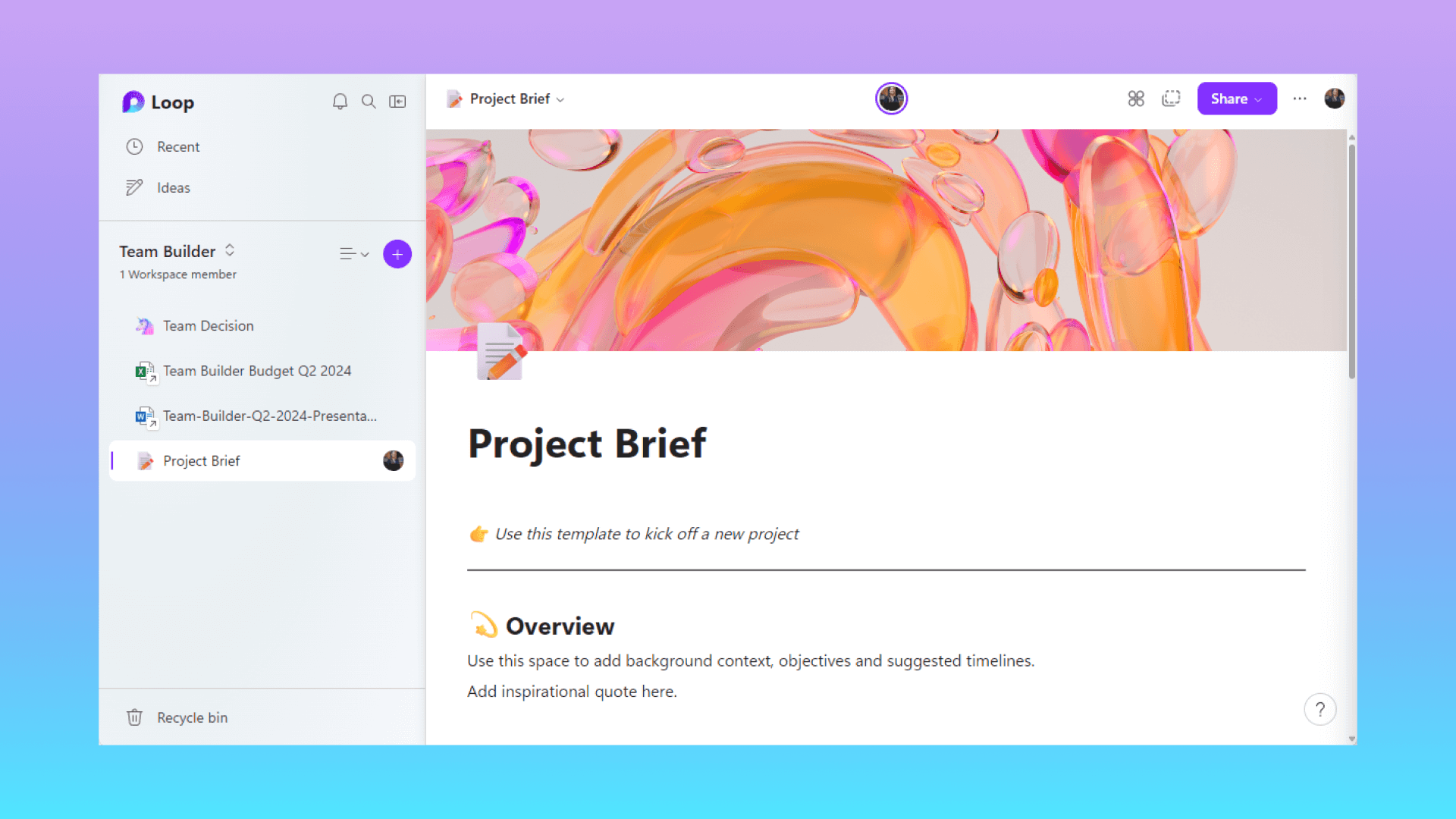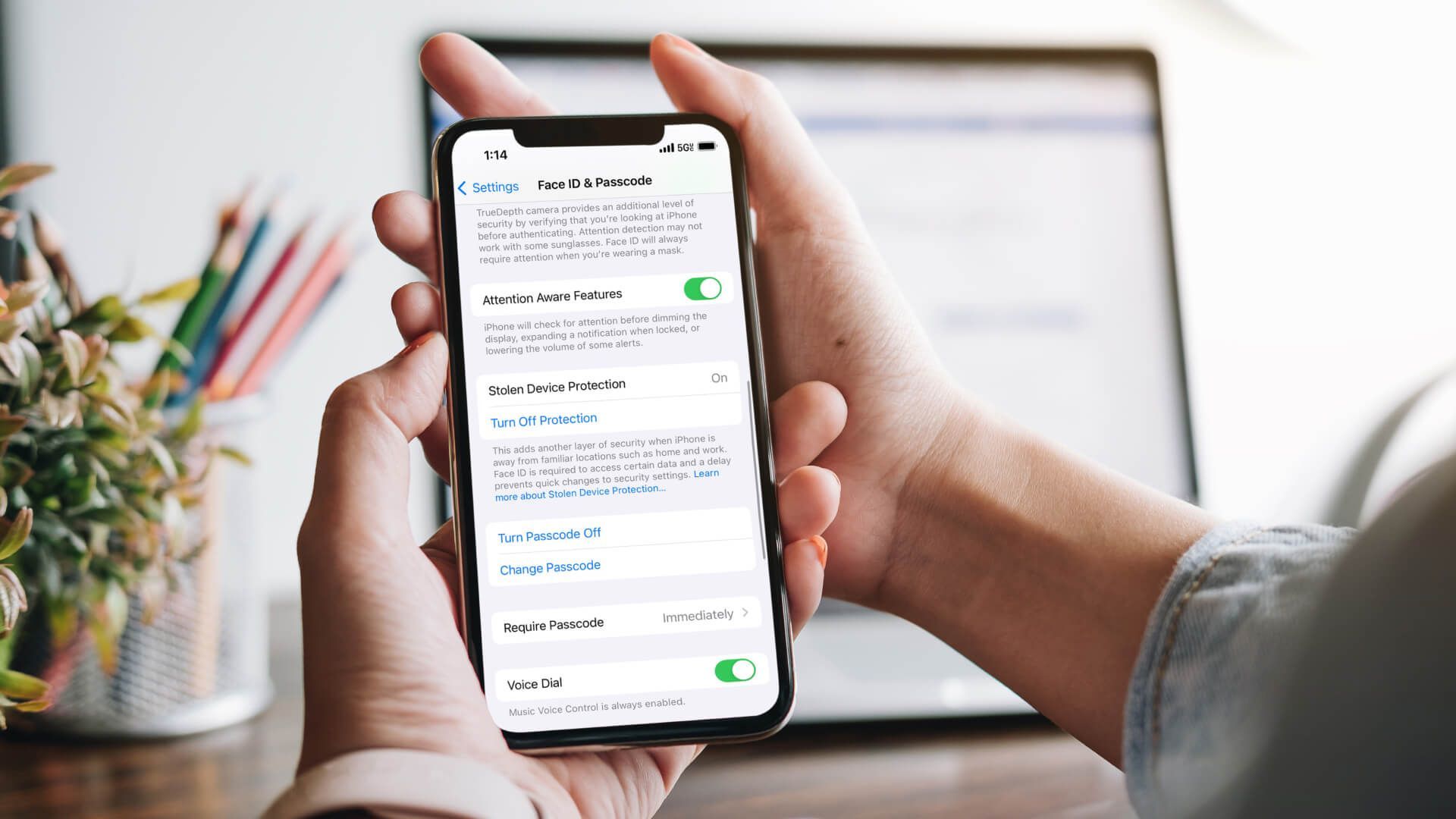Portals El Paso, TX (915) 217-2500 | Grapevine, TX (817) 752-9400
The Beginners Guide to Data Backup and Recovery
The Beginners Guide to Data Backup and Recovery
A text message is sent, a picture is taken on a cell phone, and voice memos are saved at the touch of a button. These are concepts that, if talked about thirty years ago, no one would have been able to believe it. Today these actions are routine. Saving digital information is a daily habit that we all do. But the question is, where does that information go? And how do we protect that information from being deleted? Well, the answer is simple. Backup and recovery. In this article we will explore the importance of data backup and recovery to keep your company and its data safe.
What is backup? And why is it important?
Data backup means the process of saving data that you or your company needs to function. Sensitive information can be deleted due to an accident, a natural disaster, or due to a hacking incident. These scenarios are more common than you would think, so it is extremely recommended to have a plan put into place where all potential deleted information could be recovered. Without a proper backup plan, sensitive information could be corrupted or lost and would have negative implications to your business. For example, if a doctor’s office does not have a backup plan in place and is the victim of a terrible rainstorm that causes a power outage, sensitive documents including patient information or doctor’s notes could be lost forever without possibility of recovery. Having a proper backup and recovery plan can cause less headaches if an incident like this occurs.
What are offsite servers and onsite servers?
It is apparent that backing up data is extremely important, however what is just as important is deciding where you choose to back up this information. There are two ways to back up your data: offsite and onsite locations.
Offsite locations: place all your information into an offsite location where professionals will oversee your data in keeping it safe, backed up, and available to you when you need it.
Onsite locations: back up your data into an external hard drive such as a CD, USB, or any tangible object that stores things.
One of pros of offsite storage backup is all your information will be kept safe if something were to happen on the site where you’re operating. Another is that trained technicians will look over the data. However, the downside to this approach is it will take time to recover that information since it is not immediately accessible. This could greatly affect your company, in that time used for productivity could be wasted in retrieving the data.
The biggest pro to using the onsite method of backup is how convenient and fast you would be able to access your information. However, the biggest con about this approach is whatever tangible object you are using to store your data on can get destroyed or lost if an accident or a natural disaster were to happen.
What is Data Recovery?
You have now decided which approach you will take when backing up your data. Now how do you retrieve that information? Data recovery is the process of re-obtaining the lost, corrupted, or deleted information from wherever you backed it up to. This process does take time depending on where that data has been backed upped to. The duration of this process also depends on how often you back up information, and how much time you are able to go without being in service due to recovering information. These concepts are known as Recovery Time Objective and Recovery Point Objective, or RTO and RPO for short.
RTO: Indicates the longest amount of time your company can handle after you have been hit by a disaster before being able to recover your lost information. The longer the RTO, the longer amount of time it will take to retrieve the information from your backup storage. Thus, if your company is handling sensitive information or deals with high volumes of data, (such as the doctor’s office example given earlier in the article) a short RTO would be essential to continue the productivity of your business. RTO, or the rate of time in which your company is able to recover lost and backed up data, is directly influenced by RPO.
RPO: RPO refers to the frequency in which your company backs up its data. The more frequent the company backs up the data, the quicker the recovery time (RTO).
Disaster Recovery Plan and Why is it Important to Have One?
It is just as important to be able to recover information as it is to back the information properly. You cannot have one without the other. It is very probable that all the data you may want to backup won’t do so fully. This is why it is extremely vital for you to have a disaster recovery plan in case something goes wrong. This type of plan allows you to designate the proper steps to be executed when an accident occurs, delegates the correct personnel to do their part during an accident, and takes proper inventory of what needs to be recovered and from where. It allows you to try and prevent anything from happening, it allows you to be in the best possible position to be when things go south, and it allows for the people on your team to be on the same page for when an incident occurs. Having this in place allows you to have shorter RPO and RTO times which will allow you to work and be productive as normal.
What are the Different types of Backup Storages That are Offered?
Now that we have emphasized the importance of backup storage and recovery for the security and productivity of your personal and company’s information, let’s talk about what types of backup services that are available to explore your options.
There are three types of backups: Full, Incremental, and Differential.
Full Backup: means just as the name says. A full backup transfers and copies all the information to another location, offsite or onsite. However, because of the capacity of the backup, the backup time may take a longer time than other backup types.
Incremental Backup: does not transfer the full data, it only transfers the data that has been changed since the previous backup. Because Incremental backup acts like a chain of data backup, recovery could be tricky. If one element in the data chain is corrupted, then recovery could be stopped and the data would be un-recoverable.
Differential Backup: is a combination of Full and Incremental Backup. Differential backup backs up the data in full, but also backs up the changes made to the data after the first Full Backup.
Some Further Things to Consider when Choosing a Backup Method
- As mentioned before, using onsite options has its advantages and disadvantages. This option lets you choose from small to big hard drives, CDs, and USBs.
- Clouds are a new option to use and a bit more convenient due to it not being a tangible device that can be destroyed or lost.
- Some companies offer services by charging a flat fee for a Cloud where you can store data, or they would be able to send you devices that you can upload your data to and send back to them. An example of this would be Office 365. This is a staple in the community of data. Companies that specify in helping enterprises protect their data will charge a fee that will allow them to back up their data, organize it the way the business needs them too, and ultimately makes things easier for the business.
Why you should Invest in a Professional Data Storage and Recovery Plan
Although it is possible to manually back up your data without a professional data storage and recovery plan, does not mean it is the wisest decision. There are many mistakes one could make while attempting to do a manual backup if they are not a professional. Some mistakes are saving the backup copies to the hard drive with the original files, not testing the backup, mislabeling, or simply not labeling the backup files, or not running the backup regularly, sufficiently, or frequently – which increases their RTO and PRO times after the next disaster occurs.
These mistakes and future crashes could be avoided by investing in a professional data storage and recovery plan.
Data is one of the few pieces that lets a business be productive in today’s technological world. Emails, charts, spreadsheets, and any type of information is in the hands of any business and it’s their duty to protect that information. This is the reasons why businesses need to be aware of how to properly back up their information, how to properly recover that information, put a disaster recovery plan into place, and learn which companies offer this type of service to make everything run as smoothly as possible. Remember, system crashes due to ransomware, bots, and other physical disasters are never improbable. They happen more often than you think.
Need help with your data backup and recovery options? Call Makios today at (915) 217-2500 or chat with us to find out how we can meet your company’s tech needs.
References: UFS EXPLORER, IBM, welivesecurity, SPANNING
You may also like
Have more questions or need further assistance? Let us know how we can help you with the unique needs of your business. Get in touch online or call us today at (915) 217-2500!
Cybersecurity for Businesses
Services
Management
Consulting
Cyber Security
Email Services
Cloud Internet
VoIP & Internet
Microsoft 365
Hardware & Software
Finance & Leasing
Websites & SEO
Industries
Healthcare
Engineering
Transportation
Construction
Insurance
Legal
Financial
Real Estate
Logistics
Manufacturing
About
Newsletters
Stewardship
Partners
News
Certifications
People
Employment
History
Clients
Company
Copyright © 2006-2023 All Rights Reserved. MAKIOS® is a registered trademark of Makios Group LLC, a Texas Company.