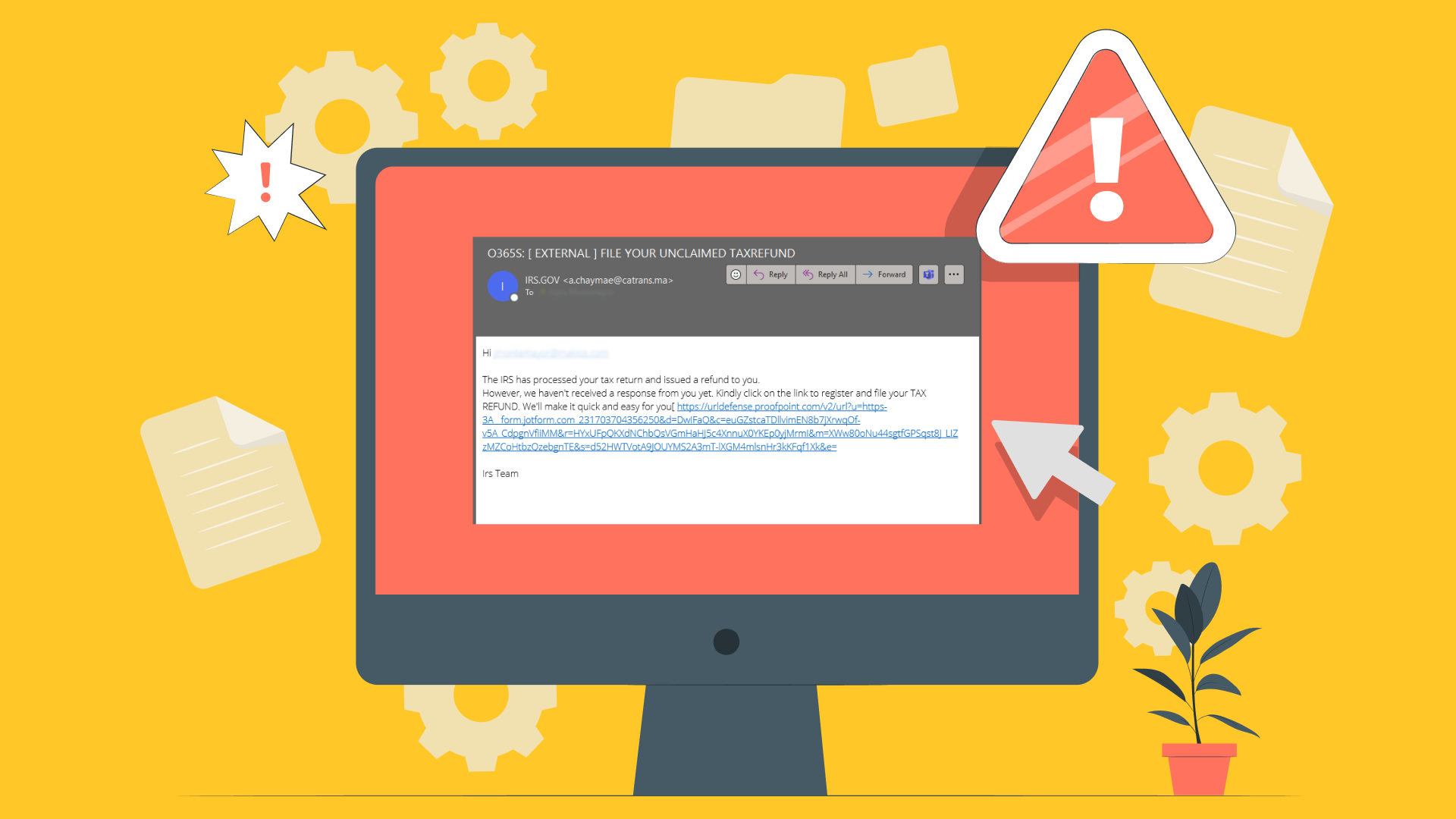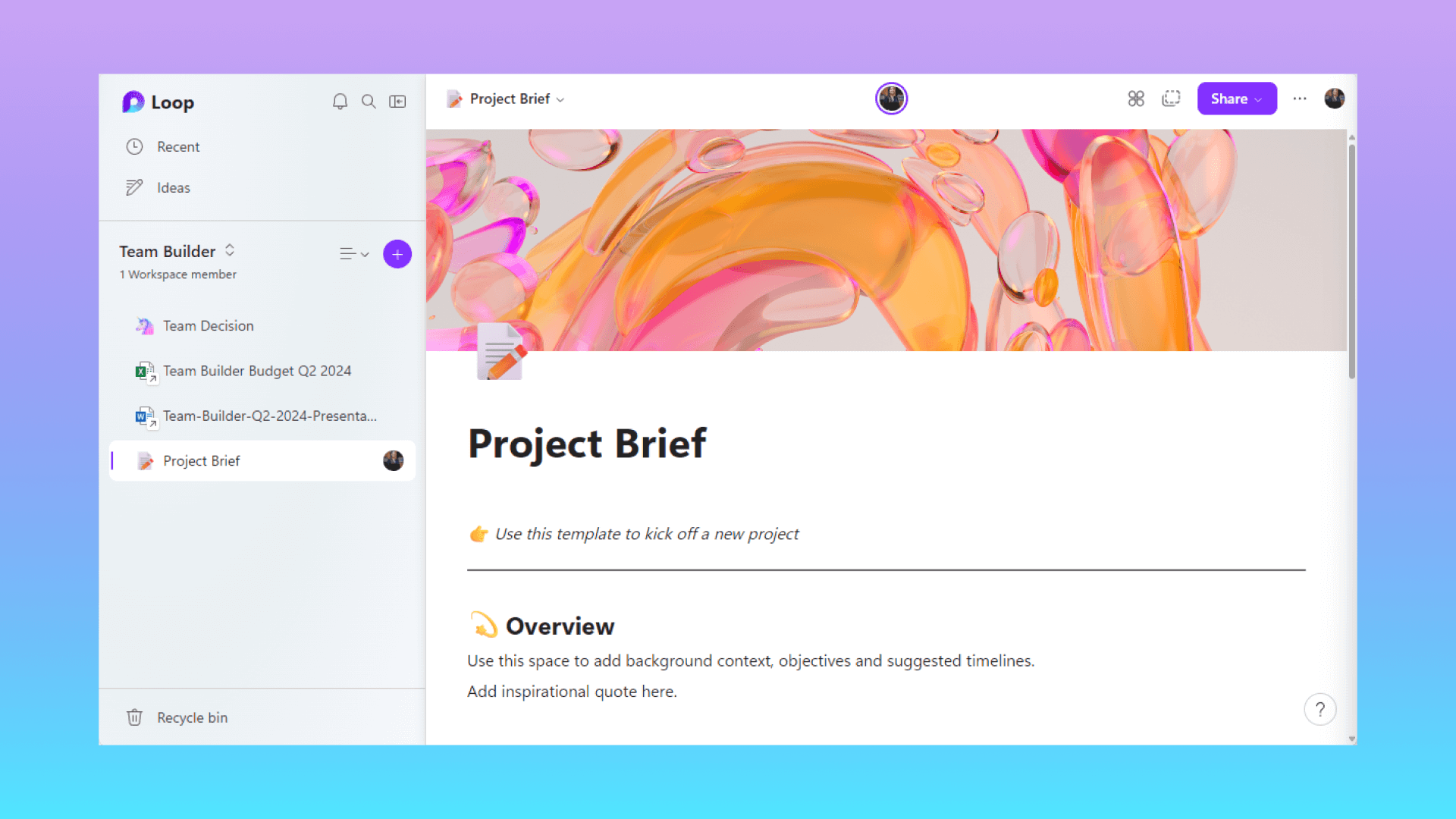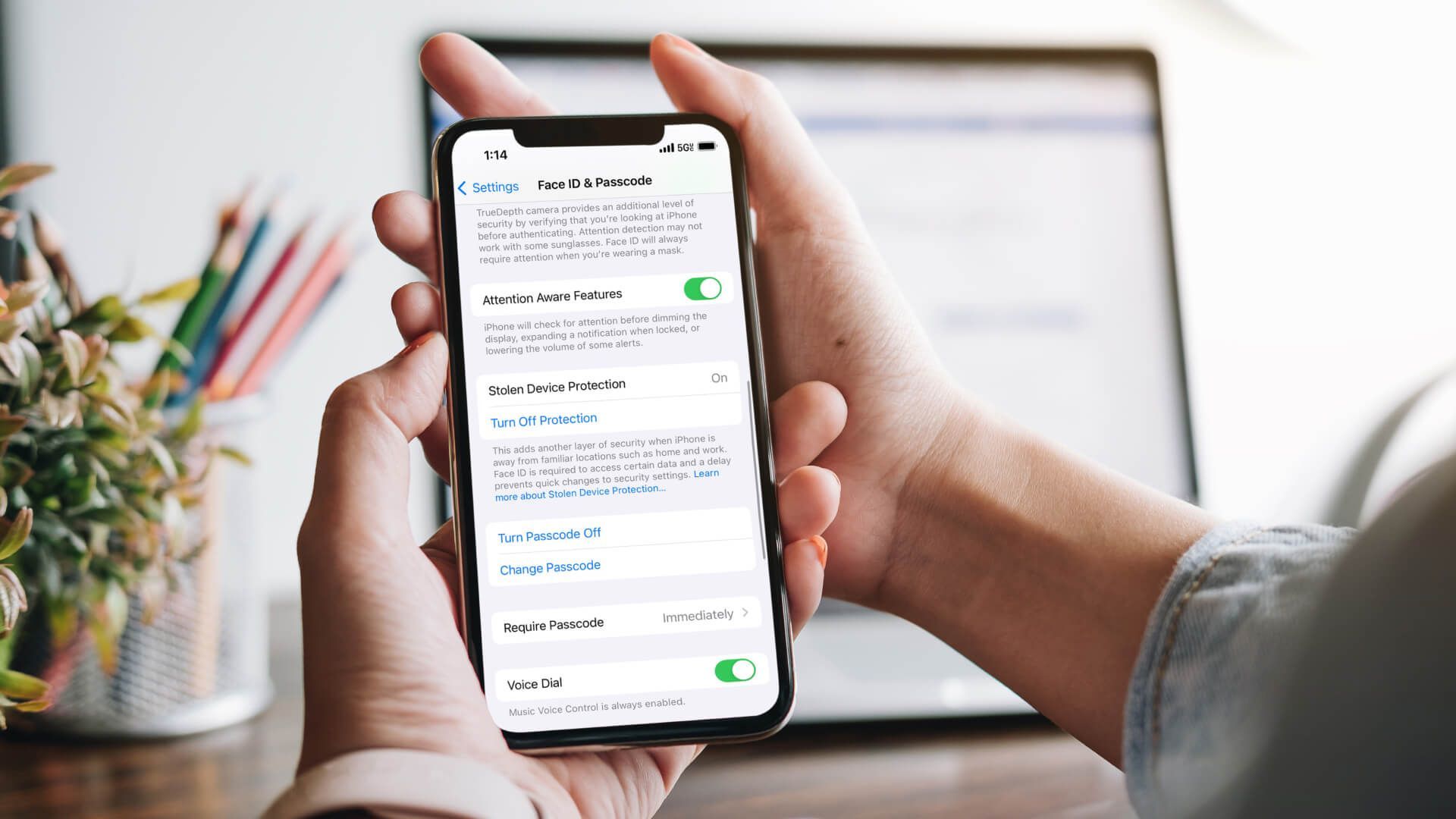Portals El Paso, TX (915) 217-2500 | Grapevine, TX (817) 752-9400
What is a Firewall? (How They Work & Why You Need One)
What is a Firewall? (How They Work & Why You Need One)
Imagine the digital world as a bustling city. Just as we lock our homes and hire security guards for our buildings, we need protection in the online space.
This is where a firewall steps in. Acting as a diligent lookout, a firewall is often a device’s first line of defense, making sure only safe and approved data gets in.
What is a Firewall?
Picture this: a tall security guard standing at the entrance of an important building. This guard's job is simple – deciding who gets to enter and who's turned away.
In a similar way, a firewall plays the role of this security guard. But instead of guarding a building, it's guarding our computer or network.
Its main task is to ensure that only safe data can flow in and out of the system.
Types of Firewalls
Firewalls come in various types, each offering a unique approach to safeguarding digital assets.
1. Packet Filtering Firewall
A packet filtering firewall is like a diligent mailperson checking every single parcel (or packet of data) that tries to enter or leave. It examines the 'addresses' on each packet, ensuring they match a set of allowed rules before letting them pass through.
If a packet seems suspicious or isn't on the 'mailing list', it's quickly turned away.
2. Circuit-Level Gateway
A circuit-level gateway is similar to a club bouncer who checks your ID at the door. Instead of scrutinizing every word you say inside the club, the bouncer simply checks that you're the right kind of person to enter.
Circuit-level gateways focus on the nature of the connection. They ensure it's legit without getting deep into the content of the data being exchanged.
3. Application-Level Gateway
Application-level gateways, often known as proxy firewalls, focus on the data within specific applications. They make decisions based on the content, ensuring malicious software isn’t being smuggled in.
4. Stateful Inspection Firewall
Instead of just examining individual packets or connections, a stateful inspection firewall looks at ongoing connections as a whole, making decisions based on context and history. It's thorough to confirm nothing harmful slips through unnoticed.
5. Next-Generation Firewall (NGFW)
The NGFW is the Swiss Army knife of the firewall world. Imagine a security expert equipped with the latest tech gear, capable of multiple tasks at once. These firewalls combine the features of the traditional ones but add intelligence.
They can identify applications, users, and even devices, giving a holistic approach to security.
Each type of firewall offers its unique strengths. The choice often depends on the specific needs and scale of an organization or individual.
How Does a Firewall Work?
Firewalls are smart. They don't just randomly decide what goes in or out. Instead, they follow a set of rules.
Rules and Filtering Traffic
Much like a club bouncer checking names on a list, a firewall goes by rules set by us or network administrators. If the data, or "traffic," matches the allowed list, it’s allowed to come in. If it's not on the list, it's blocked.
Understanding Ports
Computers have various "doors" called ports. Think of them as different entrances to a building. Some are for guests, some for deliveries, and others for employees.
Each port allows a specific type of data. A network firewall keeps an eye on these ports, ensuring only the right kind of data uses the right door.
Packet Inspection
Data on the internet travels in tiny packets. Before allowing them in, a firewall inspects these packets.
If everything seems legit and safe, the data packet is let in. If something's off or suspicious, it's denied entry.
Firewall vs. Antivirus: What's the Difference?
Both firewalls and antivirus software play a role in digital security. But they have distinct parts that are different from one another.
A firewall decides who gets to enter and who's turned away. A firewall primarily examines data traffic, ensuring no malicious entities get past its vigilant watch. It is there to protect the network.
On the other hand, antivirus protects what is going on inside. If an intruder like malware or a virus sneaks past the outer defenses, the antivirus steps in. It scans, detects, and removes these threats from individual devices.
While both serve protective functions, a firewall focuses on keeping threats out of the network. Whereas antivirus deals with threats that have made their way into your device.
For comprehensive protection, it's ideal to have both. A robust firewall for the first line of defense and a reliable antivirus to catch anything that slips through.
Why Do We Need Firewalls?
Imagine leaving your front door open all the time. That’s a lot of risk you’re leaving yourself open to. Without proper firewall protection, that's what you’re doing.
Here's why firewalls are so crucial:
- Protecting Our Devices from Harmful Data: The internet is like a bustling marketplace. Along with the good, there's some bad stuff out there - malicious software or malware. A firewall prevents these harmful bits from finding their way into our devices.
- Keeping Personal Information Secure: We all store important information on our devices such as pictures, documents, and sometimes even financial details. Firewalls ensure our digital treasure chests remain safe from prying eyes.
- Blocking Unwanted Traffic and Potential Hackers: Not all visitors are friendly. Firewalls act as gatekeepers, blocking unwanted visitors like hackers from accessing our network.
Common Features of Firewalls
Just like smartphones have apps and features, firewalls come with their own set of special functions.
Rule Setting
A firewall is like a diligent butler. We tell it who's allowed in the house and who's not. By setting rules, we decide which kind of data gets a green signal and which gets stopped at the gate.
Traffic Monitoring
A firewall is always on alert, watching the data that comes and goes. This ensures nothing sneaky gets past its watchful gaze.
Reporting
Firewalls keep records. If they spot something fishy, they'll make a note of it in their reporting section. This is handy because it helps spot patterns and potential threats.
VPN Support
Sometimes, we want an extra layer of privacy when we're online. A VPN is like a private tunnel on the internet. Many firewalls offer support for VPNs, ensuring that our online journey is both secure and private.
Firewall Myths
Every hero has its limitations, and the same goes for firewalls. Let's clear the air and debunk a few myths.
Firewalls are an All-in-One Solution
While firewalls are powerful, they're not magic shields. They're excellent for stopping many threats, but not all.
It's like using an umbrella. It'll shield you from the rain but not from a snowstorm.
Firewalls Provide 100% Security
Some people believe that once they have a firewall, they're entirely safe. While it's a great start, it’s not a complete solution. You should back it up with antivirus software and other protective measures.
Setting Up Your Firewall
Setting up a firewall isn't just a one-time task. It's an ongoing process, much like tending to a garden.
1. Maintain Regular Updates
Just as we update our phones for the latest features, we should keep our firewalls up to date. Cyber threats keep evolving and so do firewalls. Regular updates ensure they're equipped to tackle the latest dangers.
2. Seek Expert Help if You’re Unsure
If electronics aren't your thing, it's okay. Sometimes it's best to call in the pros. If you're uncertain about your firewall settings, reach out for expert help so they can ensure you have the best firewall in place.
3. Customize Your Rules
Each of us has unique needs. Maybe you run a business or perhaps you just surf the web at home. Either way, tailor your firewall rules to fit your specific situation. It's like adjusting a recipe to your taste.
Make Sure Your Data is Protected by a Firewall
In our rapidly evolving digital landscape, firewalls serve as protectors watching over our virtual homes. They play a crucial role in ensuring our data remains unscathed and our devices are free from malicious invaders.
If you ever find yourself unsure of the protective measures to take, get in touch with the experts at Makios Technology. We’re here to help you keep your data, devices, and other assets safe from cyber criminals.
Get in touch with us today to learn more about all of the ways we can help you.
You may also like
Have more questions or need further assistance? Let us know how we can help you with the unique needs of your business. Get in touch online or call us today at (915) 217-2500!
Cybersecurity for Businesses
Services
Management
Consulting
Cyber Security
Email Services
Cloud Internet
VoIP & Internet
Microsoft 365
Hardware & Software
Finance & Leasing
Websites & SEO
Industries
Healthcare
Engineering
Transportation
Construction
Insurance
Legal
Financial
Real Estate
Logistics
Manufacturing
About
Newsletters
Stewardship
Partners
News
Certifications
People
Employment
History
Clients
Company
Copyright © 2006-2023 All Rights Reserved. MAKIOS® is a registered trademark of Makios Group LLC, a Texas Company.