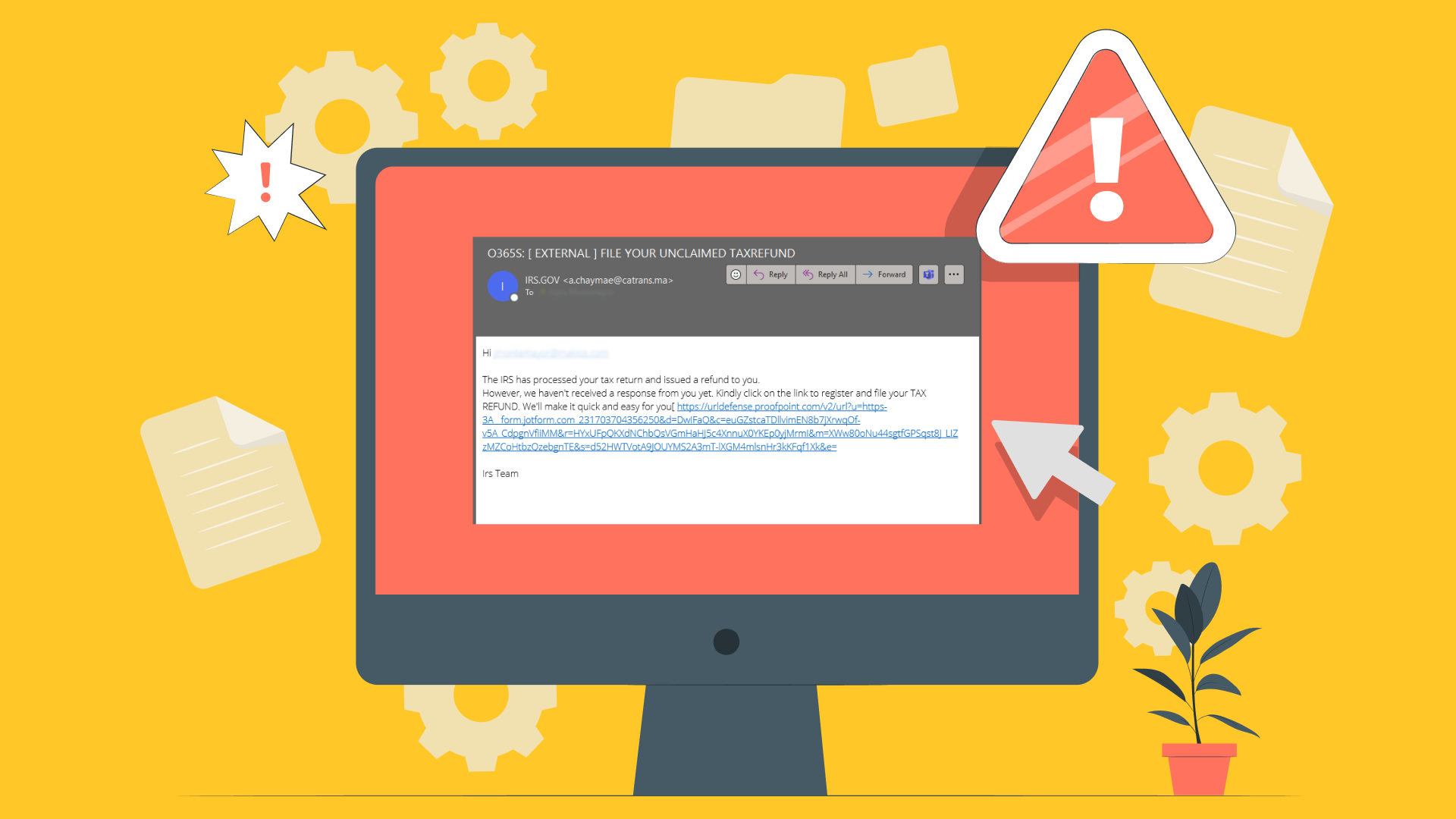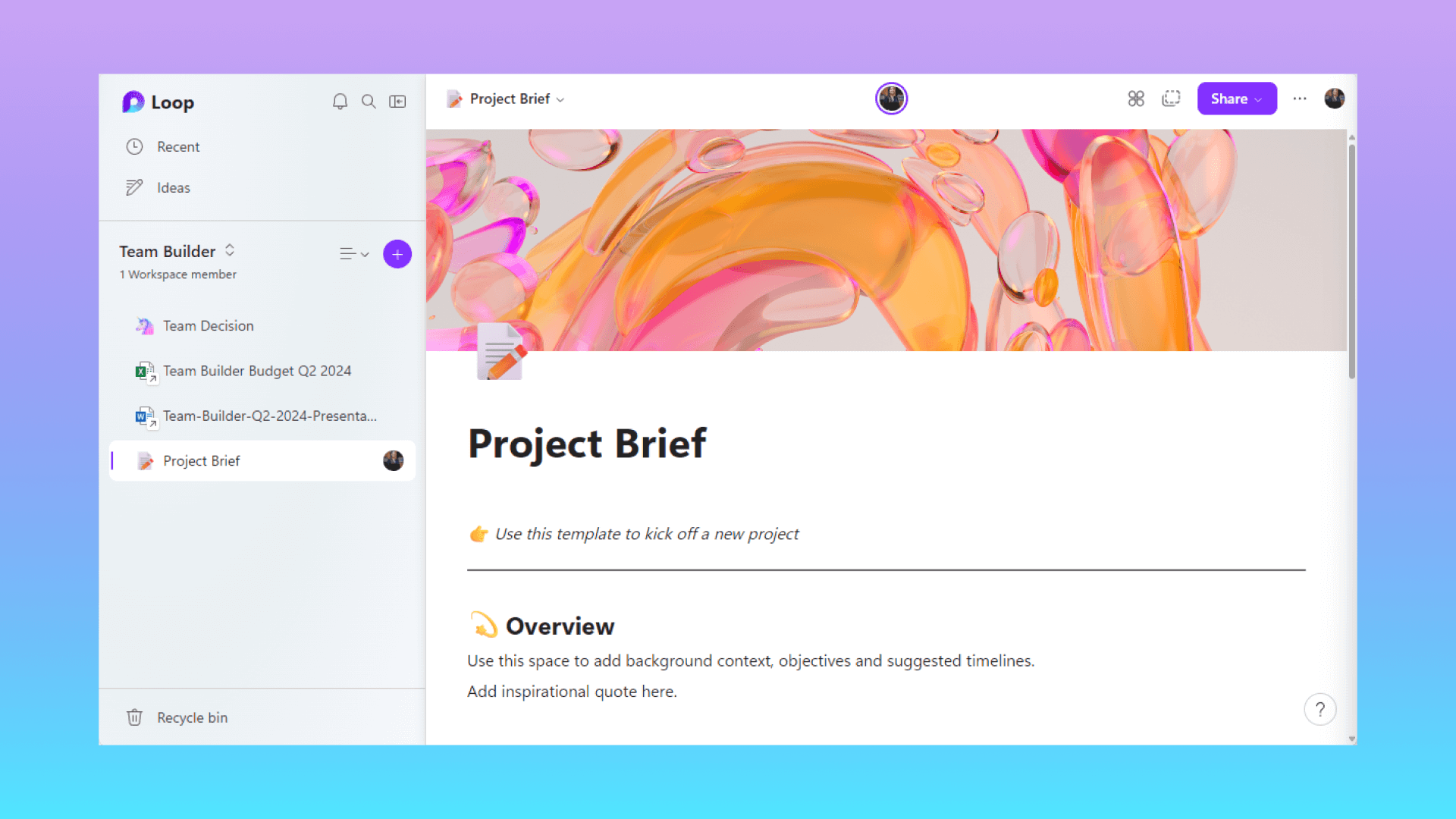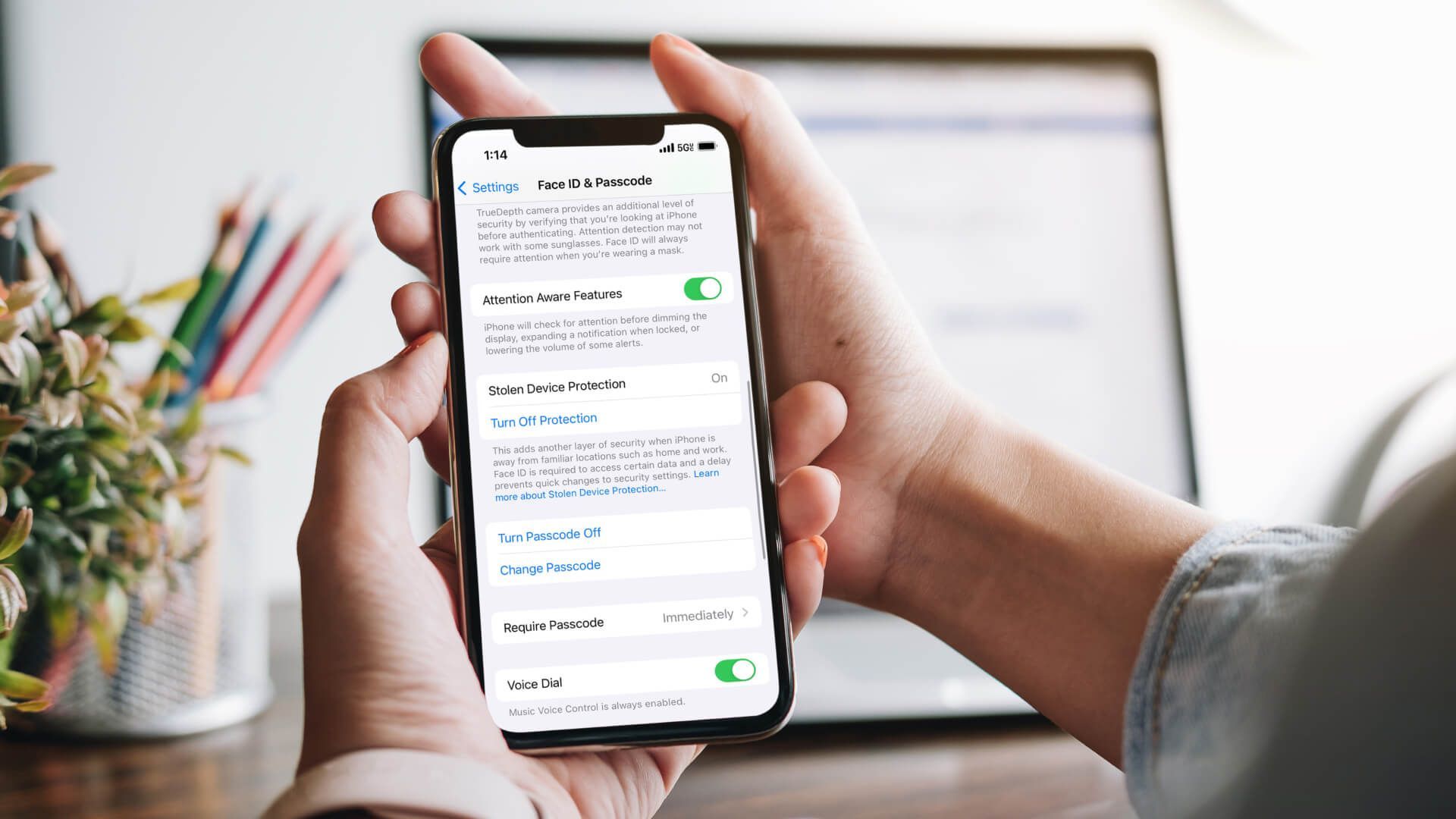Portals El Paso, TX (915) 217-2500 | Grapevine, TX (817) 752-9400
What to Watch Out for When Buying Refurbished Computers
What to Watch Out for When Buying Refurbished Computers
Many people research refurbished computers because they want to save money on their next PC or laptop purchase. While refurbished options may be less expensive, this doesn’t mean they are always better. But on the other hand, it doesn’t always mean they’re a poor investment either.
If you plan on getting a refurbished laptop, you should know the potential risks before you make your purchase.
What Is a Refurbished Computer?
There are a few things you need to know before simply asking the question “are refurbished computers good to buy?”. First, you have to know what you are getting ready to purchase. Refurbished computers are essentially used computers, which have been professionally repaired and inspected for quality use. However, the definition of a refurb product can change from one manufacturer or seller to another.
In general, buying refurbished computers means the product has been returned, inspected, repaired as needed, and resold for a discounted price. Computers get their data wiped and are reset to factory settings as well. Depending on the seller, there may be set grading systems or standards in place, so buyers can get a guaranteed quality level.
Refurbished computers are computer systems that can no longer be sold as new. Often, this is because someone returned the computer either due to a human error or a simple lack of use. Computers may even be considered refurbished because they were defective, had small cosmetic issues, or came from a canceled order.
Any defective refurbished machines are fixed and tested before they are sold again. The goal of the refurbishing seller is to get the device functioning like it is a new device, although it is no longer considered a new product.
Pros & Cons of Buying Refurbished Computers
Is it worth it to buy refurbished laptops? More important, are refurbished computers good to buy if you want a lasting, durable device? The answer really depends on where you go, what you get, and a little bit of luck.
Pros of Getting Refurbished Computers
Many buyers aren’t interested in refurbished computers because they think there are immediate faults in the product. While some computers are sold as refurbished because of a defect, a trustworthy seller will remove the defect before selling the product. Trustworthy sellers will always repair and retest the computers before they make the sale.
With a refurb device, you get a like-new piece of hardware without a like-new price. A reputable seller will get the device in optimal condition before you buy it. As a result, you basically get a new product at a significantly discounted rate.
Sometimes, you can get new devices from canceled orders. If a customer cancels the order, the seller can no longer sell it as new. Known as “open box” products, these items are a great deal for their price since they have never been used.
Cons of Getting Refurbished Computers
The biggest cons associated with buying refurbished computers generally stem from the seller. While a reputable seller will find, repair, and retest the product for any potential defects, a dishonest retailer might not do an extensive quality control check or repair process with your laptop.
Because of this, the best thing you can do is research different sellers before you make a purchase. You should also research the seller’s unique grading scales, terms, and requirements because many sellers define certified and refurbished in different ways either in their store or on their website.
The entire process varies depending on who you go to, so you need to look for the appropriate level of quality assurance, repairs, cleaning, and testing. As a general rule, larger manufacturers typically have better quality control than small third-party sellers. No matter where you go, it is still important to research the company and its refurbishment processes in advance.
If you don’t like the idea of using something someone else has used or purchased, then a refurbished device isn’t for you. Some refurbished options have slight levels of cosmetic damage like scratches, so you’ll need to be aware of this possibility before you go with a refurbished option.
There is also an added possibility of damage through shipping and handling. Refurb computers get shipped more than new, off-the-shelf computers, so there is an added risk of hard-drive damage or other hardware issues from shipping. This risk is minimal, however, it is unlikely to be a major, statistical increase in damage risk.
Finally, a refurbished product may have been used before. If a specific laptop part or component has a five-year lifespan, some of its lifespan has already been used up. While this may be true, any problems should be repaired before it is resold.
Should I Buy a Refurbished Computer?
Are refurbished computers safe? As long as they have been cleaned and reset properly, you’ll have nothing to worry about. You can always get additional cyber security to prevent future issues.
And if you want to save money on your next purchase, refurbished devices may be a good idea. Before you buy anything, you always need to do your research to find a reputable seller.
The answer to whether it is worth it to buy refurbished laptops depends on who you buy from and your personal risk tolerance. In general, refurbished laptops and computers are certified to work just as well as a new machine. The only real difference is a slightly shorter lifespan if a portion of the lifespan has already been used.
Who you buy from is important. You need a seller with high-quality assurance policies and refurbishment procedures. As long as you are protected through a good warranty or offered a return period, your risk is fairly minimal.
One way to get better refurbishment policies is by only buying products that have been renewed by the manufacturer. A computer production company will generally use the brand’s tactical procedures and official replacement parts for the refurbishment, while a third-party seller might not do the same thing. If you can find items refurbished by the manufacturers, the odds of getting a like-new device are much higher.
Is Buying Refurbished Laptops and Computers Worth It?
So, are refurbished computers safe investments? Ultimately, it depends on your risk tolerance and who you end up buying your computer from.
If you are purchasing from a large seller or a manufacturer, the device you get will have a better chance of being like new. By doing your research before you make a purchase, you can prevent any issues and get a better deal on refurbished computers.
For those who have purchased a revamped PC or laptop for business purposes, the team at Makios Technology offers professional IT services to keep your network safe and secure.
You may also like
Have more questions or need further assistance? Let us know how we can help you with the unique needs of your business. Get in touch online or call us today at (915) 217-2500!
Cybersecurity for Businesses
Services
Management
Consulting
Cyber Security
Email Services
Cloud Internet
VoIP & Internet
Microsoft 365
Hardware & Software
Finance & Leasing
Websites & SEO
Industries
Healthcare
Engineering
Transportation
Construction
Insurance
Legal
Financial
Real Estate
Logistics
Manufacturing
About
Newsletters
Stewardship
Partners
News
Certifications
People
Employment
History
Clients
Company
Copyright © 2006-2023 All Rights Reserved. MAKIOS® is a registered trademark of Makios Group LLC, a Texas Company.