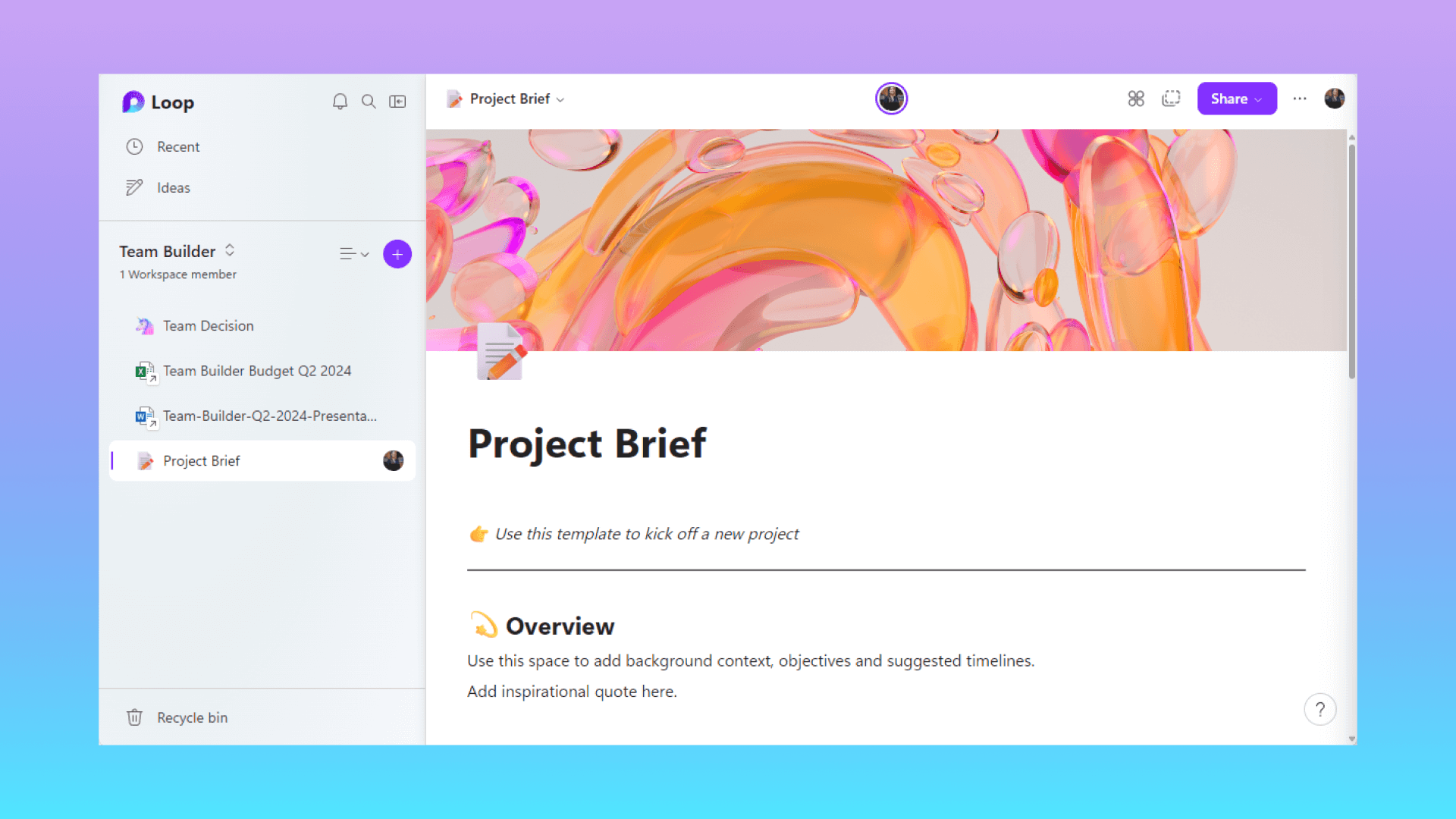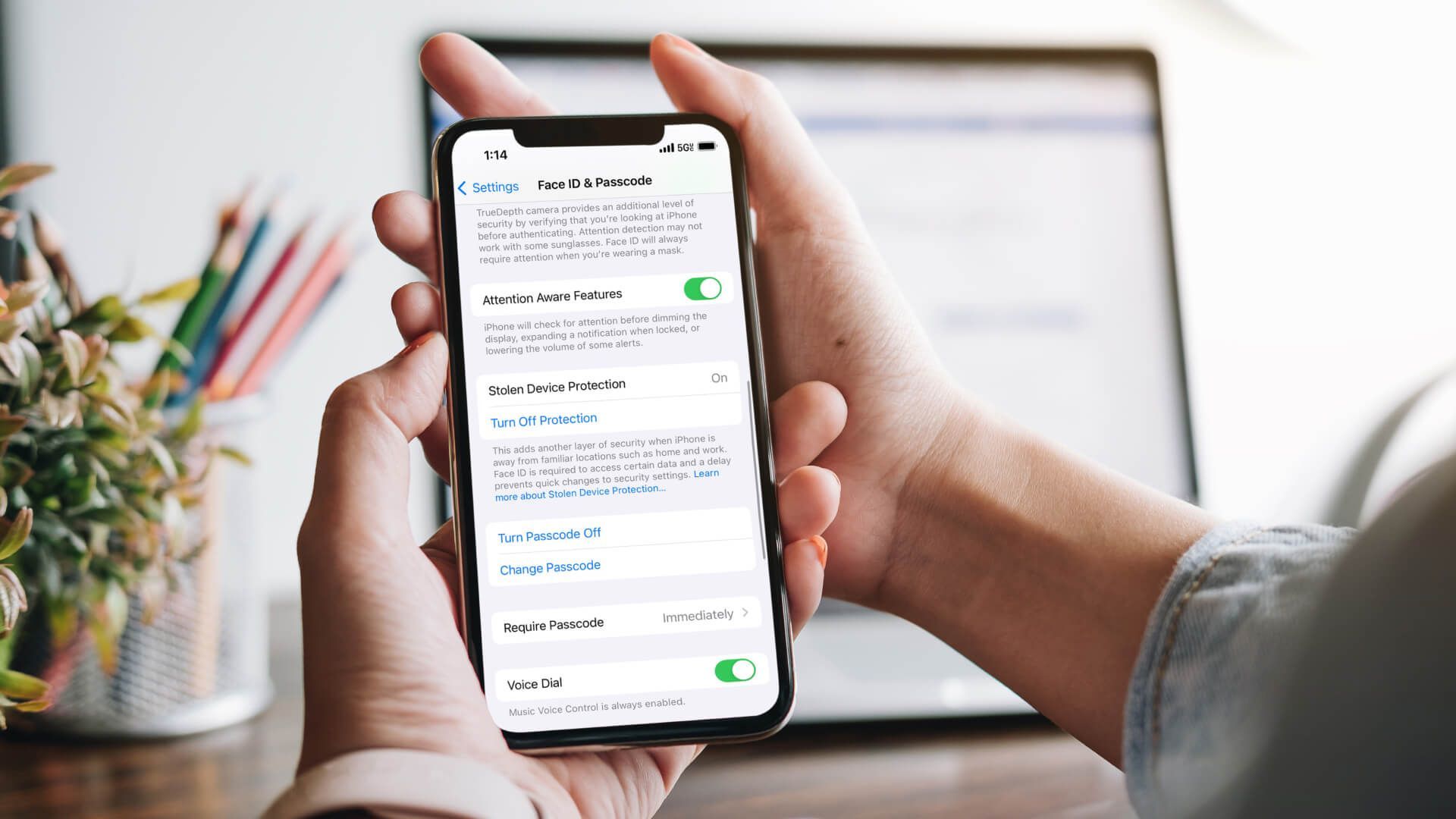Portals El Paso, TX (915) 217-2500 | Grapevine, TX (817) 752-9400
Enjoy free Wi-Fi without the security risks
Enjoy free Wi-Fi without the security risks
You’re sipping a latte at your favorite café, taking advantage of the free Wi-Fi to catch up on the news of the day and remember your favorite shopping site is having a 50% off sale that only lasts for the next two hours. It takes no time at all to load up your shopping cart and you are just about ready to checkout. Stop. Right. There. Forget about using your credit card or (heaven forbid) your debit card – you are on a network that has no security whatsoever so you are essentially handing over purchasing power on your dime to a cyber criminal.
Using free public Wi-Fi can be a direct invitation to cyber criminals to take advantage of your unsuspecting surfing session. That should be top of mind while you’re using it. Avoid using any site that requires a username and password. That may seem incredibly limiting – no social media, no shopping, no banking, no checking your email – but it is best to play it safe.
Why to play it safe on free public Wi-Fi? You avoid putting your system at risk for malware and viruses. You avoid sharing your personal information with those who will use it to steal your identity, drain your bank account, make your life miserable, etc. You avoid sharing your usernames and passwords with those who will use them to access as many accounts as they can to steal information, make purchases, once again make your life miserable.
Another way to play is safe is to change your device’s wireless settings to OFF or “Ask to Join Networks” to make sure you are joining only approved networks. Even with this precaution you have to be careful not to be fooled by the wrong free connection. The connection may look like your coffee house, public library, or hotel but is actually one that some crafty cyber-jerk has created to trick you. It’s best to check with someone working at the free Wi-Fi location to confirm the correct network.
Finally, if you really must shop, bank, or conduct any type of business on public Wi-Fi, ALWAYS use a Virtual Private Network (VPN). By definition, a VPN is a method which uses encryption to provide secure access to a remote computer over the Internet. Basically a VPN keeps cyber criminals from snooping on your browsing session in order to capture your passwords or credit card information.
If you don’t take the necessary precautions with free Wi-Fi you may also experience “free” viruses, data security issues, and identity theft! For more brilliant advice, check us out at makios.com. #MakiosCanHelp
You may also like
Have more questions or need further assistance? Let us know how we can help you with the unique needs of your business. Get in touch online or call us today at (915) 217-2500!
Cybersecurity for Businesses
Services
Management
Consulting
Cyber Security
Email Services
Cloud Internet
VoIP & Internet
Microsoft 365
Hardware & Software
Finance & Leasing
Websites & SEO
Industries
Healthcare
Engineering
Transportation
Construction
Insurance
Legal
Financial
Real Estate
Logistics
Manufacturing
About
Newsletters
Stewardship
Partners
News
Certifications
People
Employment
History
Clients
Company
Copyright © 2006-2023 All Rights Reserved. MAKIOS® is a registered trademark of Makios Group LLC, a Texas Company.