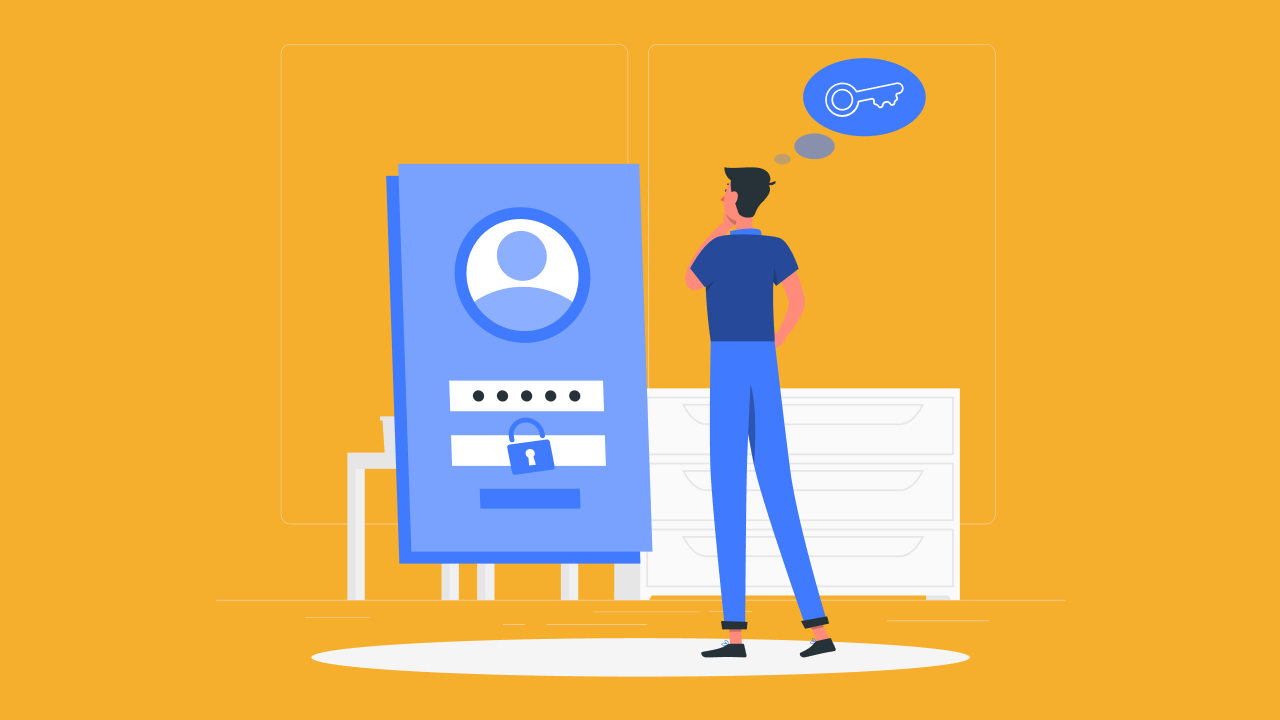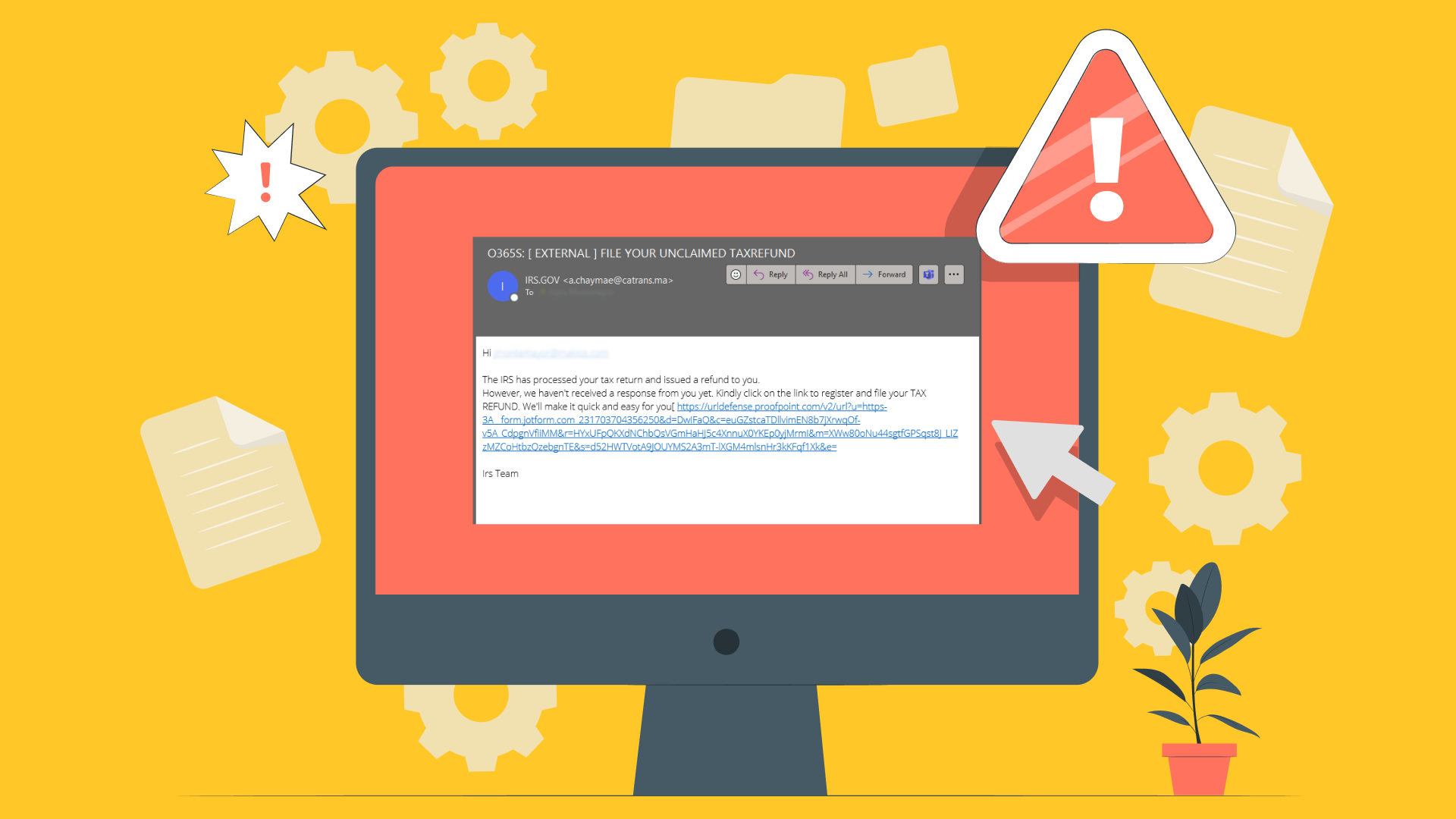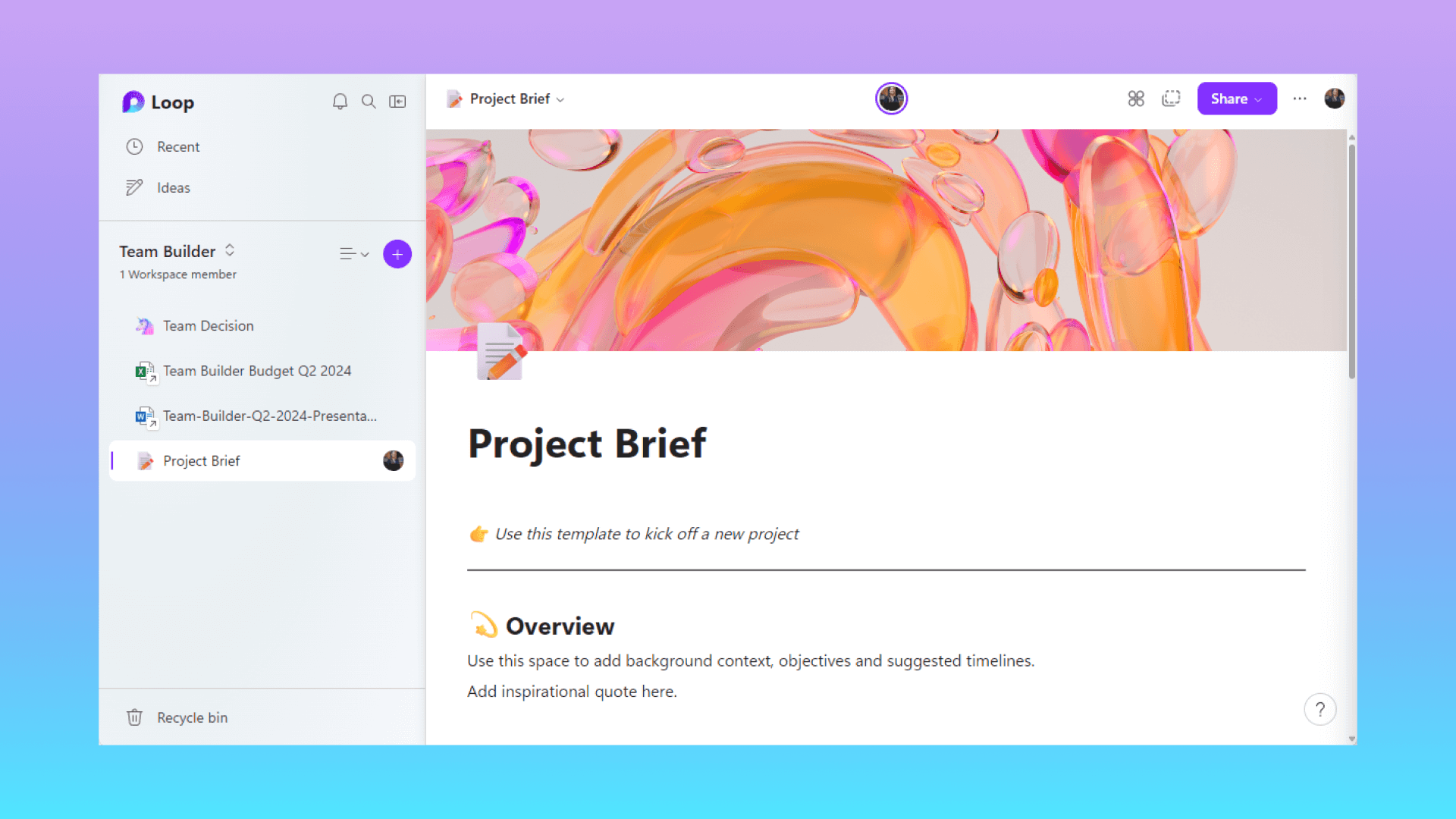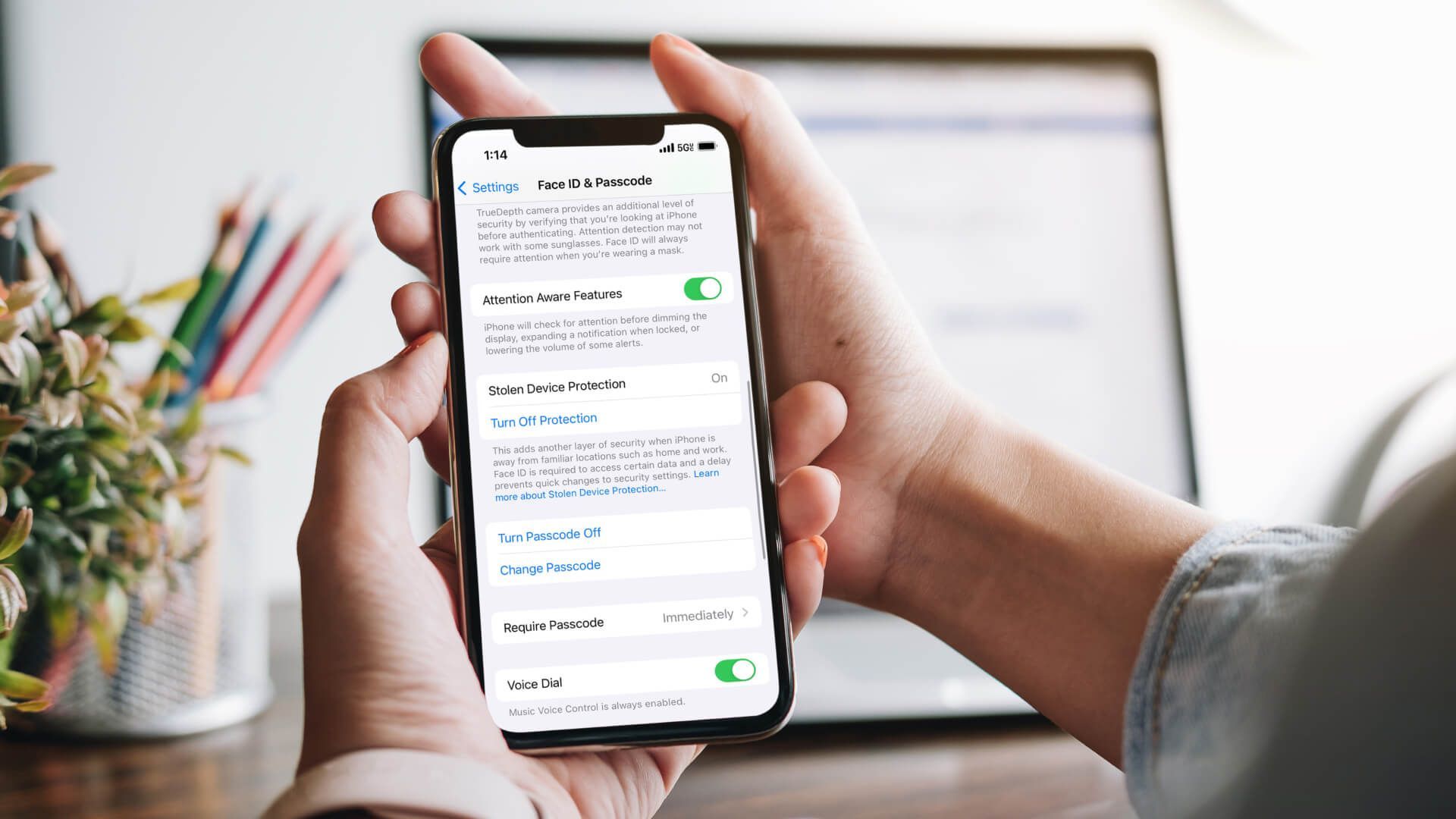Portals El Paso, TX (915) 217-2500 | Grapevine, TX (817) 752-9400
Passwords vs Passkeys (Differences, Examples, & Which is Better)
Passwords vs Passkeys (Differences, Examples, & Which is Better)
Across the internet, the keys to our private lives are often hidden behind secret words or phrases. These keys, known in the tech world as "passwords," have long been our guardians against unwanted access to our personal information.
But as technology evolves, so does the way we protect our digital assets. Enter "passkeys," a newer and potentially more secure method of keeping our online accounts safe.
In this guide, we'll explore the world of "passwords vs passkeys," understanding their roles, differences, and figuring out which one might be better for different situations.
What are Passwords?
A password is a word, phrase, or string of characters that you use to get access to your computer, phone, email account, or online profiles. Think of it like a secret handshake or a magic word that opens doors to your digital accounts.
For years, passwords have been the primary way to keep our information like emails, bank accounts, and social media profiles safe from prying eyes.
Creating a good password can be tricky. It shouldn't be something easy to guess, like "123456" or "password". Believe it or not, these are still some of the most common passwords used.
Instead, a strong password usually includes a mix of letters (both uppercase and lowercase), numbers, and symbols. The harder it is to guess, the better it protects your information.
But passwords have their problems. They can be forgotten, stolen, or even cracked by persistent hackers using various methods. When we say 'cracked,' we mean figuring out your password.
And as our online lives get more complicated, keeping track of numerous unique passwords for all the different sites and services we use can be quite a challenge.
While passwords have been trusty protectors of our digital lives for a long time, they aren't without their weaknesses.
What Are Passkeys?
A passkey is like a high-tech, super-secure key for your online accounts. Instead of remembering a word or a phrase, a passkey involves a unique digital key created specifically for you.
This key is stored on your device such as your smartphone or laptop. It is used to prove it's really you trying to access your account.
The cool thing about passkeys is that they're much harder for bad guys to steal. Why? Because a passkey isn't just a bunch of characters you type in.
It's a complex piece of technology that uses what's called cryptography, a way of protecting information using codes. These codes are much tougher to crack.
The best part? You don't have to remember anything complicated. Your device handles it all.
Differences Between Passwords and Passkeys
When we look at passwords and passkeys, it's like comparing an old-school padlock to a high-tech security system. Both have the same job to keep your stuff safe. But they do it in different ways.
How They Work
Passwords are like the padlock's combination. They’re a series of letters, numbers, and symbols that you need to remember.
Passkeys, on the other hand, are like a fingerprint scan on a high-tech lock. They use a unique digital signature that's way harder to duplicate.
Security Level
Passwords can be strong, but they have a weakness. They can be guessed, stolen, or cracked.
Passkeys are more secure because they're unique to your device and use complex cryptography.
Convenience
Remembering a bunch of different passwords can be a headache. It’s even harder when you’re supposed to have a different password for every account you own.
With passkeys, your device does the remembering for you. You might just need to unlock your phone or computer to log in.
Recovery
If you forget a password, you usually have to reset it through your email or by answering security questions.
But if you lose your device with your passkey, you can often recover it through a backup on another device you own.
Passwords have been around for ages and work like a traditional key. Passkeys are the new players on the block, offering advanced security with less hassle.
But the question remains: which one is better?
The Pros and Cons of Passwords
Let's break down what makes passwords both helpful and a bit of a hassle.
Pros
- Familiarity: Just about everyone knows what a password is and how to use one. They're like the trusty old bicycle everyone learned to ride.
- Universal Use: You can use passwords for almost everything online from your favorite gaming site to your school portal.
- No Special Technology Required: All you need to create a password is a bit of creativity. No fancy gadgets necessary.
Cons
- Security Risks: Passwords can be guessed, especially if they're simple like "Fluffy123." Hackers have tricks to crack even complex ones.
- Forgetting Them: Ever forget a password? It happens a lot, especially because we're supposed to make each one unique and complex. Some sites even make you change your password every few months.
- Management Hassle: Keeping track of many different passwords (because you shouldn't reuse them) can be overwhelming without help from a password manager.
The Pros and Cons of Passkeys
Now, let's look at passkeys and weigh their good and not-so-good sides.
Pros
- Enhanced Security: Because passkeys use cryptographic methods, they're super tough for hackers to crack. It's like having a top-notch security system.
- Convenience: Forget memorizing a bunch of passwords. Your device handles your passkey, making logging in a breeze.
- Harder to Phish: Since you're not typing in a passkey, it's much harder for scammers to trick you into giving it away.
Cons
- Requires Compatible Devices: You'll need a device like a modern smartphone that can create and store a passkey.
- Recovery Challenges: Lose your device without a backup? It could be tricky to get back into your accounts.
- Not Universally Accepted Yet: Passkeys are still new on the scene. Not all websites and services support them yet.
We see that passwords, while familiar, come with security risks and can be a pain to manage. Passkeys offer stronger security and easier logins but they're not quite everywhere yet.
Each has its strengths and weaknesses, making them suitable for different users and situations.
Passwords vs Passkeys: Which One is Better?
Deciding whether passwords or passkeys are better can be like choosing between a bicycle and a skateboard. Both get you where you need to go, but in different ways.
Passwords work almost everywhere and don't need any special technology. But they can be tricky to remember and are more vulnerable to attacks.
Passkeys, on the other hand, are new and more secure. They offer stronger security and are easier to use once you get the hang of them. But they're not accepted everywhere yet.
For most everyday situations, like checking email or logging into social media, passwords still do the job. But if you're really into keeping your info safe and you have the right tech, passkeys could be the way to go.
The future seems bright for passkeys with their improved security and ease of use. But until they become more widespread, passwords remain a necessary part of our digital lives.
Navigating the World of Passwords & Passkeys
In the evolving landscape of digital security, both passwords and passkeys have their places. Passwords, the long-time defenders of our online accounts, offer familiarity and universal use but come with the risk of being forgotten or cracked. Passkeys step up the game with enhanced security and ease of use but require compatible technology and aren't as widely supported yet.
So, what's the verdict? It depends on your needs and the technology you have. If you're all about the latest tech and are keen on top-notch security, give passkeys a try. But don't toss out your passwords just yet. They're still useful in many cases and are the go-to for most of the online world.
As we steer through the digital era, staying informed and adaptable is key. Whether you choose passwords, passkeys, or a mix of both, remember that the goal is always to keep your personal information safe and secure.
Make sure you keep up with the Makios
blog for the most up-to-date information about online security and beyond.
You may also like
Have more questions or need further assistance? Let us know how we can help you with the unique needs of your business. Get in touch online or call us today at (915) 217-2500!
Cybersecurity for Businesses
Services
Management
Consulting
Cyber Security
Email Services
Cloud Internet
VoIP & Internet
Microsoft 365
Hardware & Software
Finance & Leasing
Websites & SEO
Industries
Healthcare
Engineering
Transportation
Construction
Insurance
Legal
Financial
Real Estate
Logistics
Manufacturing
About
Newsletters
Stewardship
Partners
News
Certifications
People
Employment
History
Clients
Company
Copyright © 2006-2023 All Rights Reserved. MAKIOS® is a registered trademark of Makios Group LLC, a Texas Company.